
Geo Tracker - GPS tracker
- Travel & Local
- 5.3.6.4132
- 18.7 MB
- by Ilya Bogdanovich
- Android 5.0+
- Jun 26,2025
- Package Name: com.ilyabogdanovich.geotracker
Here is the SEO-optimized, Google-friendly version of your content while maintaining the original structure and formatting:
Record GPS tracks of your trips, analyze detailed statistics, and easily share them with friends! If you're in search of a reliable GPS tracking app that supports OpenStreetMap and Google Maps, whether for outdoor adventures or travel exploration—this is the perfect tool for you.
Geo Tracker allows you to record GPS tracks effortlessly, review comprehensive route data, and instantly share your achievements with others. Whether you're hiking through remote trails or navigating unfamiliar cities, this app empowers you with powerful features designed for both casual users and advanced explorers.
What Geo Tracker Can Do For You
- Help you return safely from an unknown area without getting lost;
- Enable easy sharing of your routes with friends and fellow adventurers;
- Allow import of routes from GPX, KML, or KMZ files;
- Let you mark important or interesting waypoints along your journey;
- Support direct map navigation using known coordinates;
- Provide stunning visual maps and elevation charts for social media sharing.
You can view your recorded tracks alongside detailed map data using either OpenStreetMap (OSM) or Google Maps. Satellite imagery from Google or Mapbox is also supported, ensuring access to high-quality global maps. The app caches viewed map areas locally, making them available offline—especially effective with OSM and Mapbox satellite layers. Internet connectivity is only needed for downloading new map tiles, while GPS tracking and statistics calculation work entirely offline.
While driving, activate the navigation mode where the map automatically rotates to match your direction of travel, enhancing clarity and ease of use on the road.
Background Tracking & Battery Efficiency
Geo Tracker supports background tracking on most devices, although some Android versions may require manual permission settings for optimal performance. These settings are clearly explained within the app. Power consumption during tracking has been heavily optimized—on average, your device should last up to a full day of continuous recording. An economy mode is also available in the app settings for further battery savings.
Track Statistics & Data Visualization
The app calculates a wide range of track metrics including:
- Total distance traveled and duration of the recording;
- Maximum and average speed;
- Moving time and average moving speed;
- Minimum and maximum altitude, along with total elevation difference;
- Vertical ascent/descent and climbing rate;
- Minimum, maximum, and average slope percentages.
Additionally, the app provides detailed graphs showing changes in speed and elevation throughout your trip, giving you a deeper understanding of your journey’s terrain and performance.
File Compatibility & Data Privacy
Tracks are saved in standard formats such as GPX, KML, and KMZ, making them compatible with popular mapping tools like Google Earth and Ozi Explorer. All data is stored locally on your device and never uploaded to external servers, ensuring full control over your personal information.
Geo Tracker respects your privacy and does not display ads or collect user data for monetization purposes. Development support is made possible through optional in-app donations.
Troubleshooting Tips for Better GPS Performance
- After starting tracking, allow a few moments for the GPS signal to lock in;
- Restart your device and ensure you have a clear view of the sky before beginning;
- GPS reception may vary due to weather, satellite positioning, tall buildings, dense forests, and other environmental factors;
- In your phone settings, go to "Location" and make sure it's enabled;
- Check under "Date & Time" settings and enable automatic date/time and time zone options—incorrect settings can delay GPS signal acquisition;
- Disable airplane mode if it's active;
- If issues persist, try uninstalling and reinstalling the app.
Note that Google Maps uses additional location sources such as Wi-Fi and mobile networks to enhance position accuracy beyond GPS alone. This behavior is outside the scope of Geo Tracker but can affect how location appears in other apps.
For more detailed answers and solutions to frequently encountered problems, please visit our official FAQ page:
https://geo-tracker.org/faq/?lang=en-
Abyss Heirs Guide: Stats, Wings & Aura Customization
Wings and Auras in Abyss: Chosen Heirs are core progression systems that dramatically influence your combat effectiveness. Both mechanics unlock early and remain crucial throughout your RPG adventure - essential knowledge whether you're chasing highe
Feb 08,2026 -
Sengodai: Craft Monsters in Tactical Deckbuilder Roguelike
Sengodai is a tactical roguelike deck-building game from Tsunoa Games. The Spanish indie studio, known for its debut mobile title Katana Dragon, crafts experiences that blend a love for retro gaming with unique fusions of Asian and European cultural
Feb 08,2026 - ◇ Honkai: Nexus Anima Connects Two Universes Feb 07,2026
- ◇ Watcher of Relams Revives Top Banners in June Feb 06,2026
- ◇ Stella Sora Expands Closed Beta with New Unlockables Jan 27,2026
- ◇ Sony Removes Resistance Games in PS Plus Revamp Jan 22,2026
- ◇ Marvel Sets 'Fantastic Four' Sequel for 2028 Release Jan 22,2026
- ◇ Nintendo Switch 512GB MicroSD Card Hits $23.99 Jan 22,2026
- ◇ Yasha: Demon Blade Launches in April Jan 22,2026
- ◇ RE Gear Tier List & Guide Jan 22,2026
- ◇ New "Game of Thrones" Kingsroad Chapter 3 Preview Released Jan 21,2026
- ◇ Pokemon TCG Pocket: Shining Revelry Arrives Jan 21,2026
- 1 WWE 2K24 Update 1.11 Released Nov 10,2024
- 2 Capcom Spotlight February 2025 and Monster Hunter Wilds Showcase: Everything Announced Mar 05,2025
- 3 New LEGO Sets for March 2025: Bluey, Harry Potter, and More Mar 06,2025
- 4 Gothic 1 Remake Demo: Frame-by-Frame Comparison with Original May 01,2025
- 5 PUBG Mobile Redeem Codes for January 2025 Live Now Feb 13,2025
- 6 "Assassin's Creed Shadows Unveils Canon Mode" Apr 26,2025
- 7 Pokémon TCG Pocket Unveils Premium Pass and Trade Tokens Apr 21,2025
- 8 Roblox's RNG War TD Codes Unleashed (2025 Update) Feb 12,2025
-
Top Business Management Apps for Android
A total of 10
-
Best Racing Games to Play Now
A total of 10
-
Best Competitive Multiplayer Games on Android
A total of 10

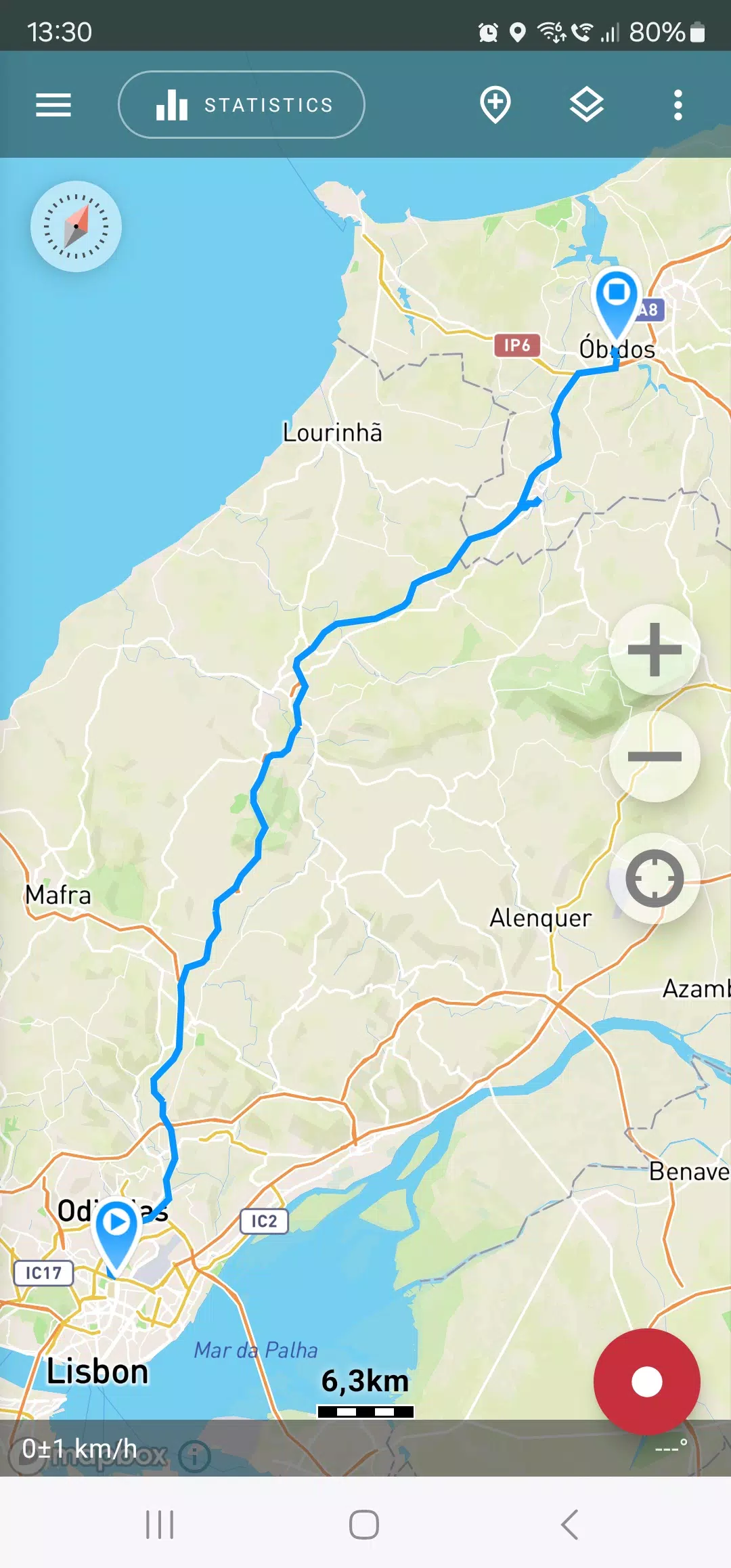
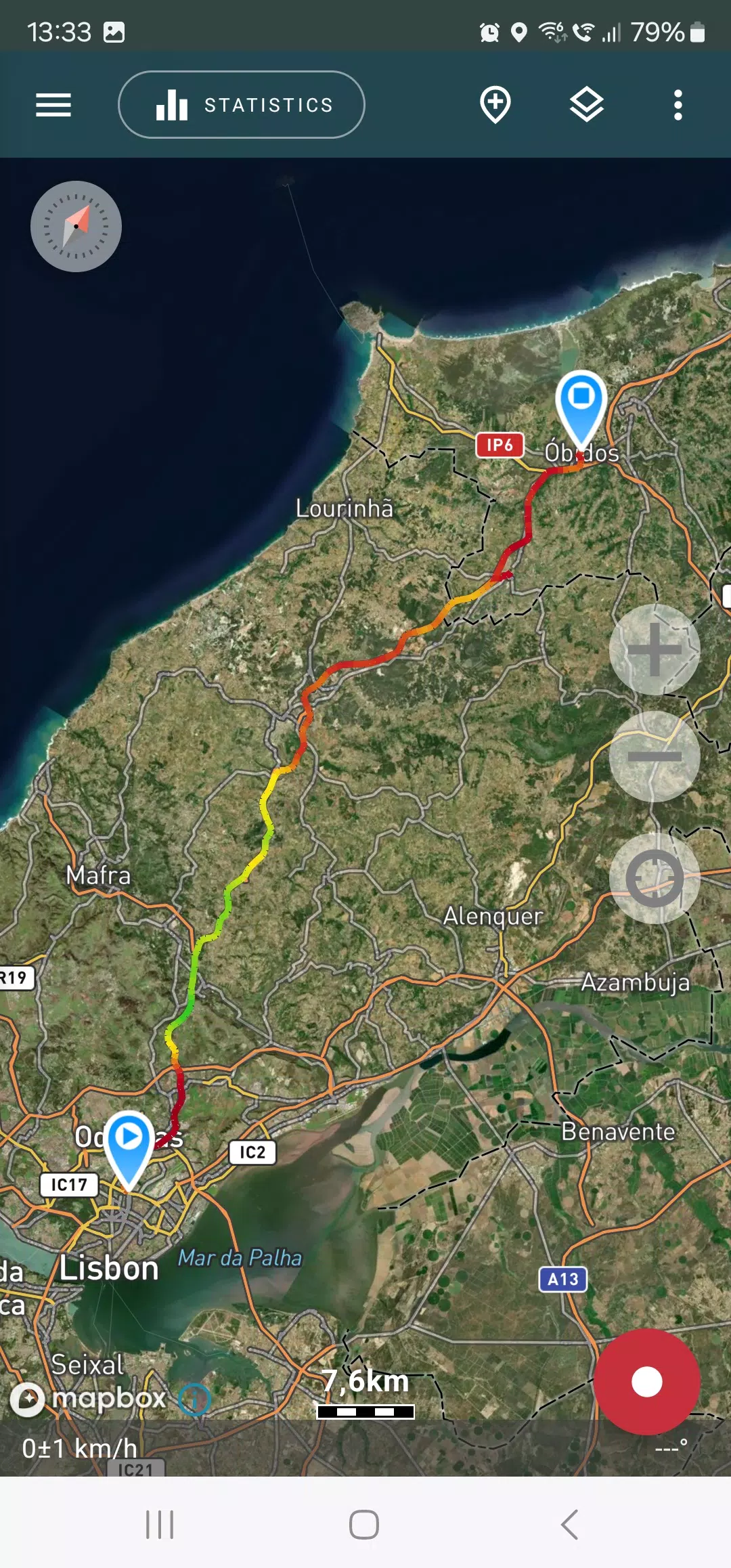

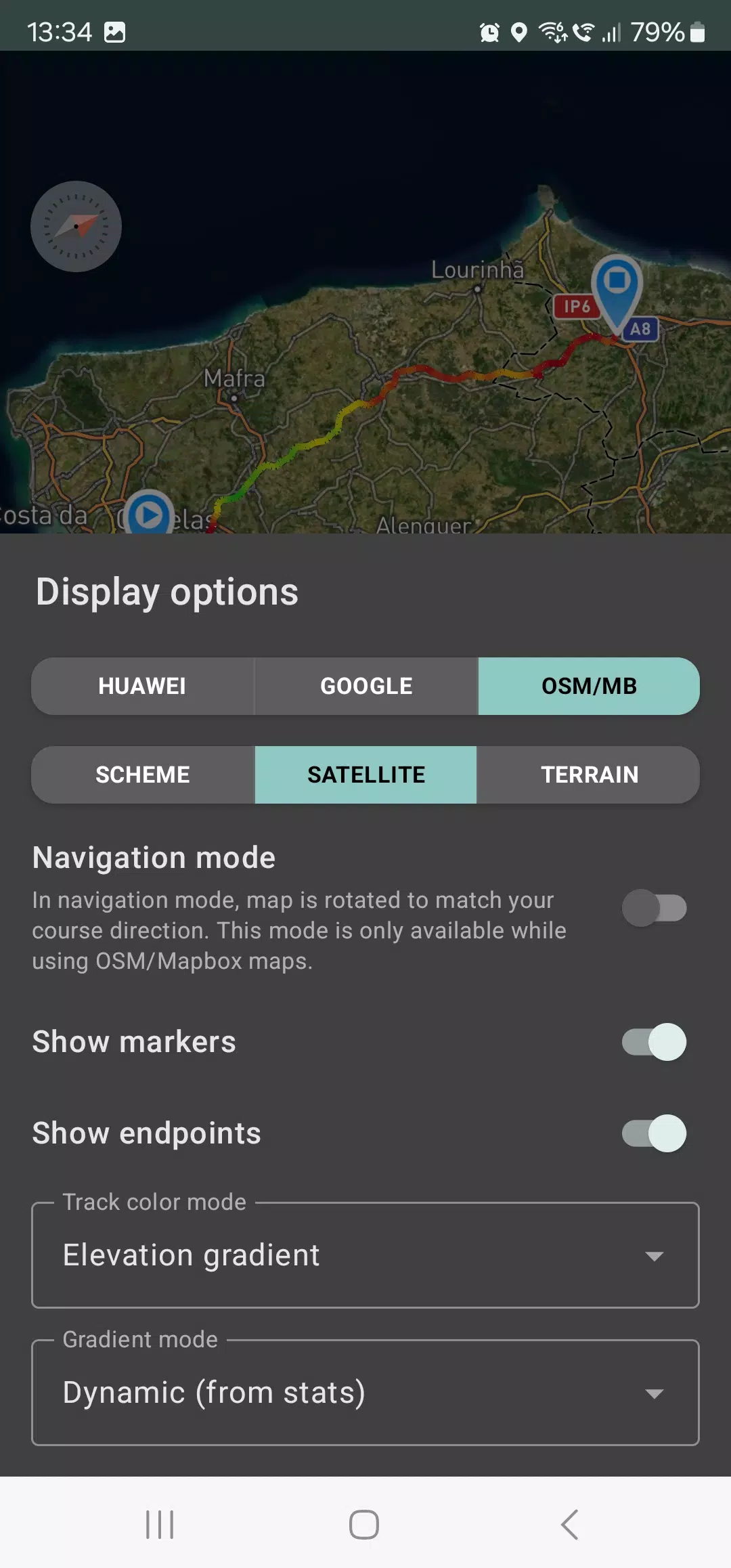










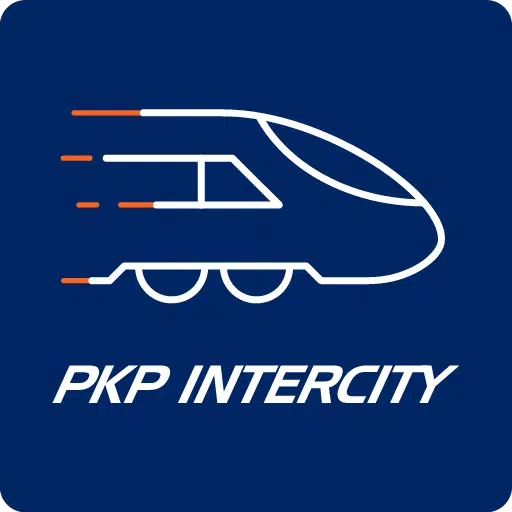








![Zenless Zone Zero [ZZZ] Codes (December 2024) – 1.4 Livestream Codes](https://imgs.96xs.com/uploads/54/1735628542677396feeb34f.jpg)
















