
go.edustar
- Productivity
- 1.0
- 1.90M
- by N. Harris Computer Solutions
- Android 5.1 or later
- May 24,2025
- Package Name: com.harris.goedustar
Stay on top of your child's academic journey with the go.edustar app. This powerful tool allows you to effortlessly access their grades, assignments, due dates, schedule, attendance, and even demographic information, all in one convenient location. Designed for parents and guardians who want to be actively involved in their child's education, the go.edustar app is a game-changer. With a seamless single sign-on using your existing Parents On Line credentials, you can easily view all your students' information, no matter which school they attend. Don't miss out—download the app today and take the guesswork out of tracking your child's academic progress.
Features of go.edustar:
Real-time Student Information
The go.edustar app provides parents and guardians with instant access to their student's grades, assignments, due dates, schedule, attendance, and demographic information. This real-time feature offers a comprehensive snapshot of your student's academic journey, ensuring you're always in the loop with the latest updates.
Compatibility with Parents On Line
Effortlessly integrate the go.edustar app with your current Parents On Line account. The single sign-on feature ensures a smooth and user-friendly experience, allowing you to access all your students' information from any school they attend. Stay connected and informed, no matter where your student is enrolled.
User-Friendly Interface
Navigating the go.edustar app is a breeze, thanks to its intuitive and user-friendly interface. With clearly organized menus, you can quickly find the information you need, from grades and assignments to schedules and more, with just a few taps on your mobile device.
Notifications and Alerts
Never miss an important deadline or upcoming assignment with the go.edustar app's notifications and alerts. Customize your preferences to receive updates on grade changes, attendance records, and more, ensuring you're always up-to-date on your student's academic progress.
Tips for Users:
Set Up Notifications
To stay ahead of the game, make sure to customize your notification settings within the app. Choose the types of notifications you want to receive, such as grade updates, attendance records, or upcoming assignments, to ensure you're always informed about your student's academic performance.
Check Grades Regularly
Develop a habit of regularly checking your student's grades through the go.edustar app. By monitoring their progress and identifying areas that may need improvement, you can provide the necessary support and encouragement to help them excel academically.
Communicate with Teachers
Leverage the go.edustar app to easily communicate with your student's teachers and stay informed about their academic goals and challenges. Use the messaging feature to ask questions, request meetings, or provide feedback, fostering a collaborative relationship between home and school.
Conclusion:
With its real-time student information, seamless integration with Parents On Line, user-friendly interface, and customizable notifications and alerts, the go.edustar app is an essential tool for parents and guardians who want to stay connected with their student's academic journey. By following the tips provided, you can maximize the app's benefits and ensure you have the information and support needed to help your student succeed. Don't wait—download the go.edustar app today and take an active role in your child's education.
-
Stella Sora Expands Closed Beta with New Unlockables
Chapters 1 and 2 are now accessibleChallenge your combat abilities in Monolith ExplorationAvailable through June 8thIf you missed last month's Closed Beta Test, Yostar Games is reopening the CBT for Stella Sora, their upcoming cross-platform RPG. Ava
Jan 27,2026 -
Sony Removes Resistance Games in PS Plus Revamp
Next month, PlayStation Plus members will see 22 games leave the service’s library. Notable departures include Grand Theft Auto 5, Payday 2: Crimewave Edition, and the final accessible versions of first-party classics Resistance: Fall of Man and Resi
Jan 22,2026 - ◇ Marvel Sets 'Fantastic Four' Sequel for 2028 Release Jan 22,2026
- ◇ Nintendo Switch 512GB MicroSD Card Hits $23.99 Jan 22,2026
- ◇ Yasha: Demon Blade Launches in April Jan 22,2026
- ◇ RE Gear Tier List & Guide Jan 22,2026
- ◇ New "Game of Thrones" Kingsroad Chapter 3 Preview Released Jan 21,2026
- ◇ Pokemon TCG Pocket: Shining Revelry Arrives Jan 21,2026
- ◇ Elden Ring: Nightreign Preview - IGN Jan 20,2026
- ◇ Abalone Board Game Hits Mobile with Strategic Depth Jan 20,2026
- ◇ Dunk City Dynasty Hits iOS, Android Jan 20,2026
- ◇ Warframe Launches Caliban Prime in August Jan 20,2026
- 1 WWE 2K24 Update 1.11 Released Nov 10,2024
- 2 Capcom Spotlight February 2025 and Monster Hunter Wilds Showcase: Everything Announced Mar 05,2025
- 3 New LEGO Sets for March 2025: Bluey, Harry Potter, and More Mar 06,2025
- 4 PUBG Mobile Redeem Codes for January 2025 Live Now Feb 13,2025
- 5 Gothic 1 Remake Demo: Frame-by-Frame Comparison with Original May 01,2025
- 6 Pokémon TCG Pocket Unveils Premium Pass and Trade Tokens Apr 21,2025
- 7 "Assassin's Creed Shadows Unveils Canon Mode" Apr 26,2025
- 8 Roblox's RNG War TD Codes Unleashed (2025 Update) Feb 12,2025
-
Top Business Management Apps for Android
A total of 10
-
Best Racing Games to Play Now
A total of 10
-
Best Competitive Multiplayer Games on Android
A total of 10

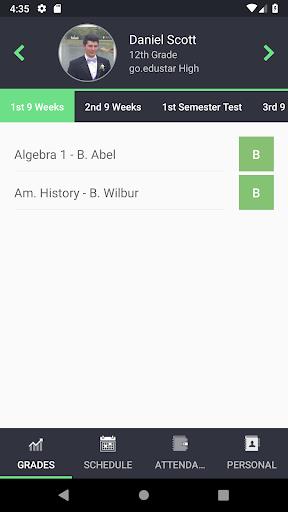
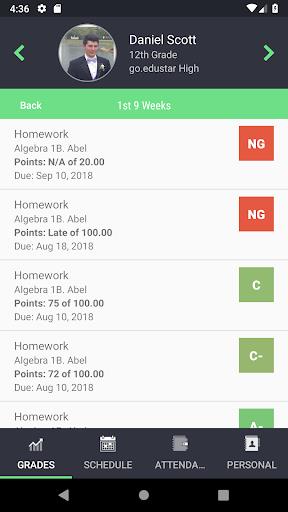
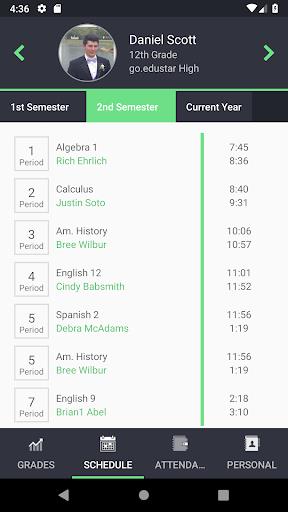
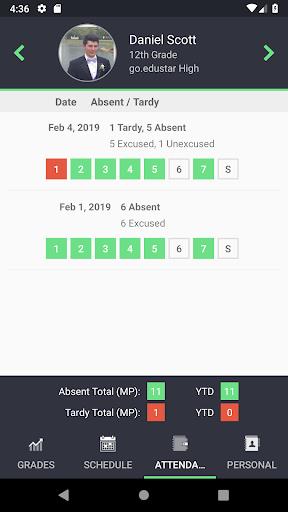










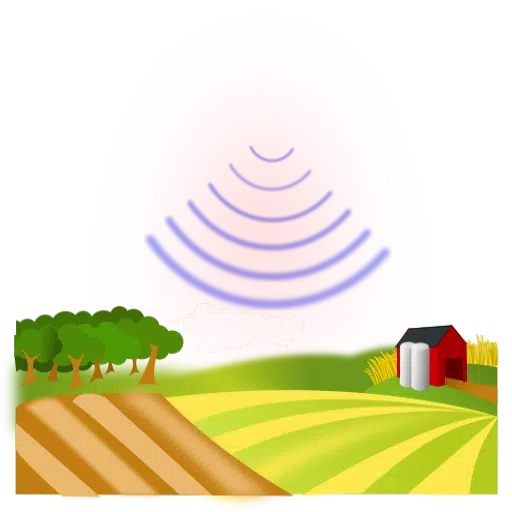
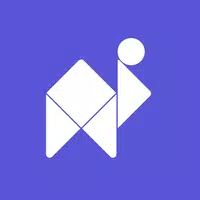







![Zenless Zone Zero [ZZZ] Codes (December 2024) – 1.4 Livestream Codes](https://imgs.96xs.com/uploads/54/1735628542677396feeb34f.jpg)
















