
KEBA eMobility App
- Auto & Vehicles
- 3.10.0
- 11.6 MB
- by KEBA Energy Automation
- Android 9.0+
- Mar 23,2025
- Package Name: com.keba.emobility.app
Effortlessly control and manage your KEBA wallbox using the convenient KEBA eMobility App. This digital service is designed for KeContact P30 & P40 users (P40, P30 x-series, company car wallbox, PV EDITION, and P30 c-series), providing comprehensive control and configuration of your charging station.
Key Features of the KEBA eMobility App:
- Remote Access: Communicate with your wallbox remotely (KeContact P30 c-series communication remains via local network).
- Real-time Status Monitoring: Instantly check your wallbox's status: charging, ready, offline, or error conditions.
- One-Touch Charging Control: Start and stop charging sessions with a single tap.
- Power Management: Adjust the maximum charging power to optimize energy consumption and charging time.
- Detailed Charging Data: Track real-time charging data (time, energy, power, amperage, etc.) and review past charging sessions.
- Energy Consumption Statistics: Access comprehensive data on your past energy usage.
- Guided Setup: A built-in setup guide ensures seamless initial connection and configuration.
- Installer Mode: A step-by-step guide simplifies the initial configuration and connection of your P40 wallbox.
- Automated Charging Schedules: Create power profiles to automatically start and stop charging at predefined times and power levels (P40, P30 x-series, company car wallboxes, and PV EDITION via the KEBA eMobility Portal).
- Automatic Software Updates: Keep your wallbox updated with the latest software (excluding standalone KeContact P30 c-series).
- Familiar Interface (x-series): x-series users will find the app interface similar to the web interface.
Compatible KEBA Wallboxes:
- KeContact P40, P40 Pro, P30 x-series, company car wallbox, PV EDITION
- KeContact P30 c-series (no firmware update needed)
Important Notes:
Charging stations managed by Charge Point Operators may not be compatible. This is usually the case if you lack the web interface password or serial number. KeContact P30 c-series users should note that not all features are available compared to x-series models. See www.keba.com/emobility-app for a feature comparison.
KEBA eMobility Portal: Already familiar with the KEBA eMobility Portal? Register via the app or portal to access additional features at emobility-portal.keba.com.
For Electrical Installers:
- P30 wallbox DIP switch settings require manual adjustment.
- Configurations familiar from the P30 web interface are also available in the app.
- KeContact P30 c-series requires DIP switch settings to enable full UDP communication (detailed in the setup guide).
- KeContact P40 basic settings can be configured via the app or directly on the device.
What's New in Version 3.10.0 (November 12, 2024)
- P40: Wallbox software version 1.1.0 released.
- P40: Factory reset functionality added.
- P40: Fixed white screen issue in offline mode.
- P40: Corrected OCPP communication channel options.
- P40: Resolved authentication errors with incorrect passwords.
- P40: Fixed Bluetooth connection issues for paired wallboxes.
- Improved overall usability and stability of wallbox enrollments.
-
Abyss Heirs Guide: Stats, Wings & Aura Customization
Wings and Auras in Abyss: Chosen Heirs are core progression systems that dramatically influence your combat effectiveness. Both mechanics unlock early and remain crucial throughout your RPG adventure - essential knowledge whether you're chasing highe
Feb 08,2026 -
Sengodai: Craft Monsters in Tactical Deckbuilder Roguelike
Sengodai is a tactical roguelike deck-building game from Tsunoa Games. The Spanish indie studio, known for its debut mobile title Katana Dragon, crafts experiences that blend a love for retro gaming with unique fusions of Asian and European cultural
Feb 08,2026 - ◇ Honkai: Nexus Anima Connects Two Universes Feb 07,2026
- ◇ Watcher of Relams Revives Top Banners in June Feb 06,2026
- ◇ Stella Sora Expands Closed Beta with New Unlockables Jan 27,2026
- ◇ Sony Removes Resistance Games in PS Plus Revamp Jan 22,2026
- ◇ Marvel Sets 'Fantastic Four' Sequel for 2028 Release Jan 22,2026
- ◇ Nintendo Switch 512GB MicroSD Card Hits $23.99 Jan 22,2026
- ◇ Yasha: Demon Blade Launches in April Jan 22,2026
- ◇ RE Gear Tier List & Guide Jan 22,2026
- ◇ New "Game of Thrones" Kingsroad Chapter 3 Preview Released Jan 21,2026
- ◇ Pokemon TCG Pocket: Shining Revelry Arrives Jan 21,2026
- 1 WWE 2K24 Update 1.11 Released Nov 10,2024
- 2 Capcom Spotlight February 2025 and Monster Hunter Wilds Showcase: Everything Announced Mar 05,2025
- 3 New LEGO Sets for March 2025: Bluey, Harry Potter, and More Mar 06,2025
- 4 Gothic 1 Remake Demo: Frame-by-Frame Comparison with Original May 01,2025
- 5 PUBG Mobile Redeem Codes for January 2025 Live Now Feb 13,2025
- 6 "Assassin's Creed Shadows Unveils Canon Mode" Apr 26,2025
- 7 Pokémon TCG Pocket Unveils Premium Pass and Trade Tokens Apr 21,2025
- 8 Roblox's RNG War TD Codes Unleashed (2025 Update) Feb 12,2025
-
Top Business Management Apps for Android
A total of 10
-
Best Racing Games to Play Now
A total of 10
-
Best Competitive Multiplayer Games on Android
A total of 10

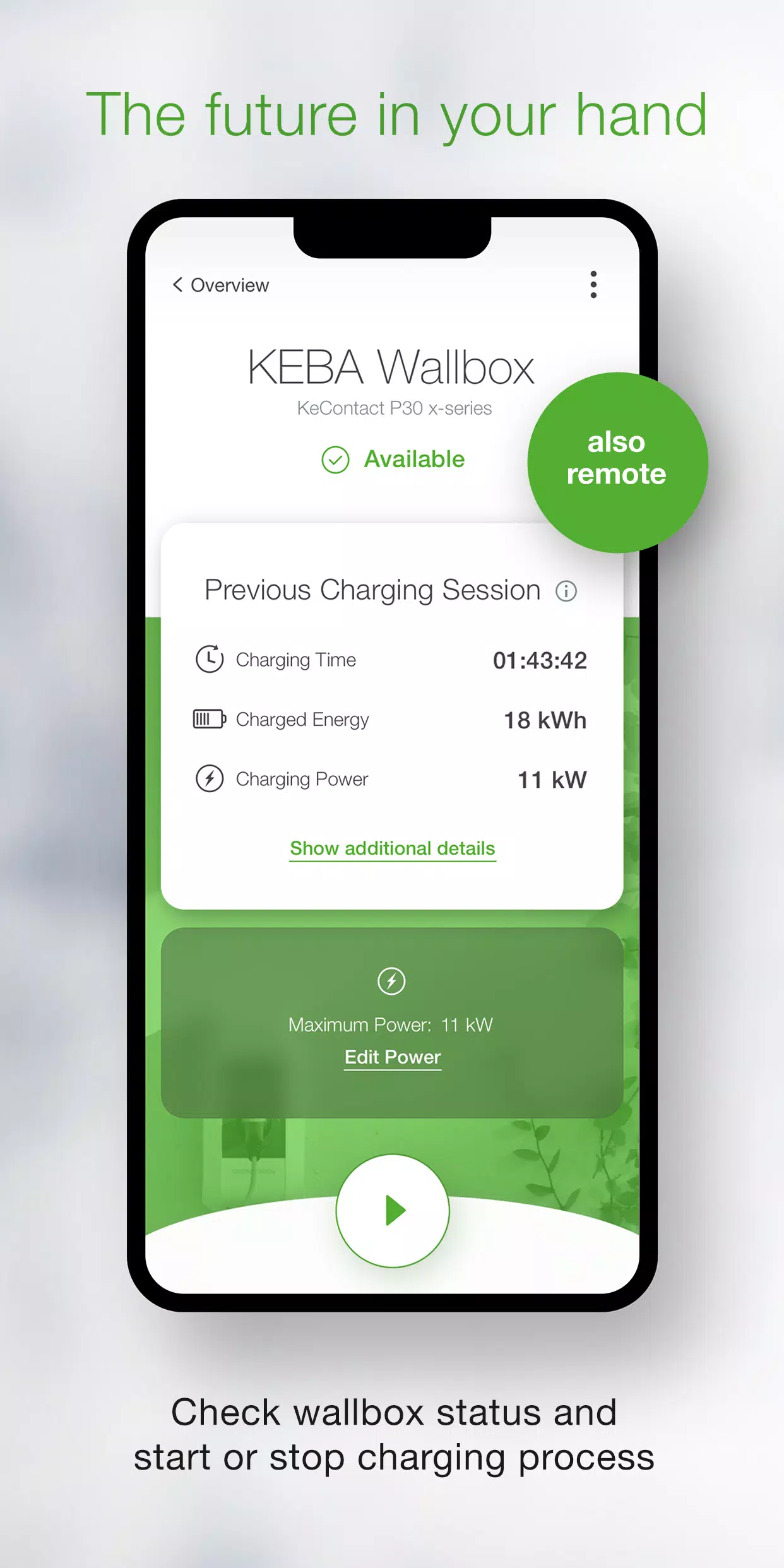
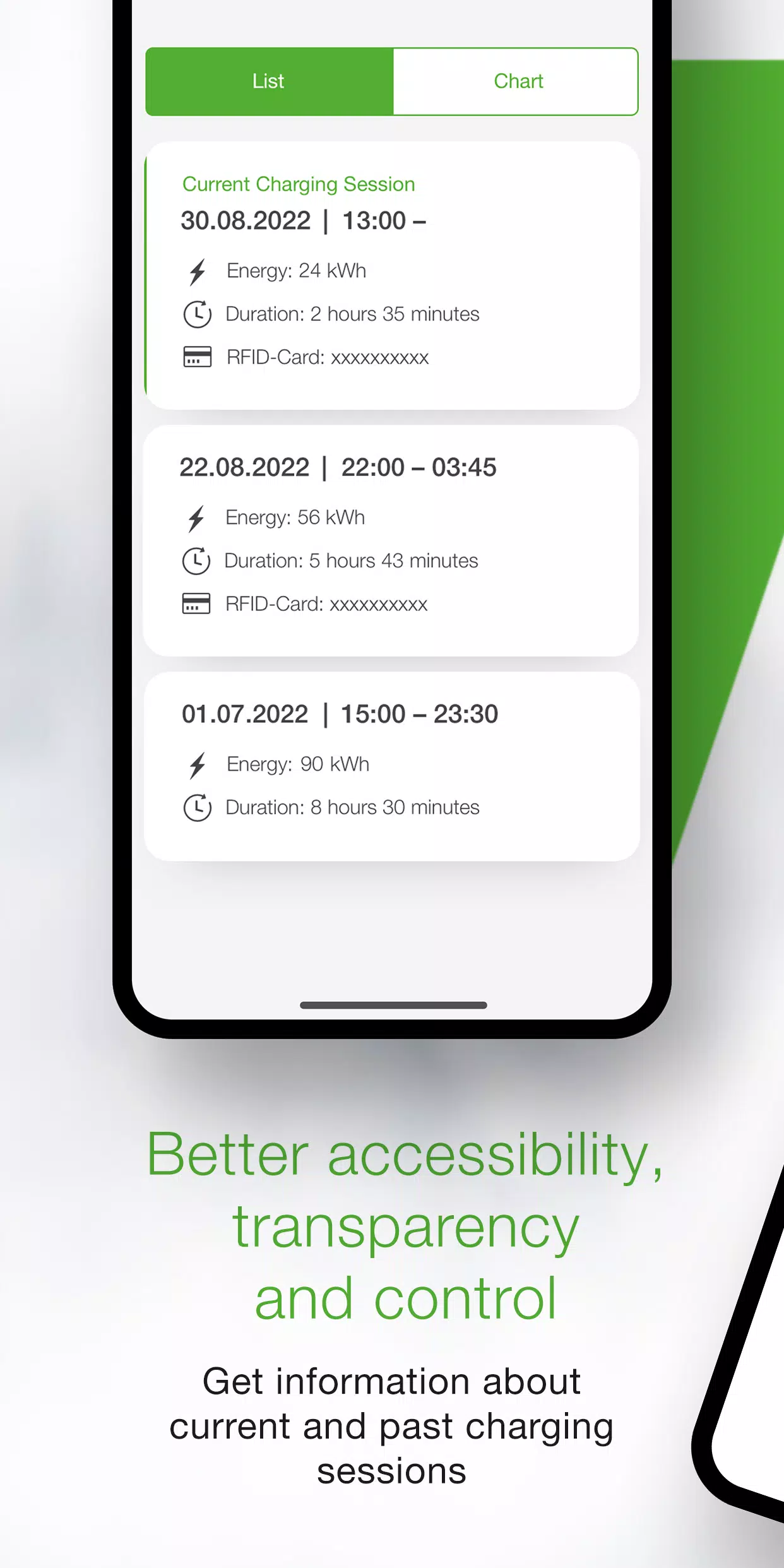

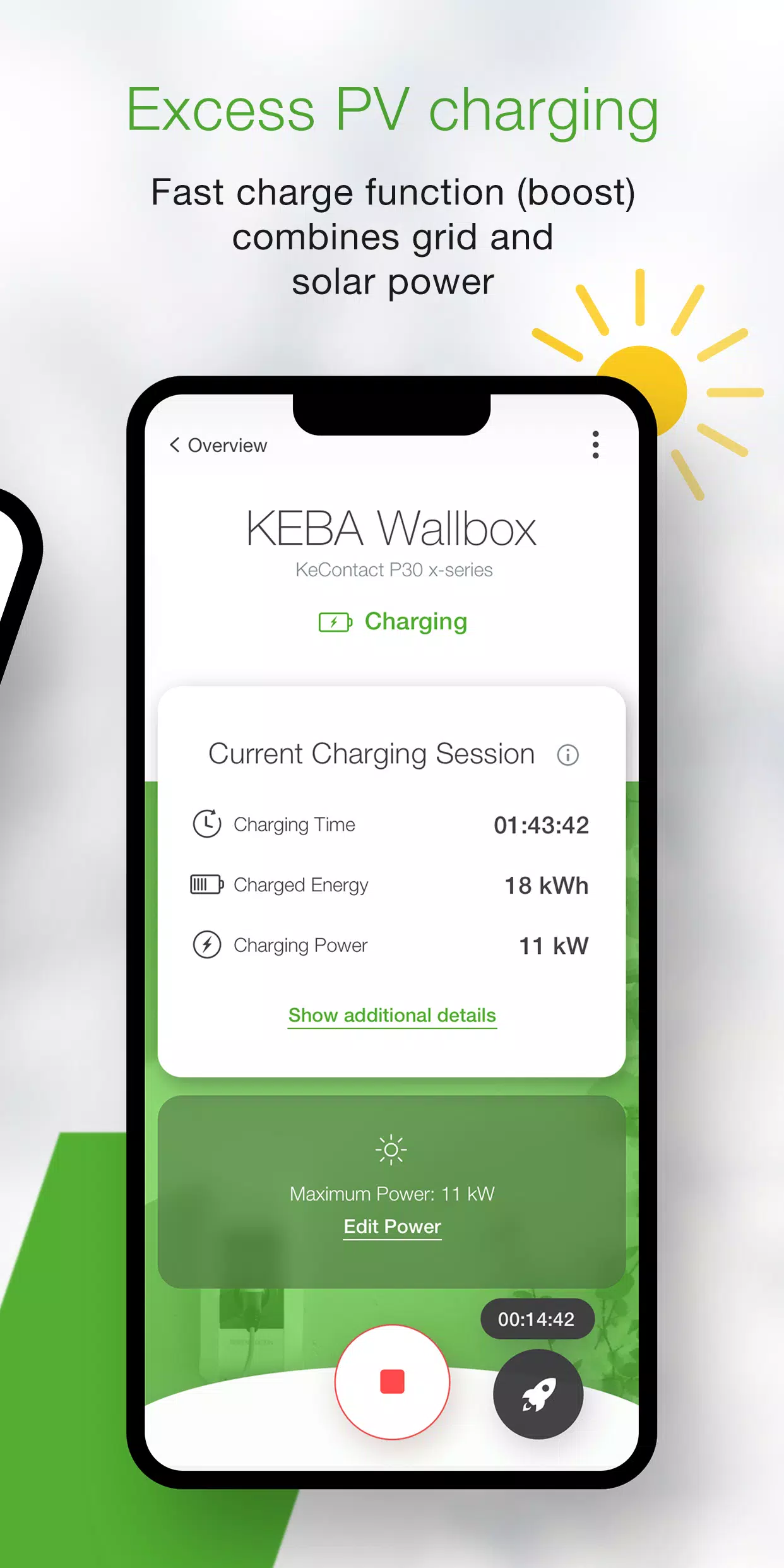
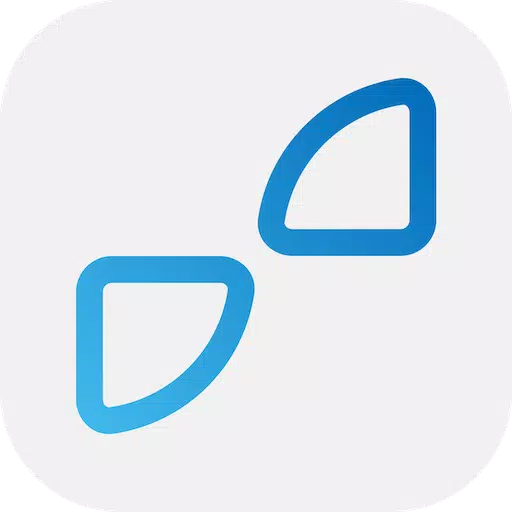


















![Zenless Zone Zero [ZZZ] Codes (December 2024) – 1.4 Livestream Codes](https://imgs.96xs.com/uploads/54/1735628542677396feeb34f.jpg)
















