
MiniMed™ Mobile
- Medical
- 2.7.0
- 22.4 MB
- by Medtronic, Inc.
- Android 9.0+
- May 01,2025
- Package Name: com.medtronic.diabetes.minimedmobile.eu
Revolutionize your diabetes management with the MiniMed™ insulin pump and continuous glucose monitoring (CGM) data, now more accessible and discreet than ever. The MiniMed™ Mobile app transforms your smartphone into a powerful tool for managing your health, offering a seamless way to monitor your key insulin pump and CGM data.
With the MiniMed™ Mobile app, you can effortlessly view your insulin pump and CGM data, gaining valuable insights into your glucose levels and historical trends. This intuitive app helps you understand how your levels are trending, empowering you to make informed health decisions.
The app facilitates automatic data uploads to CareLink™ software, simplifying the process of sharing your data with care partners. It's designed to enhance your diabetes management experience with features including:
- An easy-to-use secondary display
- Insulin pump system notifications directly on your smartphone
- Data presented in a familiar structure, mirroring your MiniMed™ insulin pump system interface
- Detailed displays of past and current insulin pump and CGM data
IMPORTANT: The MiniMed™ Mobile app is specifically designed for use with the MiniMed™ 700-series insulin pump system, enabling wireless communication with compatible smart devices. To check the list of compatible devices, visit your local Medtronic website. Please note that this app is not compatible with other MiniMed™ or Paradigm™ insulin pumps. For more detailed information about the MiniMed™ Mobile app, please refer to your local Medtronic website.
The MiniMed™ Mobile app serves as a secondary display for your MiniMed™ insulin pump system on a suitable consumer electronic device. It's meant for passive monitoring and to synchronize data with the CareLink™ system. It does not replace the real-time display of continuous glucose monitoring or insulin pump data on the primary device (your insulin pump). Always base therapy decisions on the data from the primary display device.
The app does not analyze or modify the continuous glucose monitoring data or insulin pump data it receives, nor does it control any function of the connected systems. It does not receive information directly from the sensor or transmitter of a continuous glucose monitoring system.
For technical or customer service issues, do not use the app store as your first point of contact. To ensure your privacy and promptly resolve any issues with Medtronic products, please contact the local Medtronic support line.
Remember, this app is not a substitute for professional medical advice, diagnosis, or treatment. Always consult your physician or a qualified healthcare provider for any medical concerns or treatment questions.
Medtronic may need to contact customers regarding product-related complaints. If your feedback requires follow-up, a Medtronic team member will reach out to you for more information.
©2021 Medtronic. All rights reserved. Medtronic, the Medtronic logo, and Further, Together are trademarks of Medtronic. All third-party brands are trademarks of their respective owners.
What's New in the Latest Version 2.7.0
Last updated on Oct 18, 2024
Thank you for using the MiniMed™ Mobile app. The latest version 2.7.0 includes an important update that enhances connectivity. We strongly recommend updating to this version as soon as possible to ensure optimal performance.
-
Stella Sora Expands Closed Beta with New Unlockables
Chapters 1 and 2 are now accessibleChallenge your combat abilities in Monolith ExplorationAvailable through June 8thIf you missed last month's Closed Beta Test, Yostar Games is reopening the CBT for Stella Sora, their upcoming cross-platform RPG. Ava
Jan 27,2026 -
Sony Removes Resistance Games in PS Plus Revamp
Next month, PlayStation Plus members will see 22 games leave the service’s library. Notable departures include Grand Theft Auto 5, Payday 2: Crimewave Edition, and the final accessible versions of first-party classics Resistance: Fall of Man and Resi
Jan 22,2026 - ◇ Marvel Sets 'Fantastic Four' Sequel for 2028 Release Jan 22,2026
- ◇ Nintendo Switch 512GB MicroSD Card Hits $23.99 Jan 22,2026
- ◇ Yasha: Demon Blade Launches in April Jan 22,2026
- ◇ RE Gear Tier List & Guide Jan 22,2026
- ◇ New "Game of Thrones" Kingsroad Chapter 3 Preview Released Jan 21,2026
- ◇ Pokemon TCG Pocket: Shining Revelry Arrives Jan 21,2026
- ◇ Elden Ring: Nightreign Preview - IGN Jan 20,2026
- ◇ Abalone Board Game Hits Mobile with Strategic Depth Jan 20,2026
- ◇ Dunk City Dynasty Hits iOS, Android Jan 20,2026
- ◇ Warframe Launches Caliban Prime in August Jan 20,2026
- 1 WWE 2K24 Update 1.11 Released Nov 10,2024
- 2 Capcom Spotlight February 2025 and Monster Hunter Wilds Showcase: Everything Announced Mar 05,2025
- 3 New LEGO Sets for March 2025: Bluey, Harry Potter, and More Mar 06,2025
- 4 Gothic 1 Remake Demo: Frame-by-Frame Comparison with Original May 01,2025
- 5 PUBG Mobile Redeem Codes for January 2025 Live Now Feb 13,2025
- 6 "Assassin's Creed Shadows Unveils Canon Mode" Apr 26,2025
- 7 Pokémon TCG Pocket Unveils Premium Pass and Trade Tokens Apr 21,2025
- 8 Roblox's RNG War TD Codes Unleashed (2025 Update) Feb 12,2025
-
Top Business Management Apps for Android
A total of 10
-
Best Racing Games to Play Now
A total of 10
-
Best Competitive Multiplayer Games on Android
A total of 10

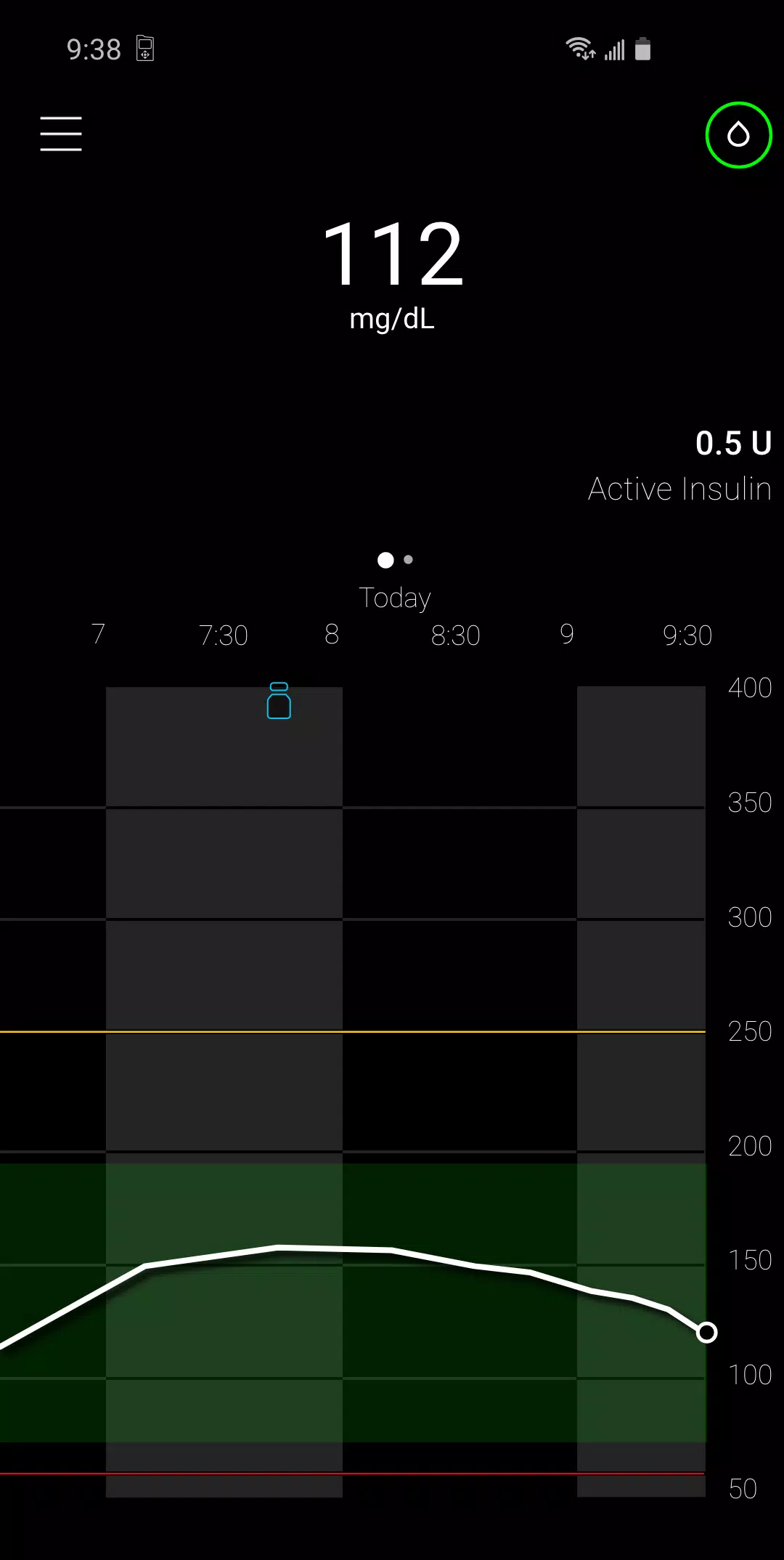
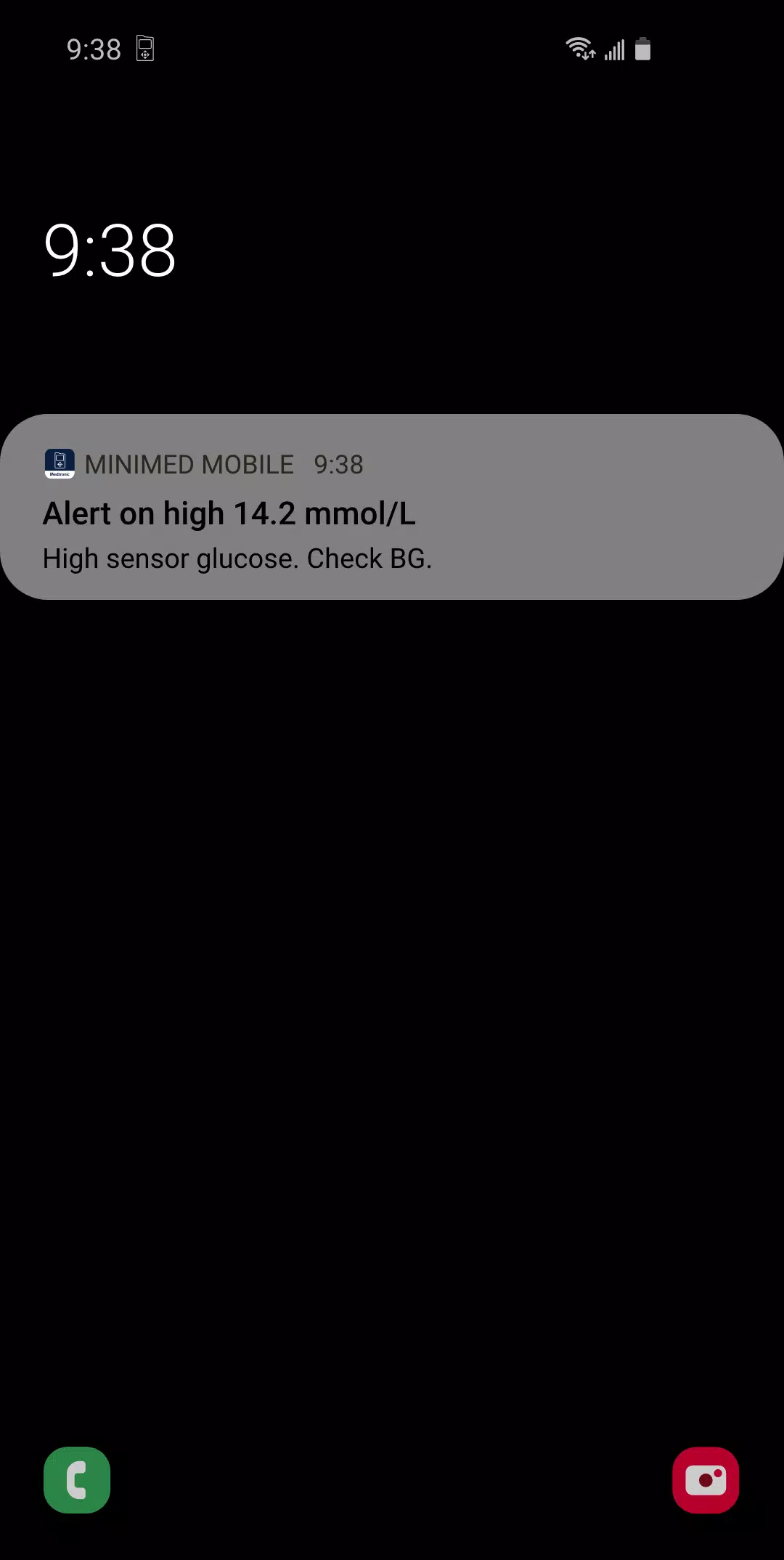
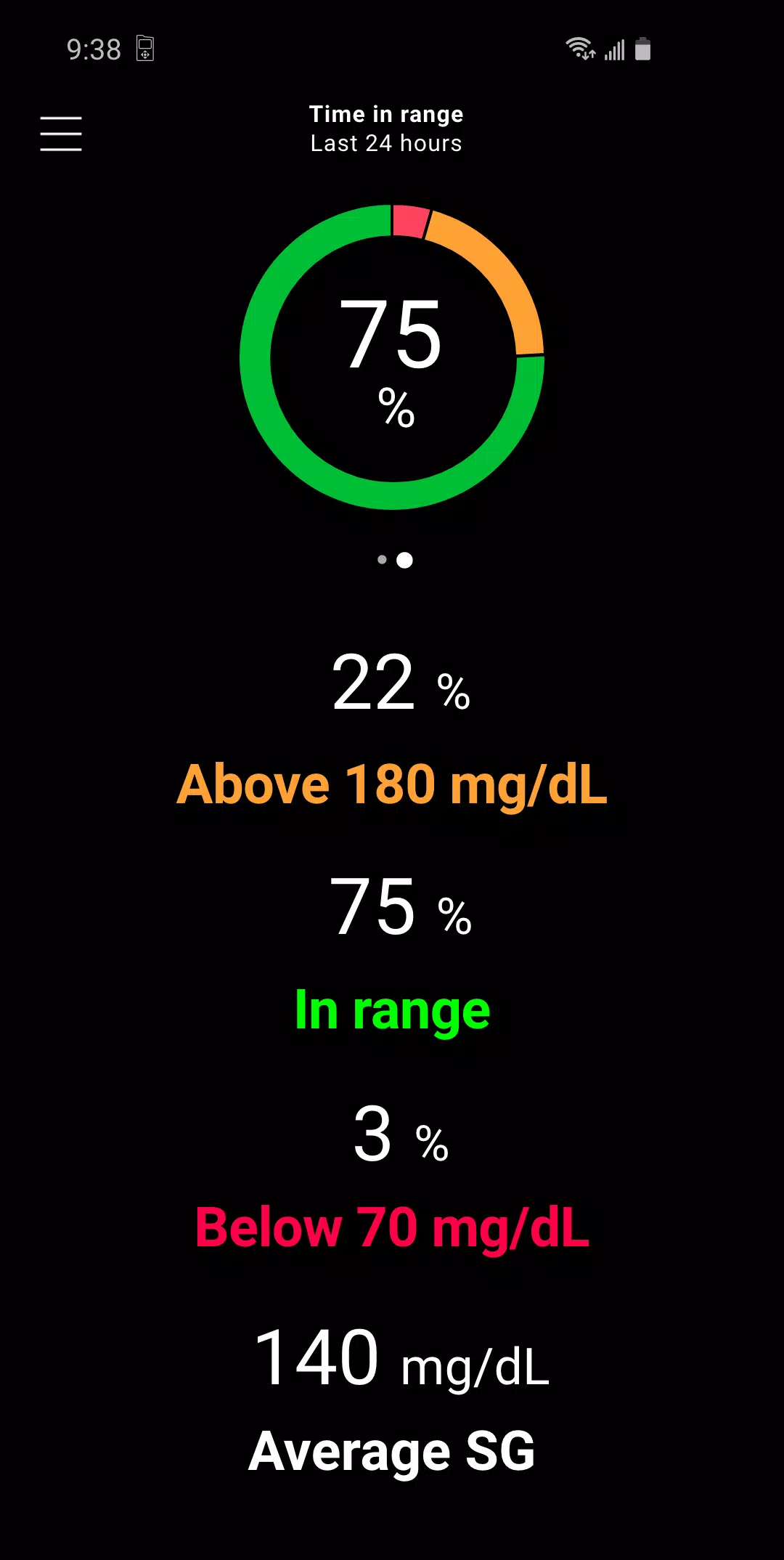
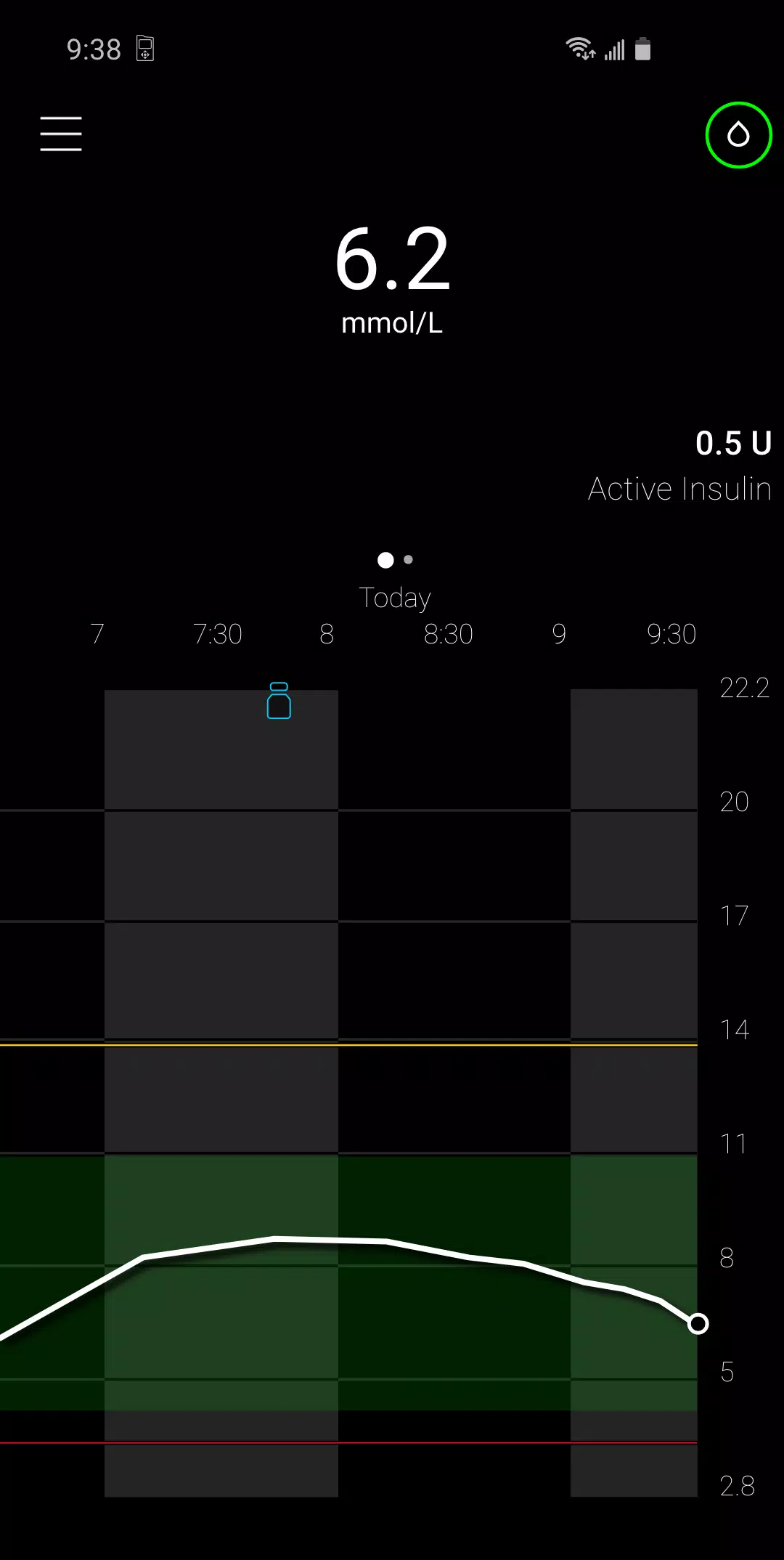


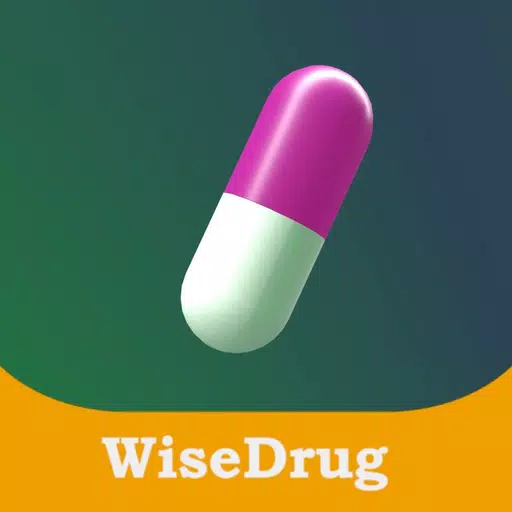



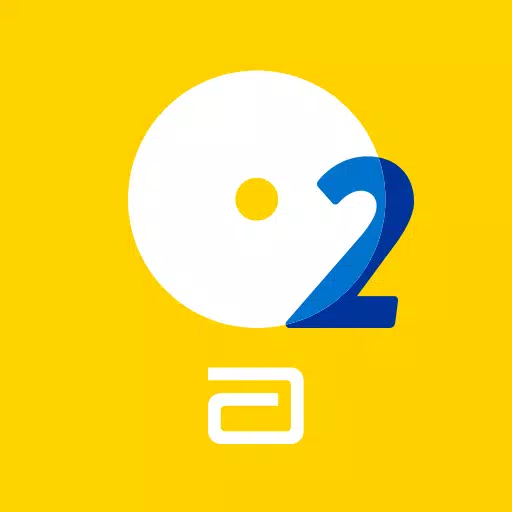




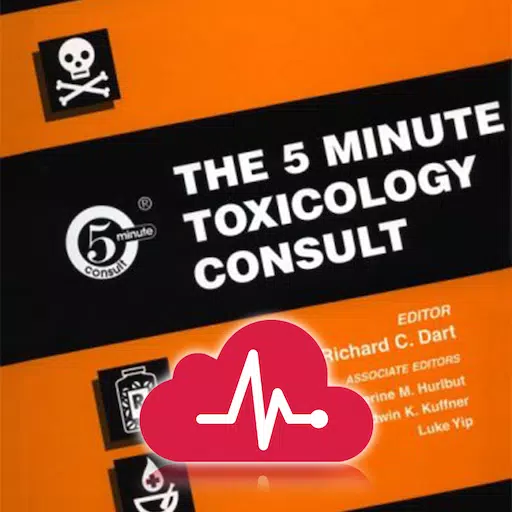
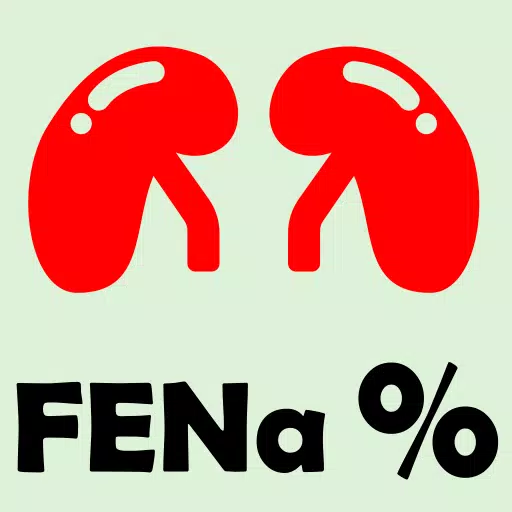
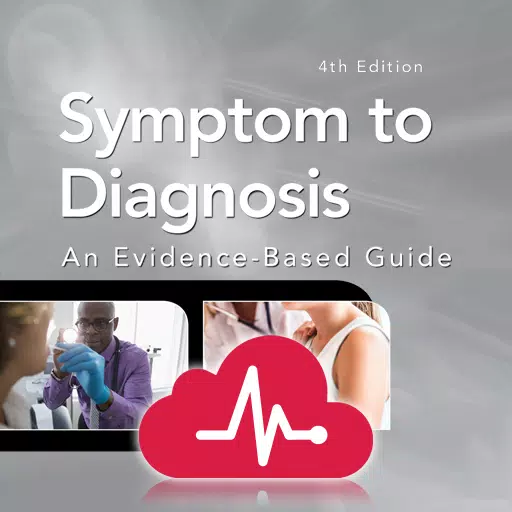





![Zenless Zone Zero [ZZZ] Codes (December 2024) – 1.4 Livestream Codes](https://imgs.96xs.com/uploads/54/1735628542677396feeb34f.jpg)
















