
My Photo Keyboard
- Personalization
- 51.0
- 30.60M
- by Abbott Cullen
- Android 5.1 or later
- Jul 05,2025
- Package Name: com.mykeyboard.myphotokeyboard
Transform your typing experience with My Photo Keyboard, an app that allows you to personalize your keyboard by setting your own photos as the background. Compatible with all apps on your device, it enables you to choose images from your gallery or camera, making every keystroke visually delightful. Enjoy a keyboard that reflects your unique style!
Features of My Photo Keyboard:
❤ Customizable Keyboard with Personal Photos: My Photo Keyboard lets users set their own photos as the keyboard background, giving it a unique and personalized touch. Say goodbye to boring, generic keyboards and style yours with your favorite memories.
❤ Compatibility with All Apps: Unlike other keyboard apps that only work with specific applications, My Photo Keyboard is compatible with your entire device and all its applications. Whether you're messaging, browsing social media, or writing emails, your personalized keyboard will be there for you.
❤ Easy Photo Selection: Changing the background photo of your keyboard is effortless with My Photo Keyboard. Simply select an image from your gallery or snap a new one using your device's camera, and instantly see a preview of how it will look on your keyboard.
❤ Wide Range of Colorful Themes: Let your keyboard shine with a variety of colorful themes. My Photo Keyboard offers a broad selection of themes to suit anyone's style and preferences. Whether you prefer vibrant, bold colors or simple, elegant designs, there's a theme for everyone.
Tips for Users:
❤ Getting Started: To begin customizing your keyboard with My Photo Keyboard, simply open the app and tap on the "My Photo Keyboard" button.
❤ Setting Keyboard Options: Once inside the app, you can easily set My Photo Keyboard as your default input method. This ensures that your personalized keyboard is always available when you need to type.
❤ Selecting Background Images: Choose an image from your gallery or take a new one using your device's camera to set as the keyboard background. Be sure to check the preview to see how it looks before finalizing your selection.
❤ Exploring Different Themes: My Photo Keyboard offers a variety of colorful themes to choose from. Explore different themes and find one that matches your style and preferences. Don't hesitate to mix and match themes to create a unique and personalized look.
❤ Language and Font Options: Further customize your keyboard by selecting from over 50 supported languages and font styles. Choose the language you're most comfortable typing in and select a font style that reflects your personality.
Design and User Experience
Intuitive Interface
The app boasts a user-friendly layout, allowing for easy navigation. With clear icons and straightforward menus, users can quickly access customization options without any confusion.
Customization Options
Users can seamlessly upload photos from their gallery or take new pictures with the camera. The design supports multiple image formats, ensuring flexibility in personalizing the keyboard background.
Smooth Functionality
The app operates smoothly across all device applications, maintaining consistent performance. Users can enjoy a lag-free experience while typing, enhancing overall usability.
Preview Feature
Before finalizing changes, users can preview how their chosen photo will look as the keyboard background. This feature ensures satisfaction with the final design, allowing for adjustments as needed.
Versatile Color Schemes
In addition to photo backgrounds, the app offers various color options for keyboard characters. Users can match their text colors with the background for a cohesive look.
Accessibility
Designed with accessibility in mind, the app includes options for adjusting font sizes and styles, making it user-friendly for individuals with different needs.
- My Movies 4 - Movie & TV List
- 7Fon: Wallpapers & Backgrounds
- SiMontok VPN Browser Lengkap
- TV Romania Online: Programe TV
- SMS Messages GlitterGold Glass
- Linemate
- Ronaldo Wallpaper HD
- Biathlon Live Results 2023/24
- Steppe Arena
- New York Giants Mobile
- Nothing Phone 1 Theme
- CBC Algeciras
- Material Notification Shade
- Real Follower & Hashtag AI
-
Atomic Heart 2 Deepens RPG Elements for Ultimate Freedom
The CEO and Game Director of Atomic Heart 2 shares key insights on the gameplay enhancements planned for the upcoming sequel. Discover more about the game's refined Open World RPG mechanics, increased player narrative influence, and immersive side a
Jan 10,2026 -
Guide to Unlocking All Characters in Castle Crashers
Castle Crashers is an entertaining online co-op game with a wide array of unique characters to play. Want to build your full roster? Here’s a guide to unlocking every character in Castle Crashers.
Jan 10,2026 - ◇ Split Fiction: All Chapters & Completion Time Jan 10,2026
- ◇ FragPunk Releases New Feature Update Jan 10,2026
- ◇ LEGO Batman Forever Batmobile Opens for Preorder Jan 09,2026
- ◇ Poker Face Season 2 Dropped With Three Episodes Jan 09,2026
- ◇ Samsung 77" S90 OLED TV Hits $1,799.99 With Free Shipping Jan 09,2026
- ◇ Shawn Levy's Star Wars Film: Writer Hints at Earlier Release Jan 09,2026
- ◇ Sony Announces PlayStation Plus August 2025 Games Jan 08,2026
- ◇ Final Fantasy I-VI Anniversary Collection Drops to Record Low Price on Amazon Jan 08,2026
- ◇ Borderlands 4 Endgame Called "Very Ambitious" Jan 08,2026
- ◇ Starfield Patch and New Mod-Friendly Content Launched; Expansion and PS5 Updates Pending Jan 08,2026
- 1 Stellar Blade PC Release Date Confirmed For 2025 Jan 05,2025
- 2 Capcom Spotlight February 2025 and Monster Hunter Wilds Showcase: Everything Announced Mar 05,2025
- 3 New LEGO Sets for March 2025: Bluey, Harry Potter, and More Mar 06,2025
- 4 Gothic 1 Remake Demo: Frame-by-Frame Comparison with Original May 01,2025
- 5 PUBG Mobile Redeem Codes for January 2025 Live Now Feb 13,2025
- 6 Blazing Conquest: Conquer Lords Mobile on Mac with BlueStacks Air Feb 21,2025
- 7 "Tower of God: New World Introduces Alphine and Kaiser" Jun 28,2025
- 8 Pokémon TCG Pocket Unveils Premium Pass and Trade Tokens Apr 21,2025
-
Top Business Management Apps for Android
A total of 10
-
Best Racing Games to Play Now
A total of 10
-
Best Competitive Multiplayer Games on Android
A total of 10


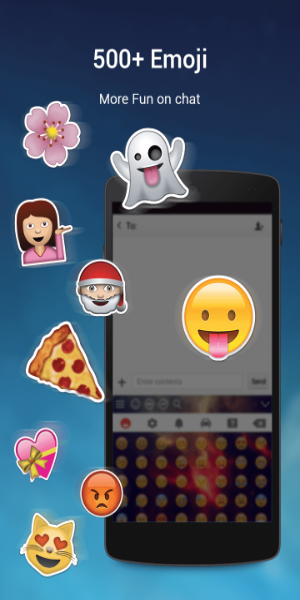




















![Zenless Zone Zero [ZZZ] Codes (December 2024) – 1.4 Livestream Codes](https://imgs.96xs.com/uploads/54/1735628542677396feeb34f.jpg)
















