
Planning Center Music Stand
- Music
- 4.5.11
- 31.8 MB
- by Planning Center
- Android 5.0+
- Jun 17,2025
- Package Name: com.ministrycentered.musicstand
Your sheet music, all in one place—organized, accessible, and ready when you are. With the Planning Center Music Stand app, musicians and worship teams can streamline their workflow by connecting directly to their Planning Center Services account. This powerful digital music reader transforms how you interact with your music, offering a seamless and intuitive experience for rehearsals and live performances alike.
To get started, you must already have an active account with Planning Center Services. If your organization doesn’t have a subscription yet, your administrator can sign up at the link provided.
Planning Center Music Stand Overview
Planning Center Music Stand is more than just a digital sheet music viewer—it's a comprehensive tool designed specifically for church musicians and worship teams. By syncing directly with your Planning Center Services account, it brings together planning, music files, and collaboration features into one intuitive interface. Key features include:
- Access Plans: Log in to your Planning Center account and instantly view any plan created for upcoming services or rehearsals.
- Select PDFs: Choose which sheet music file to display for each item in your plan—perfect for multi-instrument arrangements or vocal sheets.
- Hands-Free Page Turning: Use any Bluetooth-enabled foot pedal to flip pages without interrupting your performance.
- Annotation Tools: Highlight, draw, or add text notes directly on your sheet music. All annotations are saved securely online for future use.
- Collaborative Notes: View annotations made by other team members or merge them with your own for better coordination and preparation.
- Audio Integration: Listen to audio files linked to any song in your selected plan—ideal for learning new arrangements or reviewing recordings.
- Customize Pages: Rearrange the order of pages within any PDF to suit your preferences or performance flow.
- Zoom & Crop: Automatically zoom and crop all pages in a PDF for improved readability on any device screen.
- Dual-Page Viewing: In landscape mode, view two pages side by side—just like turning a physical book.
- Synchronized Sessions: Join shared sessions to sync page turns across multiple devices, ensuring everyone stays on the same page—literally.
- Offline Access: Your last 10 plans remain available even when you're offline, making it easy to prepare anywhere, anytime.
Please note: The Planning Center Music Stand application is an add-on feature to the main Services platform and must be enabled in your subscription settings.
What’s New in Version 4.5.11
Updated on October 9, 2024, this latest version includes general improvements to enhance stability and user experience. These updates ensure smoother navigation, faster loading times, and better integration with your Planning Center Services account.
- - General performance and stability enhancements
If you have any questions or need assistance while using the app, simply use the built-in "Help" feature to email support with detailed information. We're here to make sure your experience is as smooth and productive as possible.
-
Sengodai: Craft Monsters in Tactical Deckbuilder Roguelike
Sengodai is a tactical roguelike deck-building game from Tsunoa Games. The Spanish indie studio, known for its debut mobile title Katana Dragon, crafts experiences that blend a love for retro gaming with unique fusions of Asian and European cultural
Feb 08,2026 -
Honkai: Nexus Anima Connects Two Universes
HoYoverse has finally unveiled a first look at the next chapter in the Honkai universe: Honkai: Nexus Anima, the upcoming new game in the series. The teaser offers a brief preview, and players are already dissecting it to uncover what kind of gamepla
Feb 07,2026 - ◇ Watcher of Relams Revives Top Banners in June Feb 06,2026
- ◇ Stella Sora Expands Closed Beta with New Unlockables Jan 27,2026
- ◇ Sony Removes Resistance Games in PS Plus Revamp Jan 22,2026
- ◇ Marvel Sets 'Fantastic Four' Sequel for 2028 Release Jan 22,2026
- ◇ Nintendo Switch 512GB MicroSD Card Hits $23.99 Jan 22,2026
- ◇ Yasha: Demon Blade Launches in April Jan 22,2026
- ◇ RE Gear Tier List & Guide Jan 22,2026
- ◇ New "Game of Thrones" Kingsroad Chapter 3 Preview Released Jan 21,2026
- ◇ Pokemon TCG Pocket: Shining Revelry Arrives Jan 21,2026
- ◇ Elden Ring: Nightreign Preview - IGN Jan 20,2026
- 1 WWE 2K24 Update 1.11 Released Nov 10,2024
- 2 Capcom Spotlight February 2025 and Monster Hunter Wilds Showcase: Everything Announced Mar 05,2025
- 3 New LEGO Sets for March 2025: Bluey, Harry Potter, and More Mar 06,2025
- 4 Gothic 1 Remake Demo: Frame-by-Frame Comparison with Original May 01,2025
- 5 PUBG Mobile Redeem Codes for January 2025 Live Now Feb 13,2025
- 6 "Assassin's Creed Shadows Unveils Canon Mode" Apr 26,2025
- 7 Pokémon TCG Pocket Unveils Premium Pass and Trade Tokens Apr 21,2025
- 8 Roblox's RNG War TD Codes Unleashed (2025 Update) Feb 12,2025
-
Top Business Management Apps for Android
A total of 10
-
Best Racing Games to Play Now
A total of 10
-
Best Competitive Multiplayer Games on Android
A total of 10

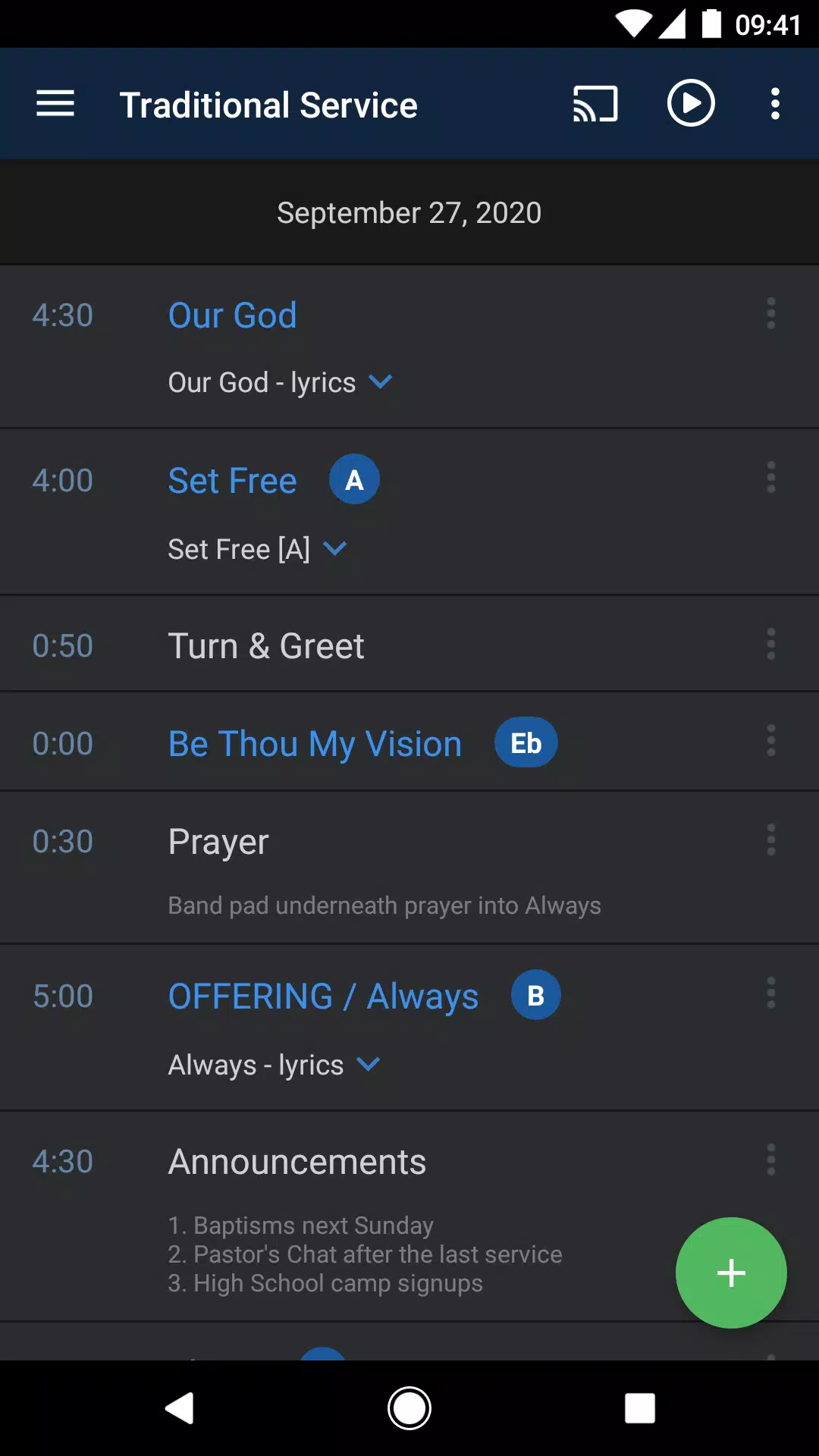
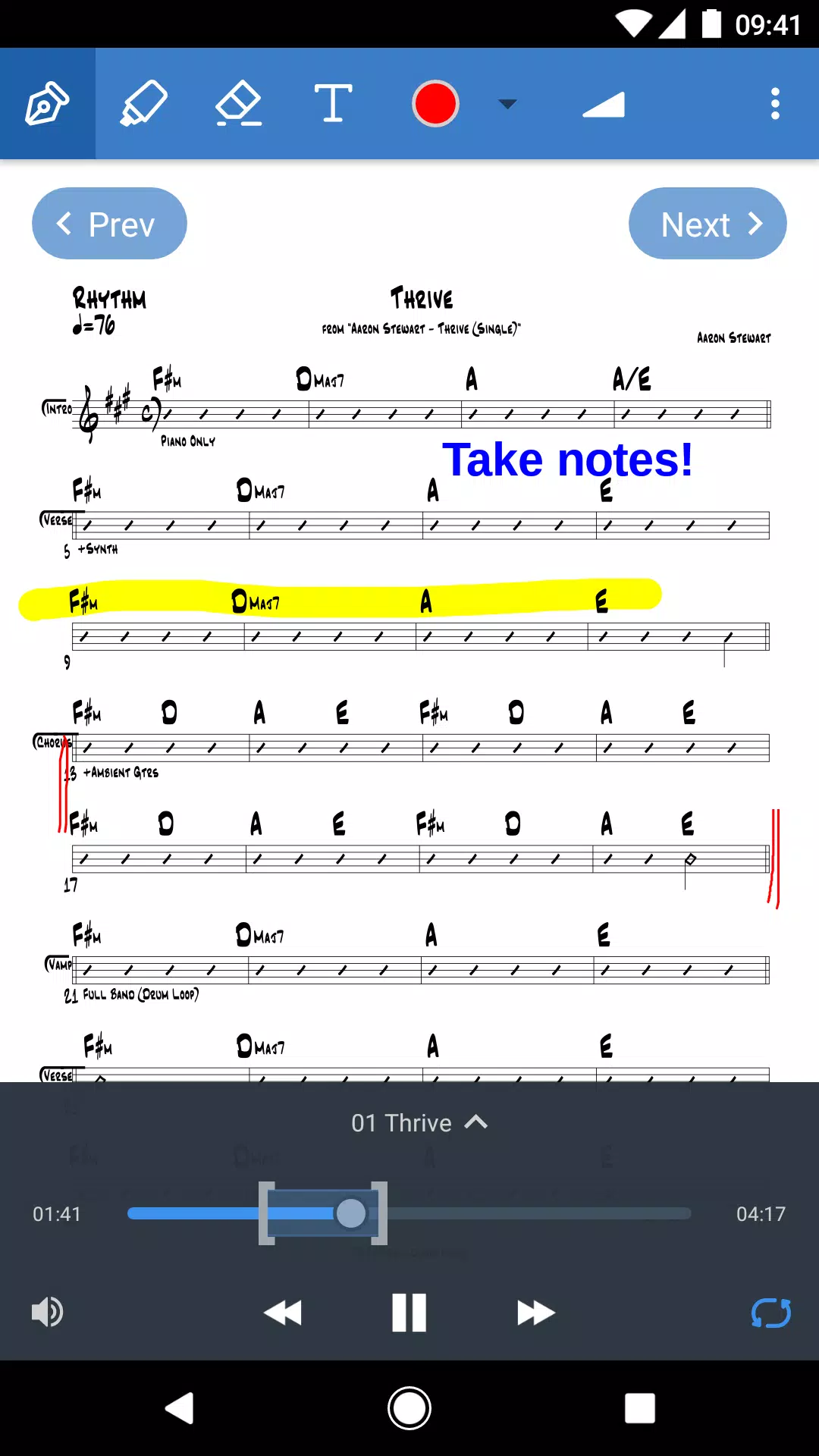
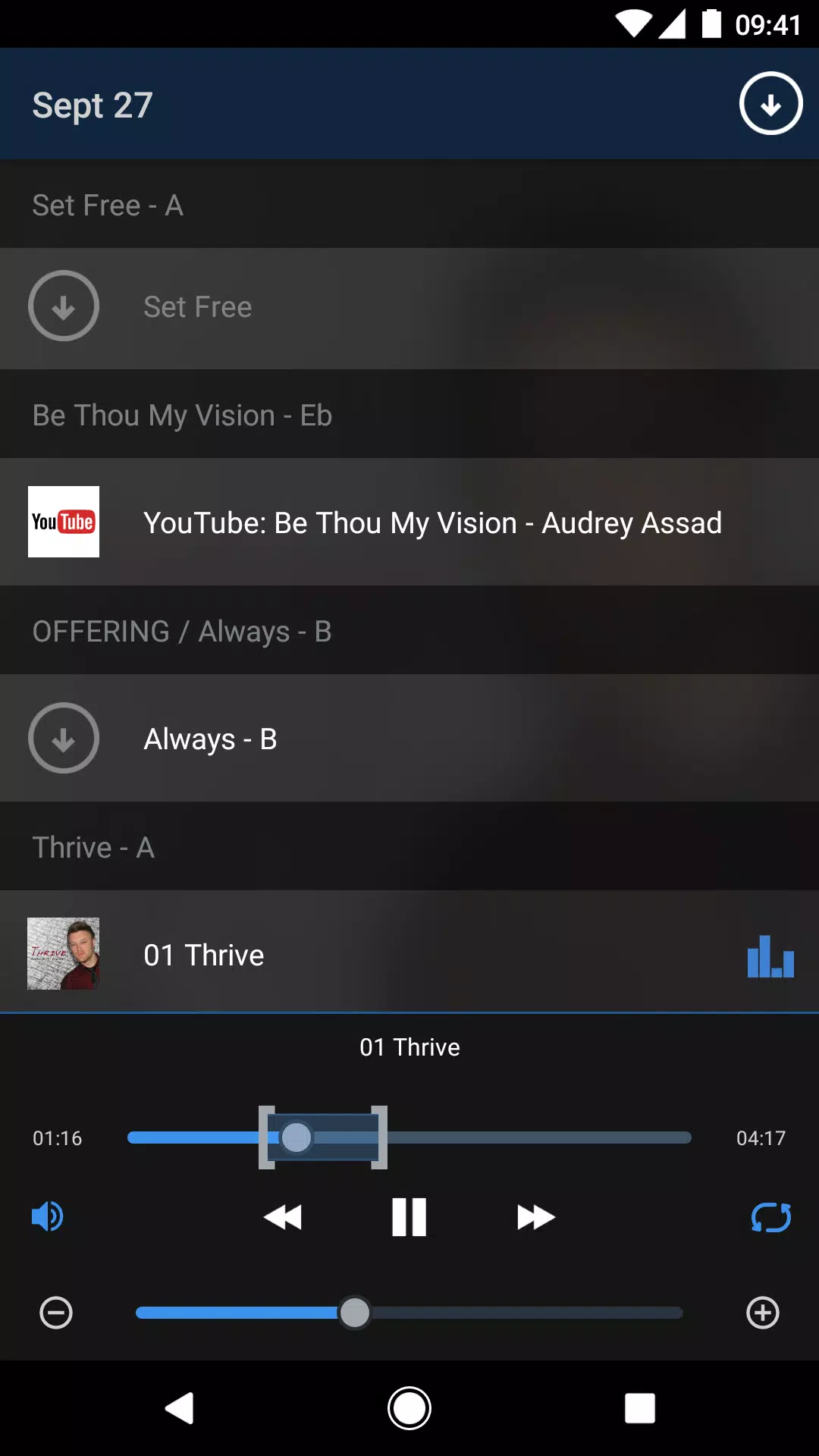
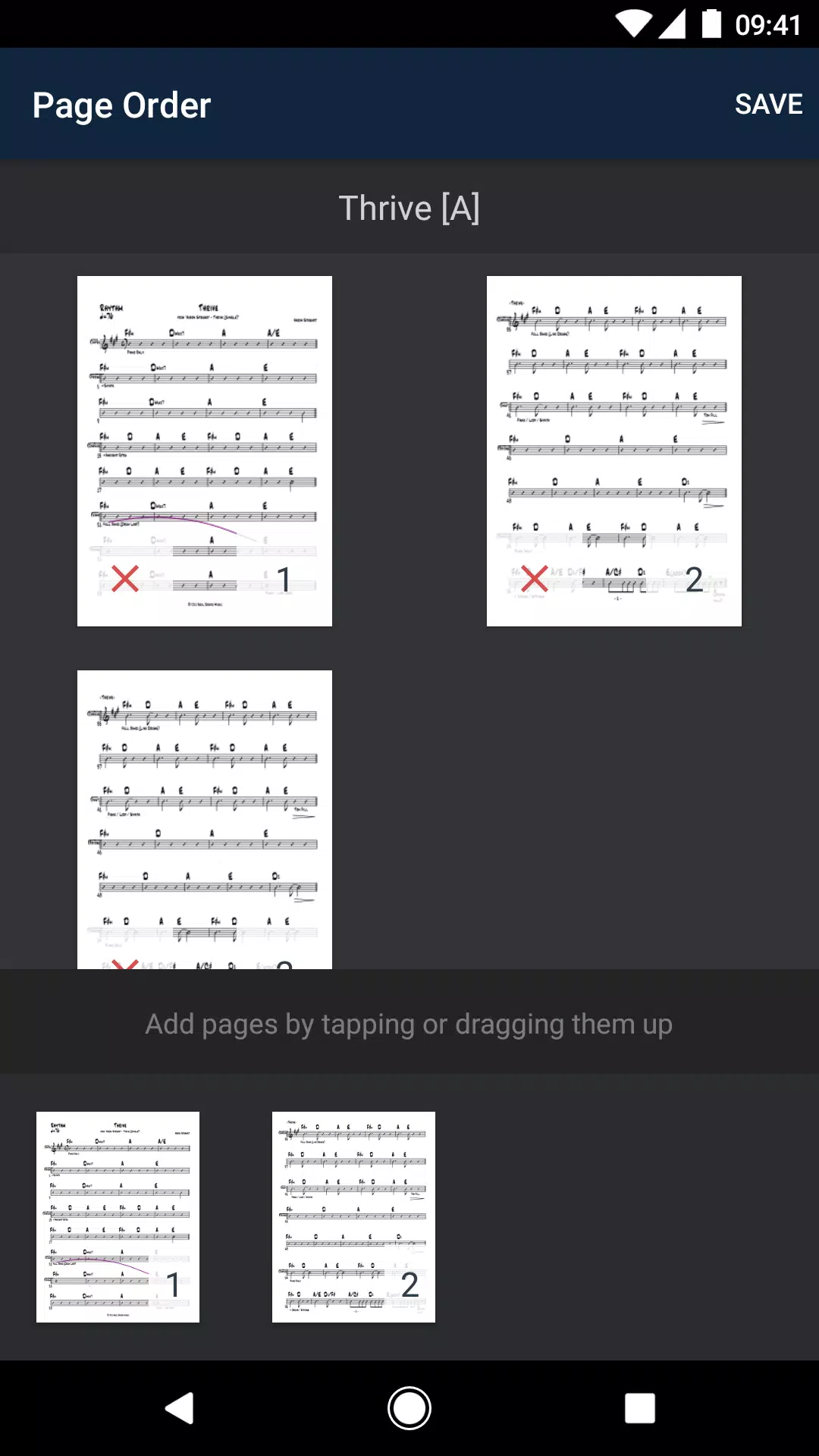





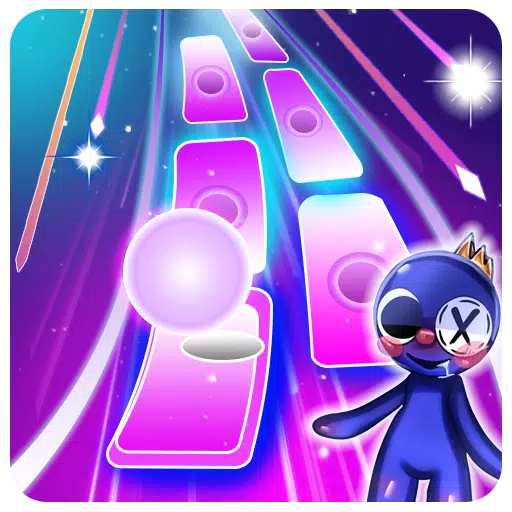




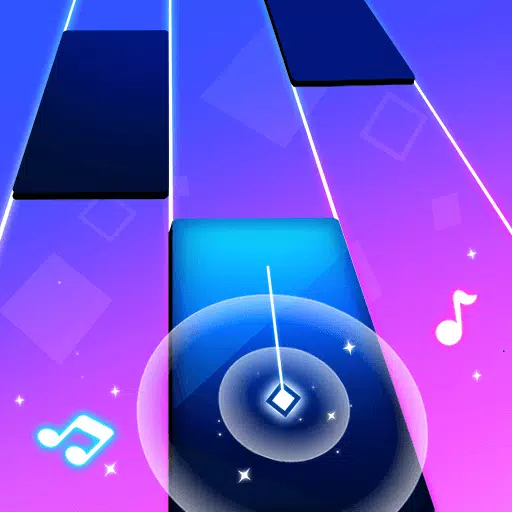








![Zenless Zone Zero [ZZZ] Codes (December 2024) – 1.4 Livestream Codes](https://imgs.96xs.com/uploads/54/1735628542677396feeb34f.jpg)



![Business of Loving [v0.12.5i] [Dead End Draws]](https://imgs.96xs.com/uploads/18/1719555107667e5423ef803.jpg)












