
WhoShares
- Communication
- whoshares_1.0.1+15
- 134.60M
- by Hooreo Team
- Android 5.1 or later
- Jun 27,2025
- Package Name: com.hooreo.WhoShares
Introducing WhoShares: Your Gateway to Global Video Sharing
WhoShares is revolutionizing the way we share and explore videos, offering an interactive map where users can record and share their experiences. Whether you're capturing the beauty of nature or the excitement of travel, WhoShares makes it easy to tag your videos with relevant categories, save them for later upload, and embark on a world tour to discover content from around the globe.
Key Features of WhoShares:
Interactive Map Sharing: Record and share your videos directly on an interactive map, allowing others to explore your content based on geographical location. This feature fosters a global sharing community, making it simple for users to discover and engage with videos from different parts of the world.
Tagging and Categorization: Easily categorize your videos with tags such as nature, travel, and more. This helps users filter content according to their interests, ensuring a personalized viewing experience.
Save for Later Upload: Not ready to share your video immediately? No problem! WhoShares allows you to save your videos and upload them at your convenience.
World Tour Exploration: Embark on a virtual journey with the world tour feature, where you can explore videos from various locations worldwide, enhancing your global perspective.
User-Friendly Filters: Filter videos by language or tags to find content that matches your preferences. You can also hide videos you've already watched, keeping your feed fresh and engaging.
Privacy and Accessibility: Watch videos without the need to enable location services or log in, ensuring a seamless and private experience for all users.
Lightning Fast File Sharing
WhoShares isn't just about video sharing; it's also a powerhouse for file transfers. With speeds 1000x faster than Bluetooth and surpassing most file sharing apps, WhoShares allows you to transfer large files quickly without using any data.
Cross-Platform Support
Whether you're on Mac, Android, Windows, Linux, or soon on iOS, WhoShares ensures seamless file transfers across different devices, making it the ultimate choice for cross-platform sharing.
Easy-to-Use File Manager
Manage your pictures, videos, documents, and more with ease using the intuitive file manager feature of WhoShares, designed to simplify your file organization.
Privacy Protection
Your privacy and data security are paramount with WhoShares. The app uses cutting-edge technology to protect your information, ensuring a secure sharing experience without unnecessary permissions.
FAQs:
Is WhoShares free to download and use?
Yes, WhoShares is free to download and use with no hidden fees.
Can I share files between different operating systems?
Yes, WhoShares supports cross-platform transferring, allowing you to share files between Mac, Android, Windows, and Linux devices.
How secure is my data with WhoShares?
WhoShares prioritizes privacy and data security, using advanced technology to protect your information during file sharing.
Conclusion:
With its lightning-fast speed, cross-platform support, user-friendly file manager, and top-notch privacy protection, WhoShares is the ultimate app for both video and file sharing. Download WhoShares now for a seamless and secure sharing experience. Stay connected with us on Twitter and visit our website for more information.
What's New in the Latest Version?
In the latest version, we've introduced a new function that simplifies the process of recording and sharing videos on an interactive map. This feature enables users to add context and location to their shared moments, fostering a global sharing community where videos can be discovered based on geographical location. The app also offers a variety of tags for categorization, saving options for later upload, and a world tour feature for an immersive experience.
- Cell C
- FNAF Amino en Español
- 112-SOS Deiak
- JioCall
- HP Mission 2022
- XO VPN Quick VPN Unblock Site
- MahaTrafficapp
- Equestrian Singles
- RaidCall
- Stranger Chat And Date - Online Random Chat Rooms
- Live Talk - Girls Video Call
- AsianFlirts - Asian singles
- Bunch: HouseParty with Games
- SoLive - Live Video Chat
-
Bird Game Soars: New Flight Sim Hits iOS and Android
Bird Game, a flight sim crafted by pilots for enthusiasts, takes flight Prioritizes fun and simplicity over complex aviation mechanics Manage energy to climb, dive for speed, across seven
Feb 11,2026 -
Heaven Burns Red, Angel Beats Hit 180-Day Milestone
A special Angel Beats! collaboration event is now underway.A new event storyline unfolds, featuring the girls of Class 31-A.Log in and participate in events to earn a wealth of rewards.Following its recent 100-day celebration, Heaven Burns Red marks
Feb 11,2026 - ◇ Developer Confirms Performance Issues in Wuchang Feb 10,2026
- ◇ Minion Rush Migrates to Unity Engine in Update Feb 10,2026
- ◇ Stellar Blade PC: Fixing DRM, Region Lock Issues Feb 09,2026
- ◇ East Side Games Unveils AEW and Trailer Park Boys Crossover Feb 09,2026
- ◇ Abyss Heirs Guide: Stats, Wings & Aura Customization Feb 08,2026
- ◇ Sengodai: Craft Monsters in Tactical Deckbuilder Roguelike Feb 08,2026
- ◇ Honkai: Nexus Anima Connects Two Universes Feb 07,2026
- ◇ Watcher of Relams Revives Top Banners in June Feb 06,2026
- ◇ Stella Sora Expands Closed Beta with New Unlockables Jan 27,2026
- ◇ Sony Removes Resistance Games in PS Plus Revamp Jan 22,2026
- 1 WWE 2K24 Update 1.11 Released Nov 10,2024
- 2 Capcom Spotlight February 2025 and Monster Hunter Wilds Showcase: Everything Announced Mar 05,2025
- 3 New LEGO Sets for March 2025: Bluey, Harry Potter, and More Mar 06,2025
- 4 Gothic 1 Remake Demo: Frame-by-Frame Comparison with Original May 01,2025
- 5 PUBG Mobile Redeem Codes for January 2025 Live Now Feb 13,2025
- 6 "Assassin's Creed Shadows Unveils Canon Mode" Apr 26,2025
- 7 Pokémon TCG Pocket Unveils Premium Pass and Trade Tokens Apr 21,2025
- 8 Roblox's RNG War TD Codes Unleashed (2025 Update) Feb 12,2025
-
Top Business Management Apps for Android
A total of 10
-
Best Racing Games to Play Now
A total of 10
-
Best Competitive Multiplayer Games on Android
A total of 10

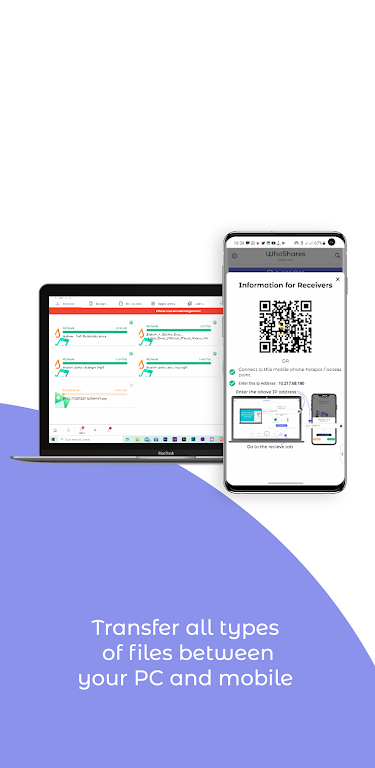
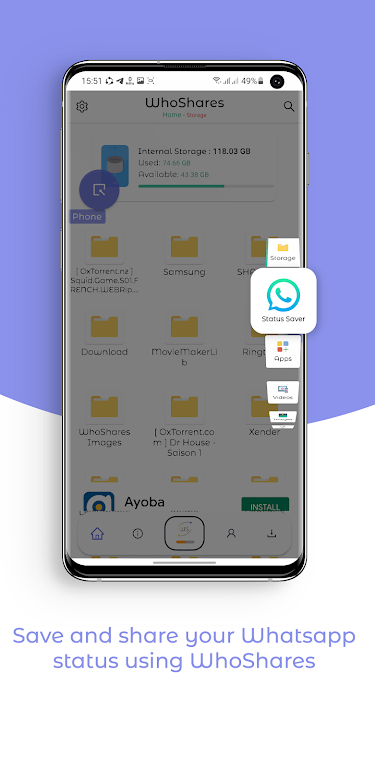
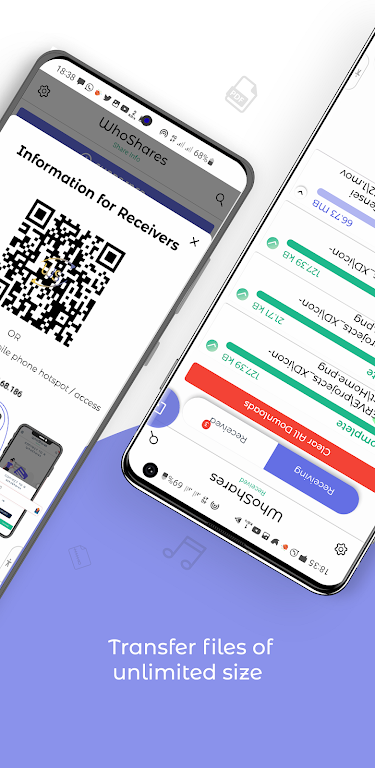







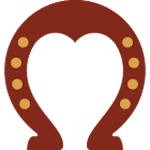











![Zenless Zone Zero [ZZZ] Codes (December 2024) – 1.4 Livestream Codes](https://imgs.96xs.com/uploads/54/1735628542677396feeb34f.jpg)
















