
Wireless Display
- Libraries & Demo
- 23.0
- 8.2 MB
- by Flavapp
- Android 5.0+
- May 09,2025
- Package Name: com.WifiDisplay.TV
The convenience of using a smartphone or tablet on the go is undeniable, but when you're settled in your family room, why settle for a small screen? The Connect Phone To TV App makes it incredibly easy to share your phone's screen with your TV, transforming your viewing experience.
With this app, sharing your favorite media is a breeze. Simply select your content and press play to enjoy it on your TV's larger screen. Whether you're at home or elsewhere, the Wireless Display feature allows you to enjoy your photos, videos, and music with friends and family on any nearby screen connected to your Wi-Fi.
Features:
- Cast your Android screen to your TV (requires a Smart TV that supports Wireless Display/Miracast).
- Easily find devices that support screen casting on your current Wi-Fi network.
- Enjoy a custom curve on your phone's corner and quick access to the app from the notification bar.
- Open the app, tap "Start WiFi Display," and sync your device to the display you wish to mirror your screen onto.
- This app helps you scan and mirror your phone or Android tablet's screen to a TV/display (with Mira cast enabled) or wireless dongles/adapters.
To get started with displaying your mobile screen on your TV, follow these simple steps:
- Ensure your TV and phone are connected to the same Wi-Fi network.
- Enable Miracast Display on your TV.
- Enable the Wireless Display option on your phone.
- Click the "Select" button and choose your TV.
- Enjoy your content on the big screen!
Screen Mirroring is compatible with all Android devices and versions, making it a versatile tool for your entertainment needs.
What's New in Version 23.0
Last updated on Sep 12, 2024
Minor bug fixes and improvements have been made. Install or update to the latest version to experience these enhancements!
-
Abyss Heirs Guide: Stats, Wings & Aura Customization
Wings and Auras in Abyss: Chosen Heirs are core progression systems that dramatically influence your combat effectiveness. Both mechanics unlock early and remain crucial throughout your RPG adventure - essential knowledge whether you're chasing highe
Feb 08,2026 -
Sengodai: Craft Monsters in Tactical Deckbuilder Roguelike
Sengodai is a tactical roguelike deck-building game from Tsunoa Games. The Spanish indie studio, known for its debut mobile title Katana Dragon, crafts experiences that blend a love for retro gaming with unique fusions of Asian and European cultural
Feb 08,2026 - ◇ Honkai: Nexus Anima Connects Two Universes Feb 07,2026
- ◇ Watcher of Relams Revives Top Banners in June Feb 06,2026
- ◇ Stella Sora Expands Closed Beta with New Unlockables Jan 27,2026
- ◇ Sony Removes Resistance Games in PS Plus Revamp Jan 22,2026
- ◇ Marvel Sets 'Fantastic Four' Sequel for 2028 Release Jan 22,2026
- ◇ Nintendo Switch 512GB MicroSD Card Hits $23.99 Jan 22,2026
- ◇ Yasha: Demon Blade Launches in April Jan 22,2026
- ◇ RE Gear Tier List & Guide Jan 22,2026
- ◇ New "Game of Thrones" Kingsroad Chapter 3 Preview Released Jan 21,2026
- ◇ Pokemon TCG Pocket: Shining Revelry Arrives Jan 21,2026
- 1 WWE 2K24 Update 1.11 Released Nov 10,2024
- 2 Capcom Spotlight February 2025 and Monster Hunter Wilds Showcase: Everything Announced Mar 05,2025
- 3 New LEGO Sets for March 2025: Bluey, Harry Potter, and More Mar 06,2025
- 4 Gothic 1 Remake Demo: Frame-by-Frame Comparison with Original May 01,2025
- 5 PUBG Mobile Redeem Codes for January 2025 Live Now Feb 13,2025
- 6 "Assassin's Creed Shadows Unveils Canon Mode" Apr 26,2025
- 7 Pokémon TCG Pocket Unveils Premium Pass and Trade Tokens Apr 21,2025
- 8 Roblox's RNG War TD Codes Unleashed (2025 Update) Feb 12,2025
-
Top Business Management Apps for Android
A total of 10
-
Best Racing Games to Play Now
A total of 10
-
Best Competitive Multiplayer Games on Android
A total of 10

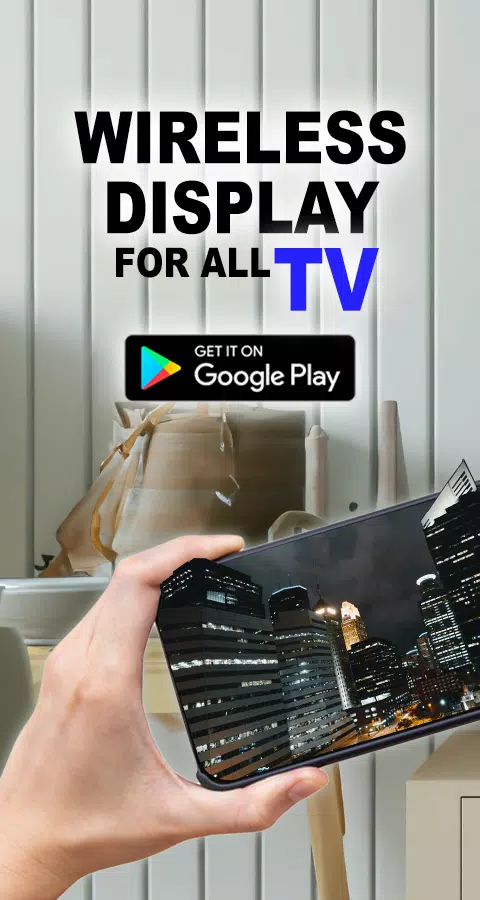

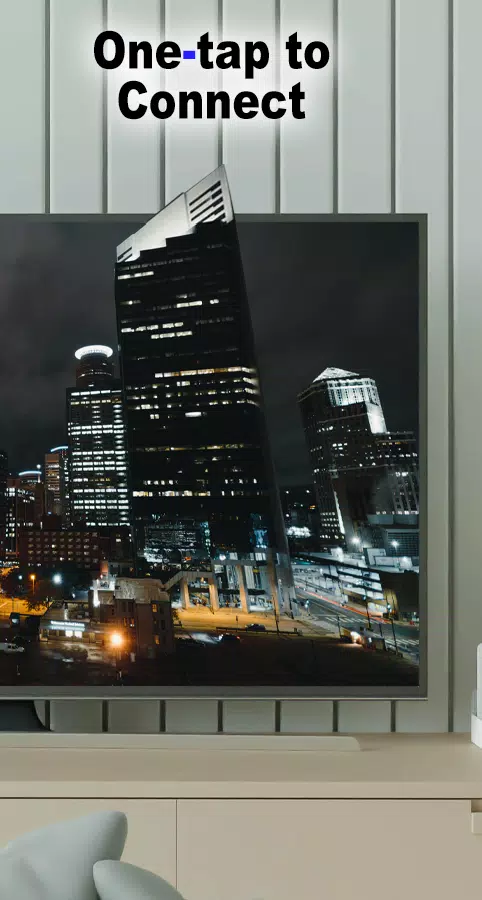

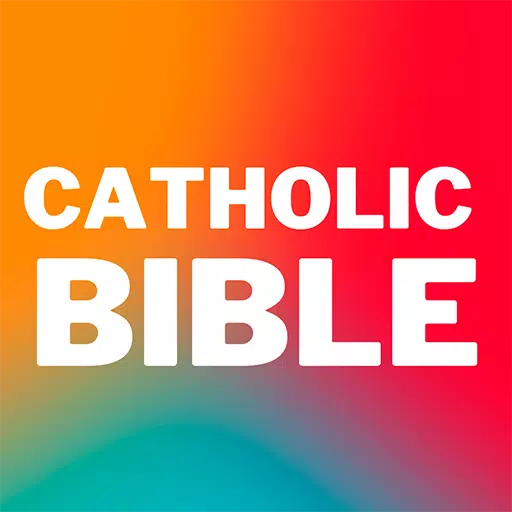



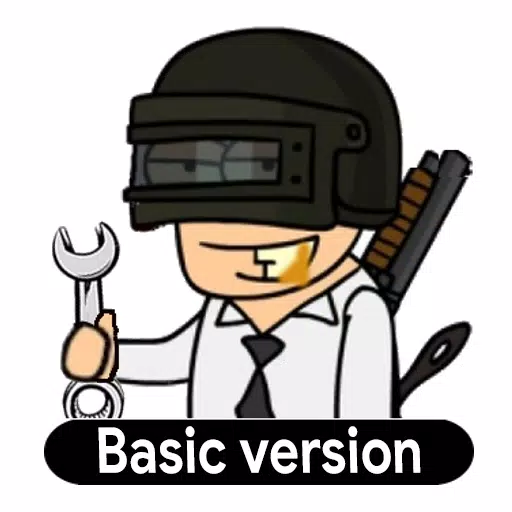


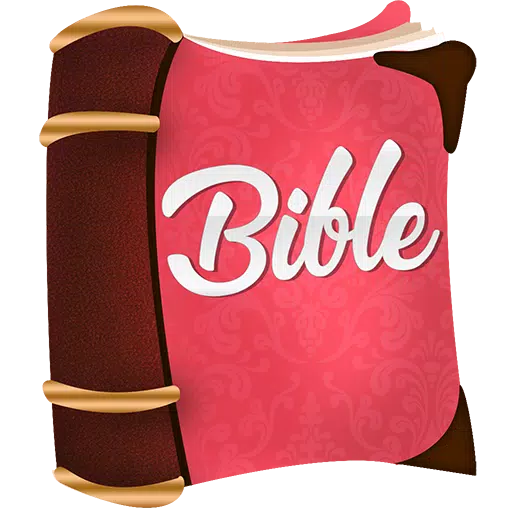










![Zenless Zone Zero [ZZZ] Codes (December 2024) – 1.4 Livestream Codes](https://imgs.96xs.com/uploads/54/1735628542677396feeb34f.jpg)
















