
WPS Office
- Productivity
- 18.11.1
- 178.78 MB
- by wps software pte. ltd.
- Android Android 5.0+
- Sep 14,2023
- Package Name: cn.wps.moffice_eng
WPS Office APK is a comprehensive suite that has redefined document editing and viewing for Android users. If you're exploring a complicated PDF, creating an engaging presentation, or just organizing spreadsheets of data, this application has all your needs met. And the greatest aspect? It's easily accessible for instant installation from the Google Play store. With its smooth user interface and wide range of features, it's evident why numerous people view it as essential in their collection of apps.
How to use WPS Office APK
Download WPS Office directly from trusted sources.
Once installed, open the app and navigate through its intuitive dashboard.
To generate or modify a file, click the 'New' or 'Open'. You can select to cooperate with different file forms, such as documents, presentations, and data sheets.

For pdf users, the app has a built-in pdf reader. Simply select your desired pdf file and dive in.
Remember to save your files to prevent any loss of work regularly. The WPS Office suite also offers cloud integration for added convenience.
Explore templates and other features to enhance your document experience and boost productivity.
Stellar Features of WPS Office APK
The WPS Office suite isn't just another Android app; it's a powerhouse brimming with features designed for maximum utility and user experience:
Writer: Delve into seamless document creation with the writer feature. Whether drafting a letter, crafting a story, or framing official reports, the WPS Office Writer is versatile enough to handle everything. Its compatibility spans various formats, letting you view and edit DOC, DOCX, and more.

Spreadsheet: Data enthusiasts rejoice! The spreadsheet function provides a flawless environment for managing, analyzing, and representing data. Catering to both XLS and XLSX formats, it is a perfect tool for those acquainted with Excel-like interfaces. Formulas, charts, and functions - it's all there!
Presentation: Need to wow an audience? The Presentation tool within this suite lets users craft compelling slides, blending text, images, and animations easily. Whether you're working on a PPT for school or a business proposal, the PPT feature has your back.
PDF Reader and Converter: The age of juggling multiple apps for PDF tasks is over. WPS Office allows users to view, annotate, and even convert PDF files into other formats, like Word, Excel, and PowerPoint. No need for external converters!
Cloud Storage Integration: Say goodbye to storage woes. The suite's cloud feature integrates seamlessly with popular platforms like Google Drive and Dropbox. Save, retrieve, and even share your files effortlessly.
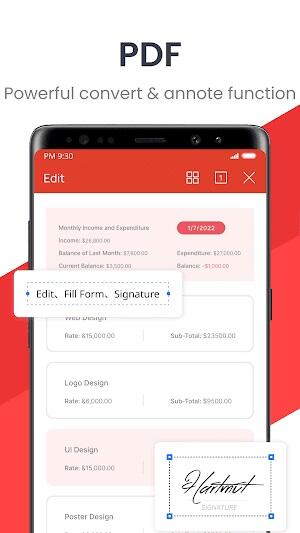
Scan: In today's digital age, physical documents can feel cumbersome. But with the scan feature in the WPS Office APK, you can easily digitize documents, receipts, and even business cards, ensuring you always have them on the go.
Best Tips for WPS Office APK
Navigating through a robust software like WPS Office can be overwhelming. But, with a few tips up your sleeve, you can truly harness its power to boost productivity:
Embrace Templates: Explore the vast templates available before diving into document creation. Whether drafting a resume or designing a presentation, these can save you significant time.
PDF Mastery: The suite's built-in converter is a lifesaver for those working directly with PDF files. Convert PDFs into editable formats without the need for external tools.
Cloud Connectivity: Don’t just save locally. Utilize the WPS Office cloud feature to store files online, ensuring you can access them anywhere.

Collaborate Efficiently: Working in a team? Share your documents directly through the app. Collaborate in real-time, make comments, and ensure everyone is on the same page.
Multi-language Support: Not a native English speaker? No worries. The software supports multiple languages, ensuring a smooth experience for global users.
Stay Updated: Ensure that you regularly update your app. With each update, WPS Office becomes more streamlined, secure, and compatible with various file formats and devices.
Email Integration: Ditch the hassle of switching apps. Send files directly from WPS Office to your email, ensuring faster communication and fewer interruptions.
WPS Office APK Alternatives
While WPS Office has its merits and is widely preferred, other alternatives in the market cater to different needs and preferences:
LibreOffice: holds the title of a free and open-source powerhouse. Its extensive features facilitate tasks like document creation, data organization, presentation preparation, and more. Furthermore, it can adapt to different file formats while providing ample opportunities for tailoring to personal preferences.

Microsoft 365 (Office): Microsoft's very own suite of tools stands tall in the face of competition. It offers unparalleled compatibility as the originator of file formats like DOCX, XLSX, and PPTX. While it comes with a price tag, its ecosystem and integrations, which slightly edge out WPS Office, make it a worthy investment for professionals.
Google Docs: This cloud-based option, while not as feature-dense as WPS Office, has its appeal. Real-time collaboration, easy sharing, and seamless integration with Google's ecosystem make it a favorite for those looking for simplicity and swift online teamwork.
Conclusion
WPS Office MOD APK undoubtedly stands out with its comprehensive suite of tools. Its blend of traditional functionalities with contemporary features creates a harmonious user experience. No wonder it has resonated with a vast audience, offering them a blend of familiarity and innovation.
-
East Side Games Unveils AEW and Trailer Park Boys Crossover
AEW: Rise to the Top and Trailer Park Boys: Greasy Money are teaming up for a special collaboration.Chris Jericho and Kenny Omega are headed to Sunnyvale Trailer Park for an SVW showdown.Meanwhile, Ricky, Julian and Bubbles crash an AEW event to get
Feb 09,2026 -
Abyss Heirs Guide: Stats, Wings & Aura Customization
Wings and Auras in Abyss: Chosen Heirs are core progression systems that dramatically influence your combat effectiveness. Both mechanics unlock early and remain crucial throughout your RPG adventure - essential knowledge whether you're chasing highe
Feb 08,2026 - ◇ Sengodai: Craft Monsters in Tactical Deckbuilder Roguelike Feb 08,2026
- ◇ Honkai: Nexus Anima Connects Two Universes Feb 07,2026
- ◇ Watcher of Relams Revives Top Banners in June Feb 06,2026
- ◇ Stella Sora Expands Closed Beta with New Unlockables Jan 27,2026
- ◇ Sony Removes Resistance Games in PS Plus Revamp Jan 22,2026
- ◇ Marvel Sets 'Fantastic Four' Sequel for 2028 Release Jan 22,2026
- ◇ Nintendo Switch 512GB MicroSD Card Hits $23.99 Jan 22,2026
- ◇ Yasha: Demon Blade Launches in April Jan 22,2026
- ◇ RE Gear Tier List & Guide Jan 22,2026
- ◇ New "Game of Thrones" Kingsroad Chapter 3 Preview Released Jan 21,2026
- 1 WWE 2K24 Update 1.11 Released Nov 10,2024
- 2 Capcom Spotlight February 2025 and Monster Hunter Wilds Showcase: Everything Announced Mar 05,2025
- 3 New LEGO Sets for March 2025: Bluey, Harry Potter, and More Mar 06,2025
- 4 Gothic 1 Remake Demo: Frame-by-Frame Comparison with Original May 01,2025
- 5 PUBG Mobile Redeem Codes for January 2025 Live Now Feb 13,2025
- 6 "Assassin's Creed Shadows Unveils Canon Mode" Apr 26,2025
- 7 Pokémon TCG Pocket Unveils Premium Pass and Trade Tokens Apr 21,2025
- 8 Roblox's RNG War TD Codes Unleashed (2025 Update) Feb 12,2025
-
Top Business Management Apps for Android
A total of 10
-
Best Racing Games to Play Now
A total of 10
-
Best Competitive Multiplayer Games on Android
A total of 10

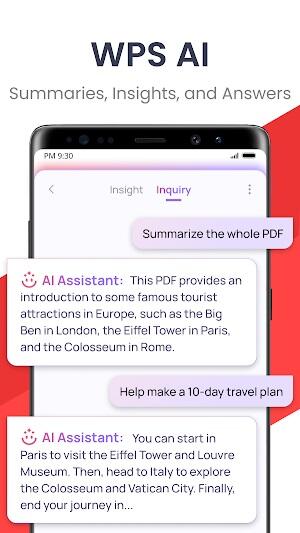

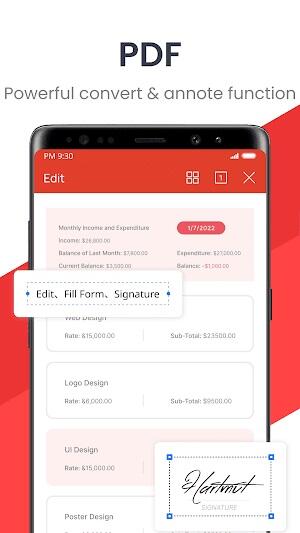




















![Zenless Zone Zero [ZZZ] Codes (December 2024) – 1.4 Livestream Codes](https://imgs.96xs.com/uploads/54/1735628542677396feeb34f.jpg)
















