
APK Extractor - Apk Decompiler
- Tools
- v1.2.0
- 6.52M
- by Pounkumar Purushothaman
- Android 5.1 or later
- Feb 01,2024
- Package Name: in.pounkumar.apkextractor
APK Extractor - Apk Decompiler is a powerful app that allows users to decompile APK files and access their source code. With features for selecting apps from installed lists or storage, and various decompilers to choose from, users can efficiently extract and analyze the source code of Android applications for development, security analysis, and learning purposes.
Unlock the Secrets of Android Apps with APK Extractor - Apk Decompiler!
In the evolving world of mobile applications, understanding the inner workings of APK files (Android Package Kits) can be crucial for developers, security analysts, and enthusiasts. Whether you're aiming to inspect the code of an existing app for educational purposes, security assessments, or to gain insight into its functionalities, APK Extractor - Apk Decompiler is a powerful tool that enables you to decompile APK files and retrieve their source code. This comprehensive guide will walk you through the features, benefits, and usage of APK Extractor - Apk Decompiler, providing you with a detailed overview of how to utilize this tool effectively.
What is APK Extractor - Apk Decompiler?
APK Extractor - Apk Decompiler is an Android application designed to decompile APK files, allowing users to reverse-engineer and extract the source code from compiled application packages. By converting APK files back into readable source code, this tool facilitates a deeper understanding of the app’s architecture, algorithms, and implementation. It is an invaluable resource for developers who wish to study other applications' coding techniques, security professionals conducting vulnerability assessments, and anyone interested in exploring the technical aspects of Android applications.
Dive Deep into Android App Code with APK Extractor - Apk Decompiler
User-Friendly Interface:
APK Extractor - Apk Decompiler boasts an intuitive and straightforward interface, making it accessible even for users with limited technical expertise. The clean design ensures that users can easily navigate through the application and perform decompilation tasks with minimal effort.
Selection of Apps:
The application provides two primary methods for selecting APK files. Users can either choose an app from the list of installed applications on their device or select an APK file directly from their storage. This flexibility allows for both real-time decompilation of installed apps and analysis of downloaded APK files.
Decompiler Selection:
Once an APK file is selected, users have the option to choose from various decompilers integrated into the app. This feature allows users to tailor the decompilation process based on their specific needs and preferences, ensuring compatibility and accuracy in the extraction of source code.
Extraction and Retrieval:
After selecting the decompiler, the application processes the APK file and extracts the source code. Users can then access the decompiled code, which includes the app’s Java source files, resources, and other essential components. This extraction process is crucial for understanding how the app functions and for conducting in-depth code analysis.
How to Use APK Extractor - Apk Decompiler
Using APK Extractor - Apk Decompiler is a straightforward process that involves a few simple steps. Here’s a step-by-step guide to help you get started:
- Install the Application: Begin by downloading and installing APK Extractor - Apk Decompiler from 40407.com. Ensure that your device meets the necessary system requirements for the application to function correctly.
- Select the APK File: Open the app and choose the method for selecting the APK file. You can either browse through the list of installed applications on your device or navigate to the storage location where your APK file is saved. Tap on the desired APK file to proceed.
- Choose a Decompiler: The next step is to select a decompiler from the available options. The app offers various decompilers, each with its own set of features and compatibility. Choose the one that best suits your needs for the decompilation process.
- Decompile the APK: Once the decompiler is selected, the application will start processing the APK file. This process may take some time depending on the size and complexity of the APK. After the decompilation is complete, you will receive the source code of the APK.
- Access and Analyze the Source Code: After extraction, you can access the decompiled source code through the application. Review the Java source files, resources, and other components to gain insights into the app’s functionality and structure. This information can be used for various purposes, including security analysis, learning, and development.
Benefits of Using APK Extractor - Apk Decompiler
- Educational Tool: For aspiring developers and students, decompiling APK files provides valuable insights into coding practices and application architecture. Studying the source code of established apps can enhance learning and foster a deeper understanding of Android development.
- Security Analysis: Security professionals and researchers can use APK Extractor - Apk Decompiler to analyze apps for potential vulnerabilities and security issues. By examining the source code, they can identify weaknesses and ensure that applications adhere to best security practices.
- Code Review and Debugging: Developers working on their own projects can use the tool to review and debug their code by comparing it with other apps. Decompiling third-party applications can also help identify potential issues and improve their own coding practices.
- Reverse Engineering: APK Extractor - Apk Decompiler is a valuable tool for reverse engineering applications. Understanding how other apps are implemented can provide insights into innovative features and functionalities that can be incorporated into new projects.
Considerations and Limitations
While APK Extractor - Apk Decompiler is a powerful tool, there are some considerations to keep in mind:
- Legal and Ethical Issues: Decompiling APK files of applications you do not own or have permission to analyze may violate copyright laws and terms of service agreements. Ensure that you have the legal right to decompile and analyze any APK file you work with.
- Accuracy of Decompilation: The accuracy of the decompilation process may vary depending on the decompiler used and the complexity of the APK file. Some advanced obfuscation techniques may make it challenging to retrieve fully readable source code.
- Performance Impact: Decompiling large or complex APK files may consume significant processing power and time. Ensure that your device has adequate resources to handle the decompilation process efficiently.
- App Compatibility: Not all APK files may be compatible with every decompiler. Users may need to experiment with different decompilers to Achieve the best results for their specific APK file.
Decompile and Decode: Master APK Files with APK Extractor - Apk Decompiler
APK Extractor - Apk Decompiler is a robust tool that provides users with the ability to decompile APK files and access their source code. Its user-friendly interface, flexible selection options, and various decompiler choices make it a valuable asset for developers, security analysts, and tech enthusiasts. By understanding how to use this tool effectively, users can gain insights into application development, conduct security assessments, and enhance their knowledge of Android app architecture.
-
Stella Sora Expands Closed Beta with New Unlockables
Chapters 1 and 2 are now accessibleChallenge your combat abilities in Monolith ExplorationAvailable through June 8thIf you missed last month's Closed Beta Test, Yostar Games is reopening the CBT for Stella Sora, their upcoming cross-platform RPG. Ava
Jan 27,2026 -
Sony Removes Resistance Games in PS Plus Revamp
Next month, PlayStation Plus members will see 22 games leave the service’s library. Notable departures include Grand Theft Auto 5, Payday 2: Crimewave Edition, and the final accessible versions of first-party classics Resistance: Fall of Man and Resi
Jan 22,2026 - ◇ Marvel Sets 'Fantastic Four' Sequel for 2028 Release Jan 22,2026
- ◇ Nintendo Switch 512GB MicroSD Card Hits $23.99 Jan 22,2026
- ◇ Yasha: Demon Blade Launches in April Jan 22,2026
- ◇ RE Gear Tier List & Guide Jan 22,2026
- ◇ New "Game of Thrones" Kingsroad Chapter 3 Preview Released Jan 21,2026
- ◇ Pokemon TCG Pocket: Shining Revelry Arrives Jan 21,2026
- ◇ Elden Ring: Nightreign Preview - IGN Jan 20,2026
- ◇ Abalone Board Game Hits Mobile with Strategic Depth Jan 20,2026
- ◇ Dunk City Dynasty Hits iOS, Android Jan 20,2026
- ◇ Warframe Launches Caliban Prime in August Jan 20,2026
- 1 WWE 2K24 Update 1.11 Released Nov 10,2024
- 2 Capcom Spotlight February 2025 and Monster Hunter Wilds Showcase: Everything Announced Mar 05,2025
- 3 New LEGO Sets for March 2025: Bluey, Harry Potter, and More Mar 06,2025
- 4 Gothic 1 Remake Demo: Frame-by-Frame Comparison with Original May 01,2025
- 5 PUBG Mobile Redeem Codes for January 2025 Live Now Feb 13,2025
- 6 "Assassin's Creed Shadows Unveils Canon Mode" Apr 26,2025
- 7 Pokémon TCG Pocket Unveils Premium Pass and Trade Tokens Apr 21,2025
- 8 Roblox's RNG War TD Codes Unleashed (2025 Update) Feb 12,2025
-
Top Business Management Apps for Android
A total of 10
-
Best Racing Games to Play Now
A total of 10
-
Best Competitive Multiplayer Games on Android
A total of 10

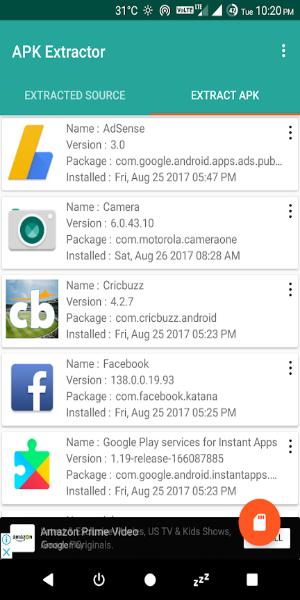

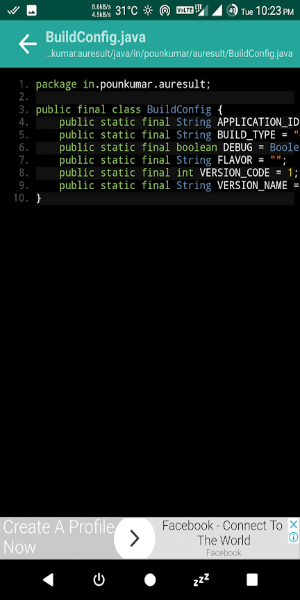












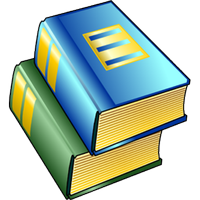






![Zenless Zone Zero [ZZZ] Codes (December 2024) – 1.4 Livestream Codes](https://imgs.96xs.com/uploads/54/1735628542677396feeb34f.jpg)
















