
Avia Media Player (Chromecast)
- Tools
- 0x7f0701fb
- 10.50M
- by Videon Central, Inc.
- Android 5.1 or later
- Jun 04,2025
- Package Name: com.videon.android.mediaplayer
Experience seamless media casting with the latest version of Avia Media Player (Chromecast). With the recent update, users can now cast to Apple TV, Roku, and WebOS devices in addition to the reliable Chromecast support. The new 7.2 version features an updated user interface that provides simpler navigation and a smoother response, along with new icons throughout the app. Enjoy full playback control from your phone or tablet, display music album artwork and artist images on your TV, and easily share photos, videos, and music across various devices. Get the most out of Avia by following a few simple tips and enjoy a hassle-free media streaming experience.
Features of Avia Media Player (Chromecast):
⭐ Updated User Interface: Avia Media Player (Chromecast) now boasts a sleek, revamped user interface that enhances user experience with simpler navigation and a smoother response. This upgrade makes it incredibly easy for users to access their media content and enjoy a more intuitive interface.
⭐ Casting to Multiple Devices: Beyond its robust Chromecast support, Avia has expanded its casting capabilities to include Apple TV, Roku, and WebOS enabled TVs. This feature allows users to enjoy their favorite photos, videos, and music on a variety of screens, offering greater flexibility and convenience.
⭐ Improved Stability: The latest version of Avia ensures a seamless and reliable casting experience with enhanced stability and support for the latest Google Chromecast software. This update guarantees that users can cast their media without interruption, enhancing overall performance.
⭐ Full Playback Control: Avia provides users with complete control over their media playback from their phone or tablet. This feature allows for easy management and customization of media playback while casting to different devices, ensuring a personalized viewing experience.
Tips for Users:
⭐ Install Avia for Roku: To cast to Roku devices, ensure you install the Avia for Roku channel, which will appear on your Roku screen. This essential step facilitates seamless casting to Roku devices, enhancing your media streaming experience.
⭐ Same Wi-Fi Network: For optimal casting performance, make sure that both your Android device and the device you're casting to, such as Chromecast or Apple TV, are connected to the same Wi-Fi network. This ensures smooth and uninterrupted media streaming.
⭐ UPnP/DLNA Serving: When accessing media from other devices using Avia, ensure that UPnP/DLNA serving is enabled on those devices. This setting is crucial for establishing a connection and streaming media successfully, enhancing your overall experience.
Conclusion:
With its updated user interface, expanded casting capabilities, and improved stability, Avia Media Player (Chromecast) offers a comprehensive solution for casting media to various devices. By following the provided tips, users can maximize Avia's features and enjoy a seamless and hassle-free media streaming experience. Upgrade to Avia Media Player (Chromecast) today and elevate your media playback to an entirely new level.
- Hz Tone Frequency Generator
- Read Texts Aloud &Write Speech
- VPN cat master
- Flash Alert - Flash App
- aSpotCat - Permission Checker
- Phone Booster - Phone Cleaner
- US-Metric/Imperial Converter
- All Recovery : File Manager
- Swift Backup
- Volume Booster & Sound Booster
- APK Backup
- Spellai - AI Art Maker
- CP VPN
- spacedesk - USB Display for PC
-
Stella Sora Expands Closed Beta with New Unlockables
Chapters 1 and 2 are now accessibleChallenge your combat abilities in Monolith ExplorationAvailable through June 8thIf you missed last month's Closed Beta Test, Yostar Games is reopening the CBT for Stella Sora, their upcoming cross-platform RPG. Ava
Jan 27,2026 -
Sony Removes Resistance Games in PS Plus Revamp
Next month, PlayStation Plus members will see 22 games leave the service’s library. Notable departures include Grand Theft Auto 5, Payday 2: Crimewave Edition, and the final accessible versions of first-party classics Resistance: Fall of Man and Resi
Jan 22,2026 - ◇ Marvel Sets 'Fantastic Four' Sequel for 2028 Release Jan 22,2026
- ◇ Nintendo Switch 512GB MicroSD Card Hits $23.99 Jan 22,2026
- ◇ Yasha: Demon Blade Launches in April Jan 22,2026
- ◇ RE Gear Tier List & Guide Jan 22,2026
- ◇ New "Game of Thrones" Kingsroad Chapter 3 Preview Released Jan 21,2026
- ◇ Pokemon TCG Pocket: Shining Revelry Arrives Jan 21,2026
- ◇ Elden Ring: Nightreign Preview - IGN Jan 20,2026
- ◇ Abalone Board Game Hits Mobile with Strategic Depth Jan 20,2026
- ◇ Dunk City Dynasty Hits iOS, Android Jan 20,2026
- ◇ Warframe Launches Caliban Prime in August Jan 20,2026
- 1 WWE 2K24 Update 1.11 Released Nov 10,2024
- 2 Capcom Spotlight February 2025 and Monster Hunter Wilds Showcase: Everything Announced Mar 05,2025
- 3 New LEGO Sets for March 2025: Bluey, Harry Potter, and More Mar 06,2025
- 4 Gothic 1 Remake Demo: Frame-by-Frame Comparison with Original May 01,2025
- 5 PUBG Mobile Redeem Codes for January 2025 Live Now Feb 13,2025
- 6 "Assassin's Creed Shadows Unveils Canon Mode" Apr 26,2025
- 7 Pokémon TCG Pocket Unveils Premium Pass and Trade Tokens Apr 21,2025
- 8 Roblox's RNG War TD Codes Unleashed (2025 Update) Feb 12,2025
-
Top Business Management Apps for Android
A total of 10
-
Best Racing Games to Play Now
A total of 10
-
Best Competitive Multiplayer Games on Android
A total of 10

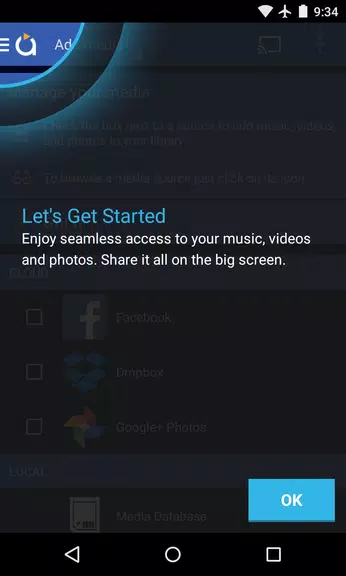
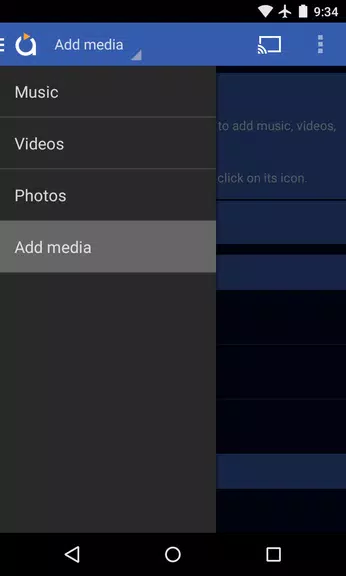

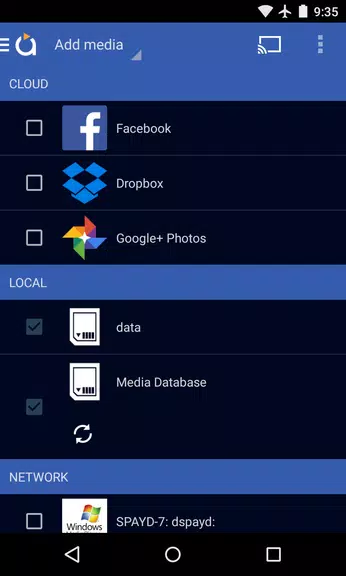



















![Zenless Zone Zero [ZZZ] Codes (December 2024) – 1.4 Livestream Codes](https://imgs.96xs.com/uploads/54/1735628542677396feeb34f.jpg)
















