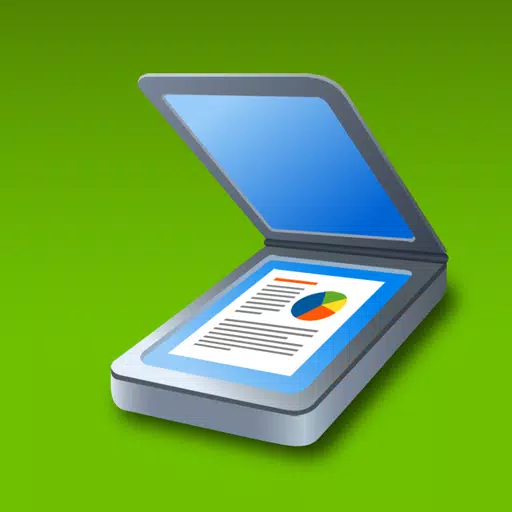
Clear Scan - PDF Scanner App
- Business
- 9.1.6
- 59.1 MB
- by Indy Mobile App
- Android 5.0+
- May 09,2025
- Package Name: com.indymobileapp.document.scanner
Transform your smartphone into a powerful mini pocket scanner with Clear Scanner: Free PDF Scans, the ultimate mobile app for high-quality scanning. Effortlessly scan a variety of documents, including office files, images, bills, receipts, books, magazines, and class notes, and convert them into high-resolution PDF or JPEG formats with just a single tap. This app is perfect for everyone, from students to business professionals, enabling quick and efficient document management.
Clear Scanner excels in delivering top-notch image quality, making texts easily readable. The app's intelligent features include automatic corner detection for enhanced scanning precision, and the ability to crop specific document sections for a tailored scanning experience. Additionally, Clear Scanner offers multiple auto-correcting tools such as brightness adjustment, shadow removal, and image straightening to ensure professional-quality results.
Experience rapid scanning with Clear Scanner and instantly share your files via email, Dropbox, OneDrive, SkyDrive, Google Drive, Evernote, and more. The app supports both PDF and JPEG formats, allowing you to print documents using Cloud Print. Beyond scanning, Clear Scanner provides professional editing options and various filters even after saving images. Organize your scans easily with customizable file naming, folder management, and the ability to reorder pages.
APP FEATURES:
✓ Automatic document edge detection and perspective correction for perfect scans every time.
✓ Extremely Fast Processing to save you time.
✓ Professional quality results with a range of filter options including photo, document, clear, color, or black & white.
✓ Flexible editing capabilities, allowing changes to files post-save.
✓ Folders and subfolders for efficient file and document organization.
✓ Document naming, storage, and search within the app.
✓ Add or delete pages or entire documents with ease.
✓ Page reordering for customized document arrangement.
✓ Set page sizes for PDF such as Letter, Legal, A4, and more.
✓ Email specific pages or entire documents quickly.
✓ Print PDF files using Cloud Print.
✓ Open PDFs or JPEGs in other apps to send to cloud services.
✓ Extract Texts from images using OCR for searchable, editable, and shareable text.
✓ Backup & Restore functionality to manually save and restore data.
✓ Tiny app size for minimal storage use.
Clear Scanner is your go-to solution for hassle-free scanning, saving you both time and money. Download this incredible app now to scan from anywhere in the world and share your high-quality scans with anyone, anywhere.
SAY HELLO:
We are dedicated to continuously improving Clear Scanner: Free PDF Scans. Your support and feedback are invaluable to us. Feel free to reach out with any questions, suggestions, or just to say hello. If you've enjoyed any feature of our app, please rate us on the Play Store.
What's New in Version 9.1.6:
- Improved document edge detection accuracy for even better scans.
- Added automatic document capture option on the camera screen.
- Enhanced performance and fixed issues from previous versions.
Last updated on Oct 21, 2024.
-
Honkai: Nexus Anima Connects Two Universes
HoYoverse has finally unveiled a first look at the next chapter in the Honkai universe: Honkai: Nexus Anima, the upcoming new game in the series. The teaser offers a brief preview, and players are already dissecting it to uncover what kind of gamepla
Feb 07,2026 -
Watcher of Relams Revives Top Banners in June
Watcher of Realms introduces two new legendary heroes alongside premium banner events.Both Nerissa and Carosa make their debut, with Carosa available through an exclusive free event.Explore 20x rate-up events running all through June.Watcher of Realm
Feb 06,2026 - ◇ Stella Sora Expands Closed Beta with New Unlockables Jan 27,2026
- ◇ Sony Removes Resistance Games in PS Plus Revamp Jan 22,2026
- ◇ Marvel Sets 'Fantastic Four' Sequel for 2028 Release Jan 22,2026
- ◇ Nintendo Switch 512GB MicroSD Card Hits $23.99 Jan 22,2026
- ◇ Yasha: Demon Blade Launches in April Jan 22,2026
- ◇ RE Gear Tier List & Guide Jan 22,2026
- ◇ New "Game of Thrones" Kingsroad Chapter 3 Preview Released Jan 21,2026
- ◇ Pokemon TCG Pocket: Shining Revelry Arrives Jan 21,2026
- ◇ Elden Ring: Nightreign Preview - IGN Jan 20,2026
- ◇ Abalone Board Game Hits Mobile with Strategic Depth Jan 20,2026
- 1 WWE 2K24 Update 1.11 Released Nov 10,2024
- 2 Capcom Spotlight February 2025 and Monster Hunter Wilds Showcase: Everything Announced Mar 05,2025
- 3 New LEGO Sets for March 2025: Bluey, Harry Potter, and More Mar 06,2025
- 4 Gothic 1 Remake Demo: Frame-by-Frame Comparison with Original May 01,2025
- 5 PUBG Mobile Redeem Codes for January 2025 Live Now Feb 13,2025
- 6 "Assassin's Creed Shadows Unveils Canon Mode" Apr 26,2025
- 7 Pokémon TCG Pocket Unveils Premium Pass and Trade Tokens Apr 21,2025
- 8 Roblox's RNG War TD Codes Unleashed (2025 Update) Feb 12,2025
-
Top Business Management Apps for Android
A total of 10
-
Best Racing Games to Play Now
A total of 10
-
Best Competitive Multiplayer Games on Android
A total of 10

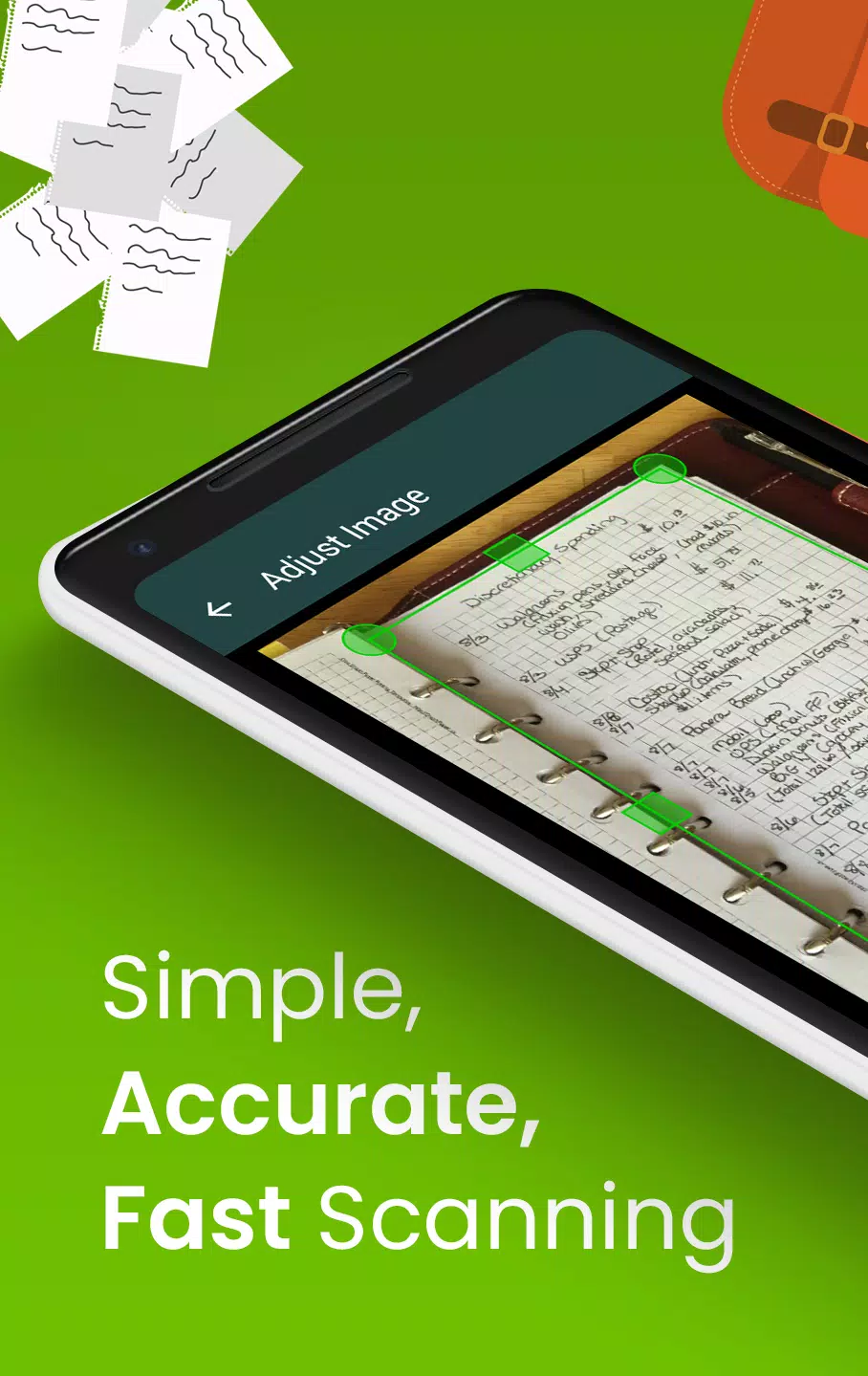
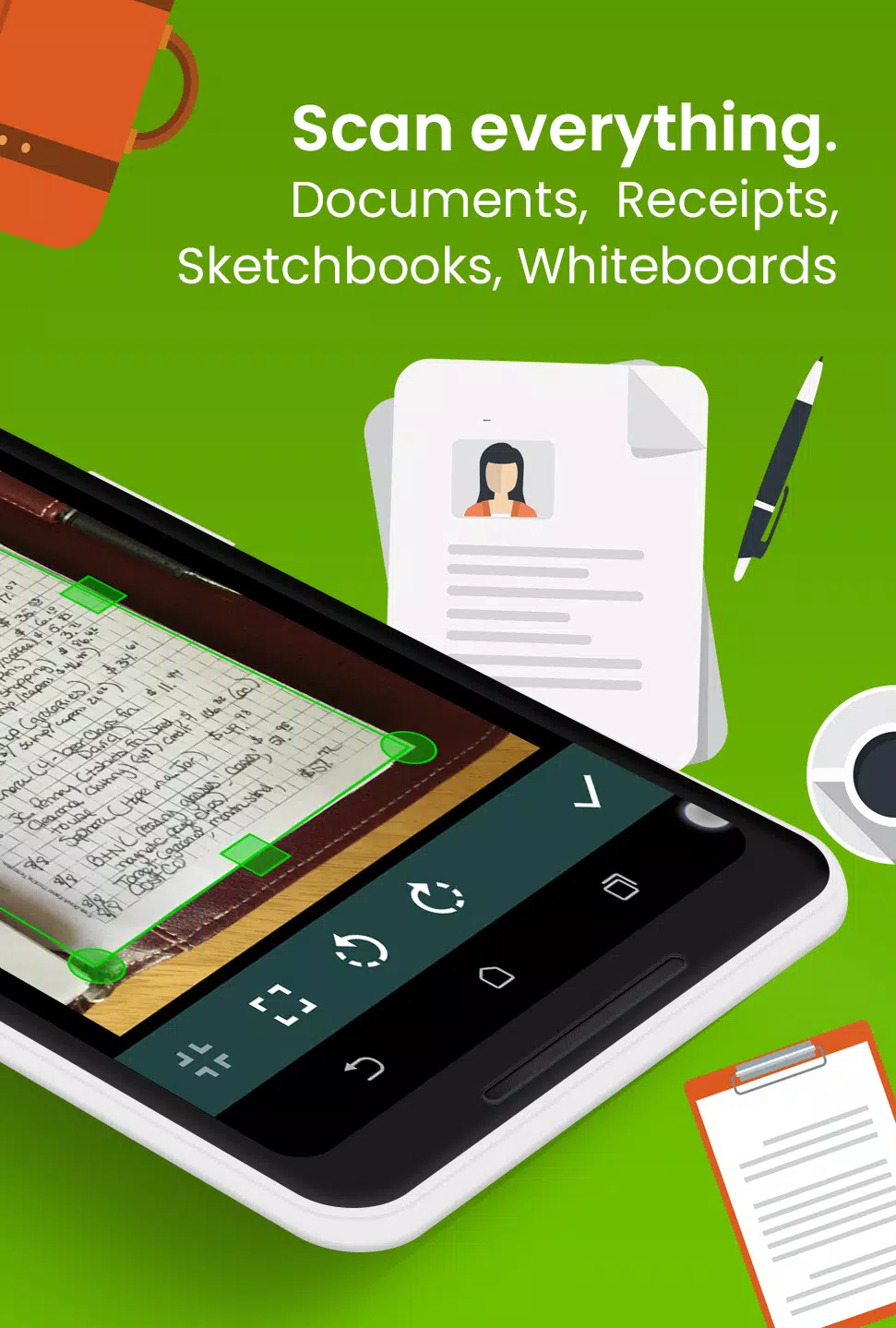
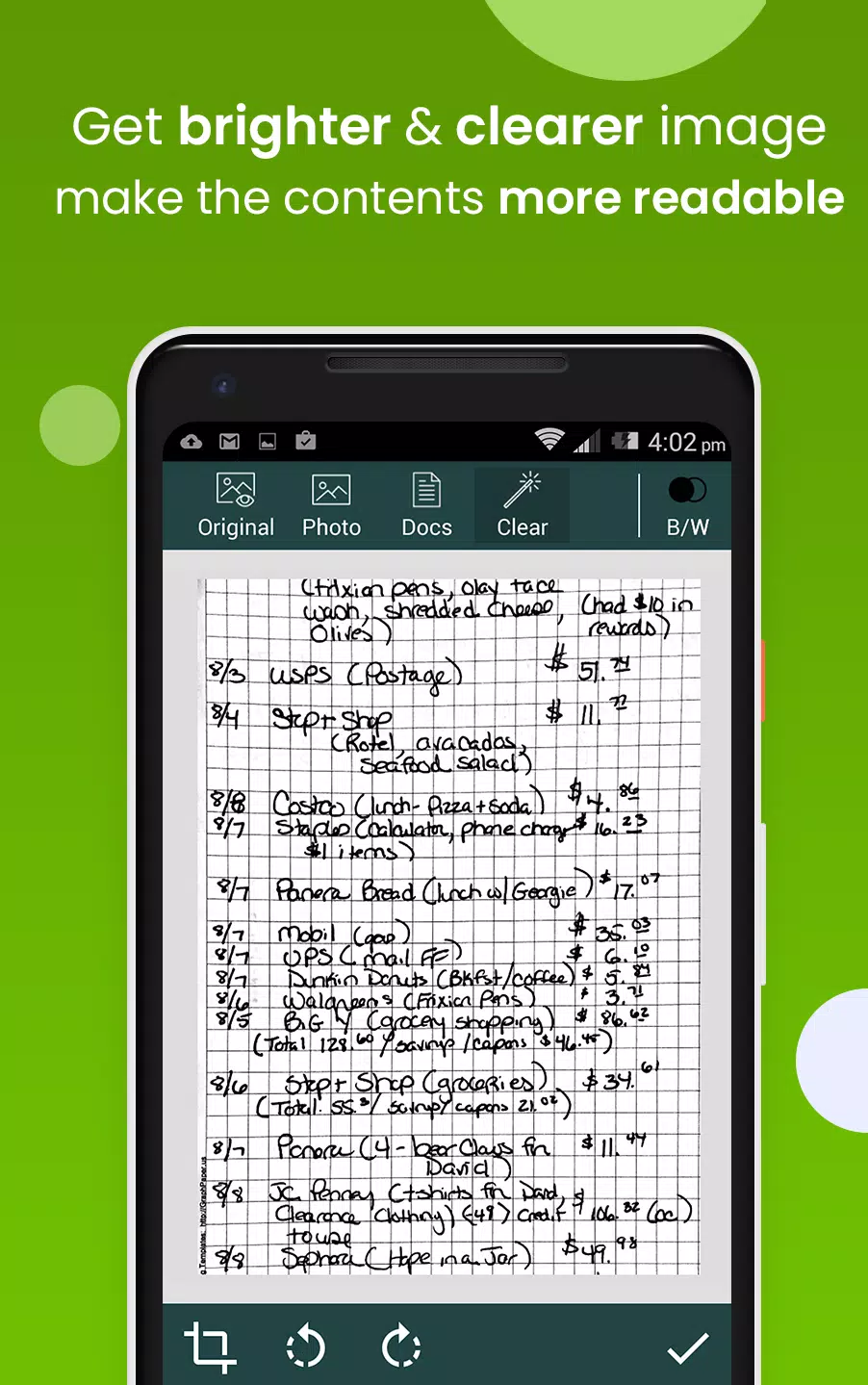
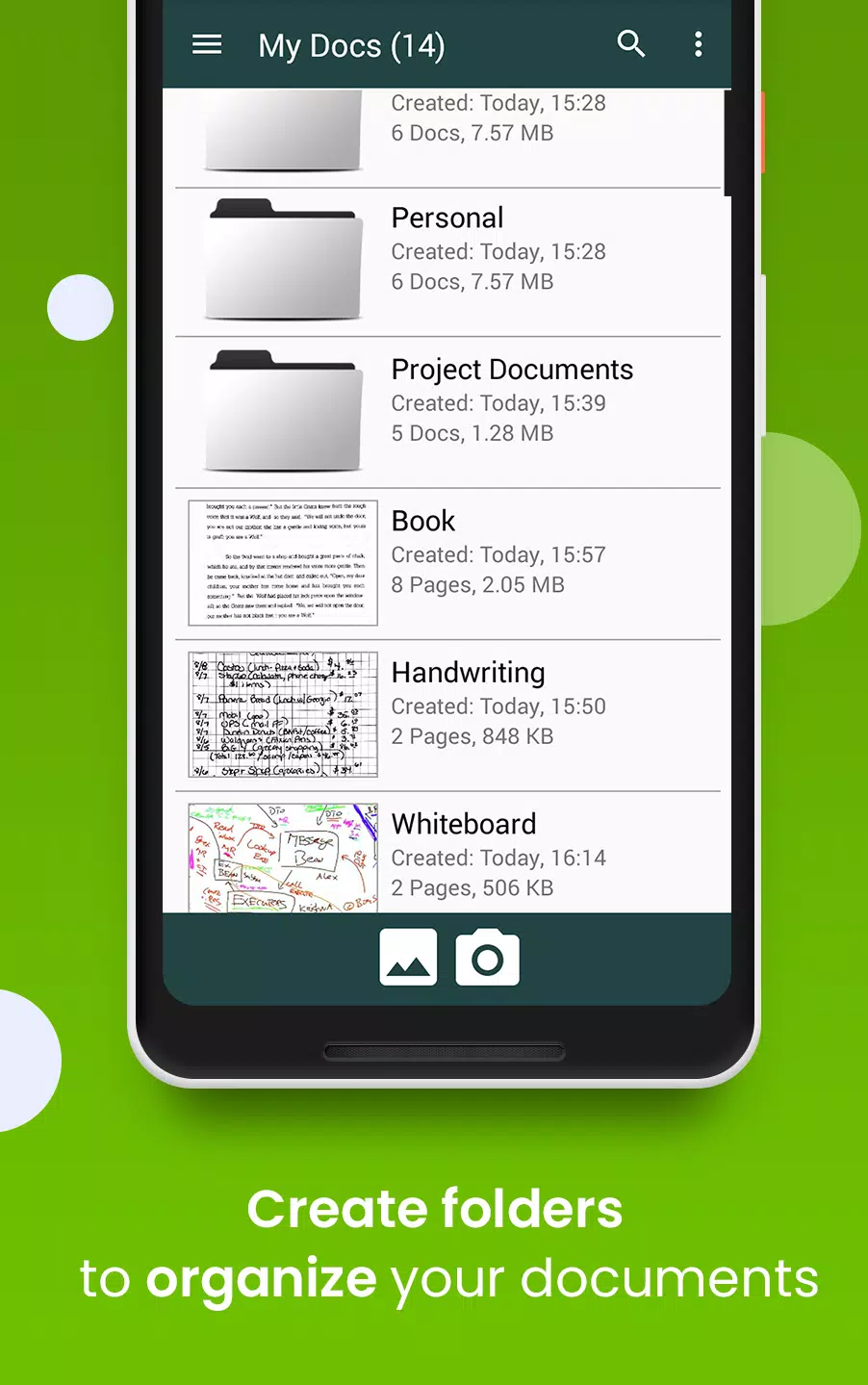





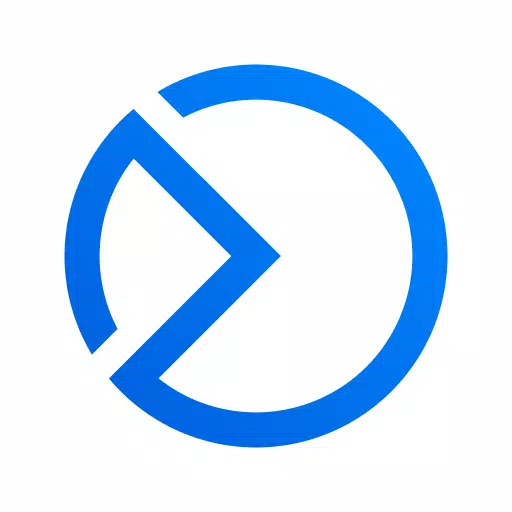
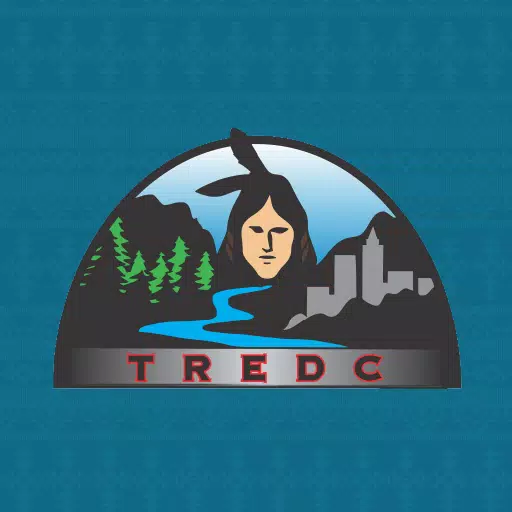












![Zenless Zone Zero [ZZZ] Codes (December 2024) – 1.4 Livestream Codes](https://imgs.96xs.com/uploads/54/1735628542677396feeb34f.jpg)
















