
Gboard - the Google Keyboard
- Tools
- 14.7.10.675939473-lite_beta-armeabi-v7a
- 43.8 MB
- by Google LLC
- Android 8.1+
- Apr 26,2025
- Package Name: com.google.android.inputmethod.latin
Gboard, Google's innovative keyboard, combines speed, reliability, and a suite of advanced features to enhance your typing experience across devices. With options like Glide Typing, Voice Typing, and Handwriting, Gboard ensures you can communicate effortlessly and efficiently.
Glide Typing lets you type faster by effortlessly sliding your finger from one letter to another, making it perfect for quick messaging. Voice Typing offers the convenience of dictating text on the go, ideal for when you're multitasking or on the move. For those who prefer pen to paper, Handwriting support allows you to write in both cursive and printed letters directly on your screen.
Expressing yourself is made easier with Emoji Search and GIFs, enabling you to quickly find and share the perfect emoji or GIF for any reaction. Plus, Multilingual Typing means you can seamlessly switch between languages without manual intervention, with Gboard automatically correcting and suggesting from any of your enabled languages.
Integrated with Google Translate, Gboard lets you translate text as you type, breaking down language barriers in real time. However, please note that features like Handwriting, Emoji Search, and GIFs are not supported on Android Go devices.
With support for hundreds of language varieties, including Afrikaans, Amharic, Arabic, Assamese, Azerbaijani, Bavarian, Bengali, Bhojpuri, Burmese, Cebuano, Chhattisgarhi, Chinese (Mandarin, Cantonese, and others), Chittagonian, Czech, Deccan, Dutch, English, Filipino, French, German, Greek, Gujarati, Hausa, Hindi, Igbo, Indonesian, Italian, Japanese, Javanese, Kannada, Khmer, Korean, Kurdish, Magahi, Maithili, Malay, Malayalam, Marathi, Nepali, Northern Sotho, Odia, Pashto, Persian, Polish, Portuguese, Punjabi, Romanian, Russian, Saraiki, Sindhi, Sinhala, Somali, Southern Sotho, Spanish, Sundanese, Swahili, Tamil, Telugu, Thai, Tswana, Turkish, Ukrainian, Urdu, Uzbek, Vietnamese, Xhosa, Yoruba, Zulu, and many more, Gboard caters to a global audience. For the complete list of supported languages, visit https://goo.gl/fMQ85U.
Gboard's features extend to Wear OS, bringing the same speed and reliability, Glide Typing, Voice Typing, and Emoji Typing to your wrist. Wear OS supports a wide range of languages, including Chinese (Mandarin, Cantonese, and others), Czech, Danish, Dutch, English, Finnish, French, German, Hindi, Indonesian, Italian, Korean, Norwegian, Polish, Portuguese, Russian, Spanish, Swedish, Thai, Turkish, Vietnamese, and many more.
To get the most out of Gboard, try these Pro Tips:
- Gesture Cursor Control: Slide your finger across the space bar to move the cursor effortlessly.
- Gesture Delete: Quickly delete multiple words by sliding left from the delete key.
- Number Row: Keep the number row always available by enabling it in Settings → Preferences → Number Row.
- Symbol Hints: Enable quick hints on your keys to access symbols with a long press in Settings → Preferences → Long press for symbols.
- One-Handed Mode: On larger screen phones, pin the keyboard to the left or right for easier one-handed typing.
- Themes: Personalize your keyboard with your choice of theme, with or without key borders.
Gboard truly revolutionizes the way you type, making communication faster, more expressive, and universally accessible.
-
Stella Sora Expands Closed Beta with New Unlockables
Chapters 1 and 2 are now accessibleChallenge your combat abilities in Monolith ExplorationAvailable through June 8thIf you missed last month's Closed Beta Test, Yostar Games is reopening the CBT for Stella Sora, their upcoming cross-platform RPG. Ava
Jan 27,2026 -
Sony Removes Resistance Games in PS Plus Revamp
Next month, PlayStation Plus members will see 22 games leave the service’s library. Notable departures include Grand Theft Auto 5, Payday 2: Crimewave Edition, and the final accessible versions of first-party classics Resistance: Fall of Man and Resi
Jan 22,2026 - ◇ Marvel Sets 'Fantastic Four' Sequel for 2028 Release Jan 22,2026
- ◇ Nintendo Switch 512GB MicroSD Card Hits $23.99 Jan 22,2026
- ◇ Yasha: Demon Blade Launches in April Jan 22,2026
- ◇ RE Gear Tier List & Guide Jan 22,2026
- ◇ New "Game of Thrones" Kingsroad Chapter 3 Preview Released Jan 21,2026
- ◇ Pokemon TCG Pocket: Shining Revelry Arrives Jan 21,2026
- ◇ Elden Ring: Nightreign Preview - IGN Jan 20,2026
- ◇ Abalone Board Game Hits Mobile with Strategic Depth Jan 20,2026
- ◇ Dunk City Dynasty Hits iOS, Android Jan 20,2026
- ◇ Warframe Launches Caliban Prime in August Jan 20,2026
- 1 WWE 2K24 Update 1.11 Released Nov 10,2024
- 2 Capcom Spotlight February 2025 and Monster Hunter Wilds Showcase: Everything Announced Mar 05,2025
- 3 New LEGO Sets for March 2025: Bluey, Harry Potter, and More Mar 06,2025
- 4 Gothic 1 Remake Demo: Frame-by-Frame Comparison with Original May 01,2025
- 5 PUBG Mobile Redeem Codes for January 2025 Live Now Feb 13,2025
- 6 "Assassin's Creed Shadows Unveils Canon Mode" Apr 26,2025
- 7 Pokémon TCG Pocket Unveils Premium Pass and Trade Tokens Apr 21,2025
- 8 Roblox's RNG War TD Codes Unleashed (2025 Update) Feb 12,2025
-
Top Business Management Apps for Android
A total of 10
-
Best Racing Games to Play Now
A total of 10
-
Best Competitive Multiplayer Games on Android
A total of 10

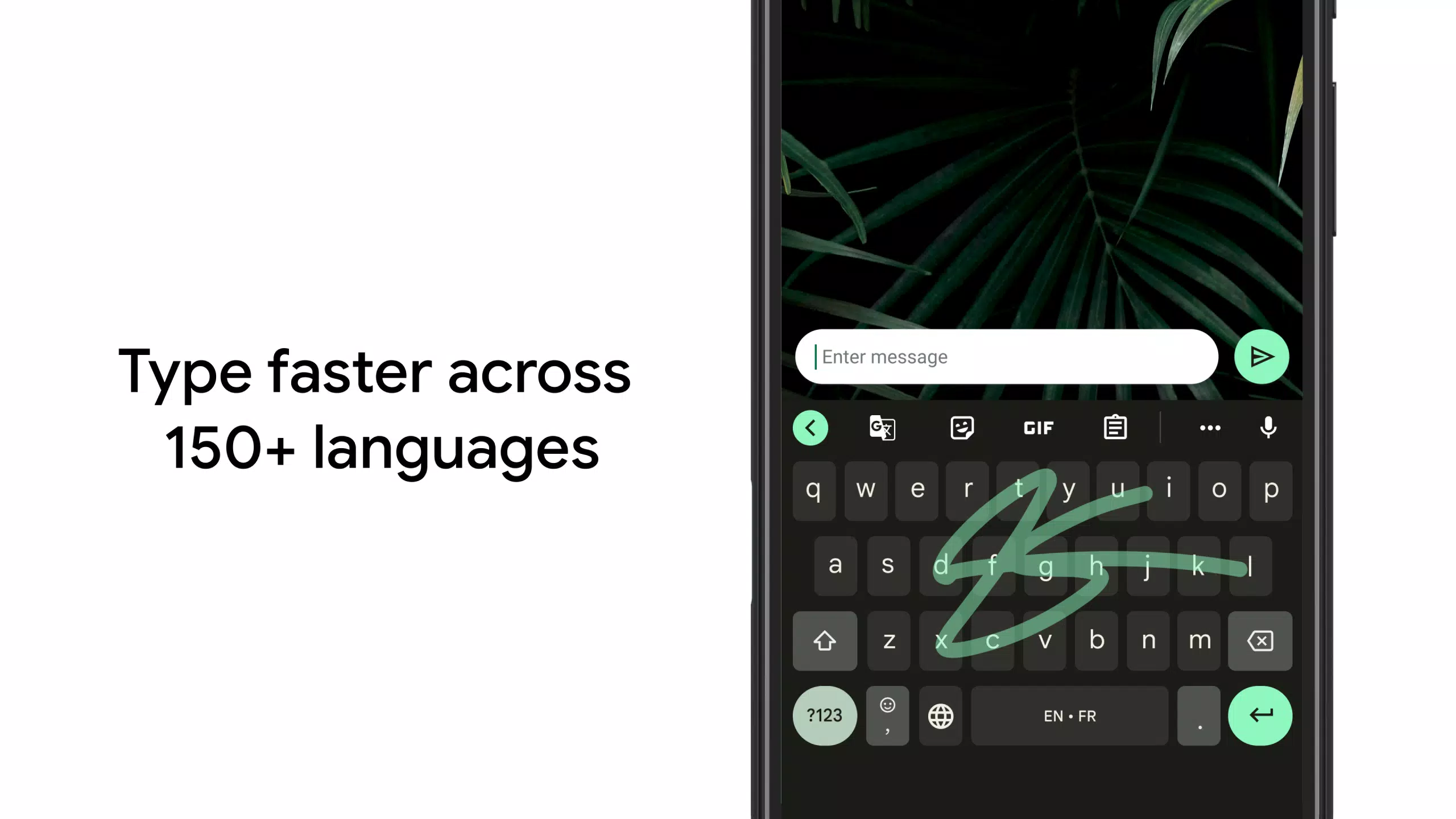
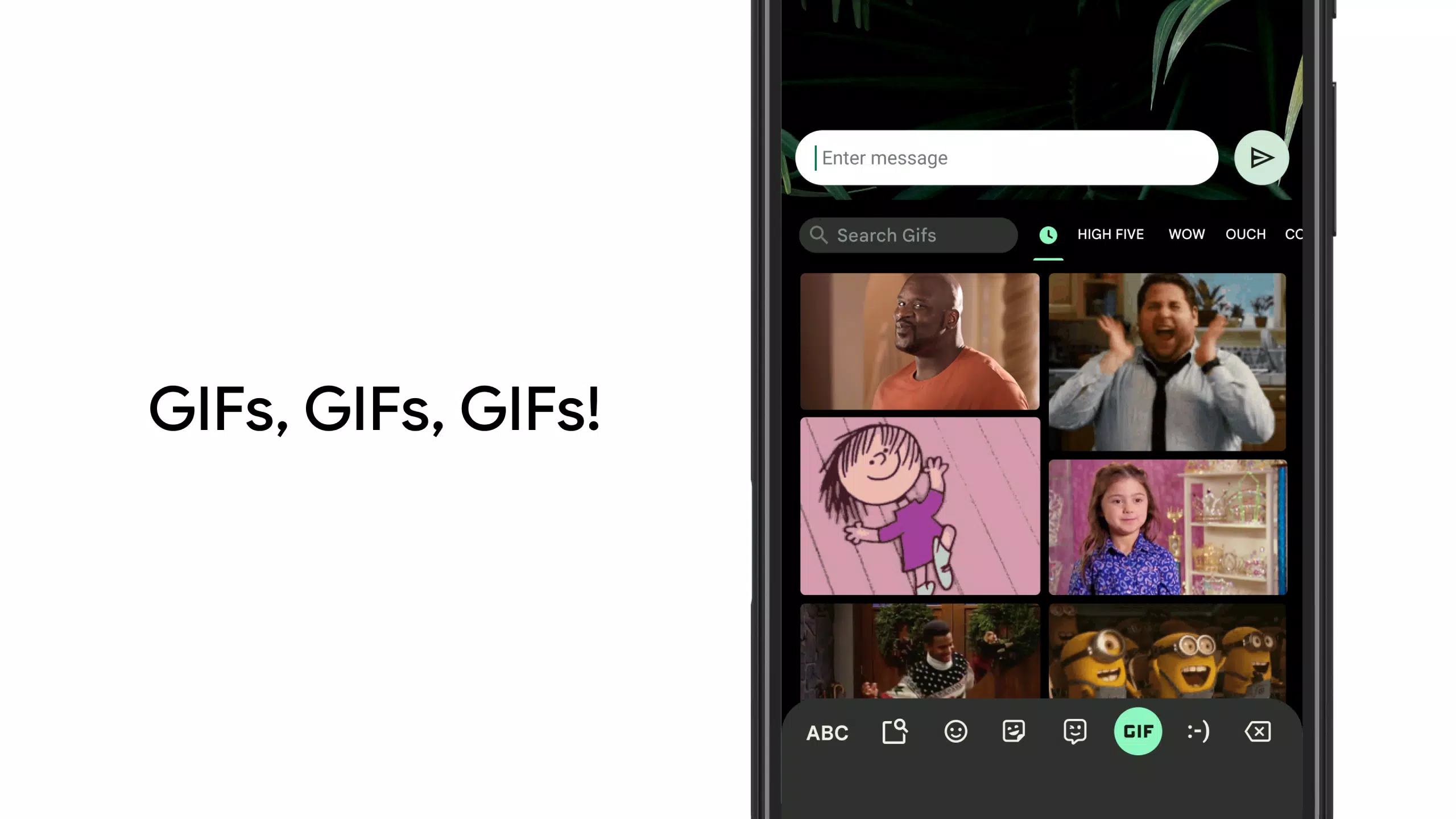
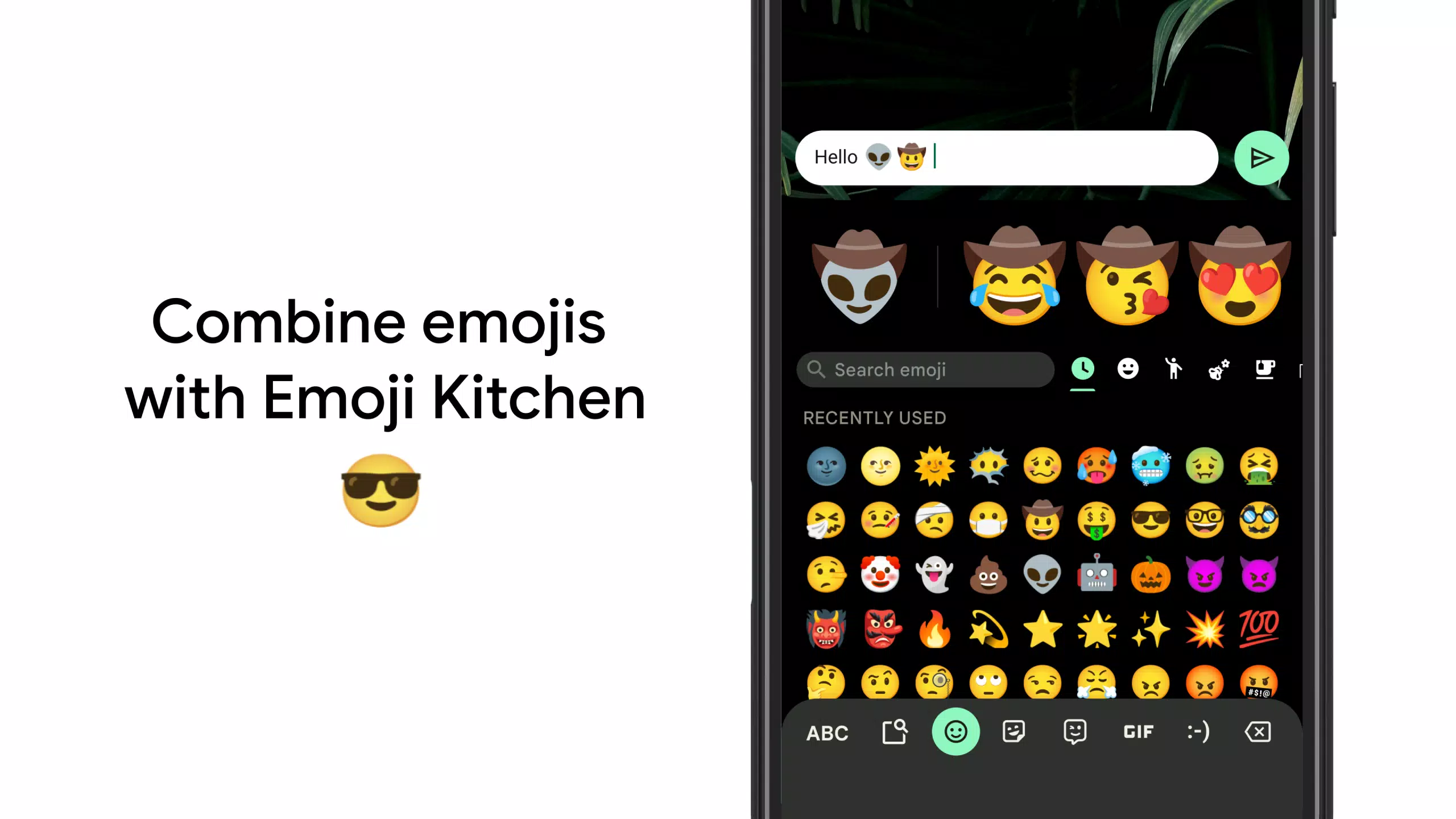
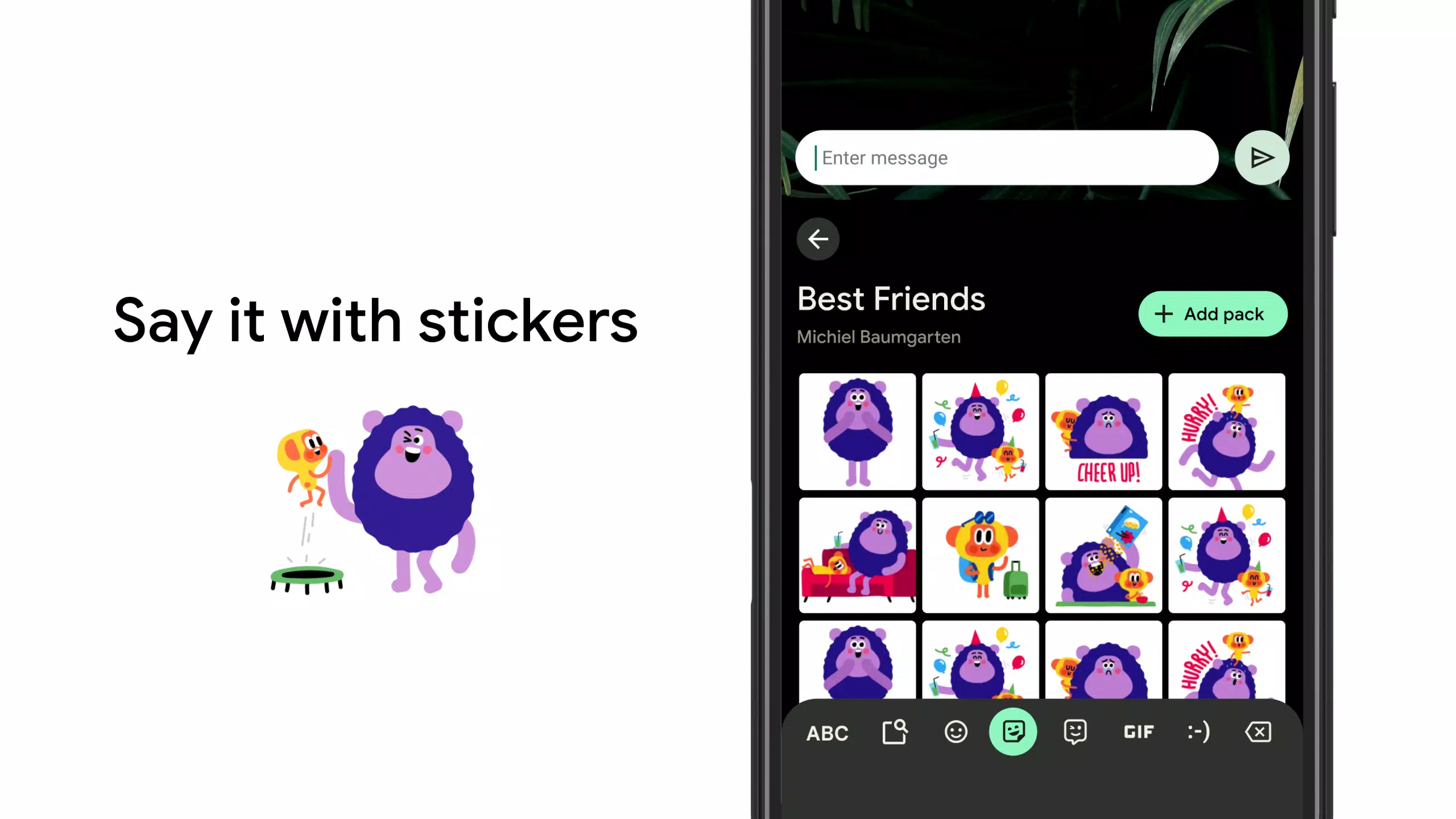



















![Zenless Zone Zero [ZZZ] Codes (December 2024) – 1.4 Livestream Codes](https://imgs.96xs.com/uploads/54/1735628542677396feeb34f.jpg)
















