
Gear UP Booster
- Tools
- 3.18.0.0621
- 16.32 MB
- by GearUP Global
- Android Android 5.0+
- Dec 06,2022
- Package Name: com.gearup.booster
Gear UP Game Booster APK: Unleash the Power of Mobile Gaming
Gear UP Game Booster APK, a revolutionary Android gaming app, is changing the landscape of mobile gaming. Developed by a team of experts, this Google Play game app stands out from the crowd. Its innovative technology boosts device efficiency, delivering a smoother and more comfortable Android gaming experience. Gear UP Booster is a game-changer for mobile gamers seeking top performance, crafted by a professional team.
What is Gear UP Booster APK?
Gear UP Booster is the ultimate gaming software for maximizing your gameplay. Gamers need this software for optimal performance in 2024. It's not just an app, it's a powerful gaming performance enhancer. Gear UP Booster makes video games smoother, faster, and more responsive, turning every gaming session into a spectacular experience.
How Gear UP Booster APK Works
Download Gear UP Booster from Google Play and install it on your device. The process is streamlined and user-friendly.
Once installed, the app begins optimizing your device's gaming capabilities. It fine-tunes various settings to enhance game performance.
The program optimizes device resources to provide games with enough power and memory.
Gear UP Booster prevents device overheating during long gaming sessions.

It clears background apps and activities that slow down your smartphone, ensuring all resources are dedicated to gaming.
Another crucial component is network optimization. The software improves internet speed and online gaming responsiveness.
The user-friendly UI makes program features easy to use. Tap to activate game-boosting modes and modifications.
Google Play store updates keep Gear UP Booster compatible with new games and Android versions.
After optimizing your device, you can play your favorite games faster and smoother.
Features of Gear UP Booster APK
Network Accelerator: Gear UP Booster boasts a cutting-edge network accelerator. This feature significantly minimizes lag and latency, making any game more responsive and fluid. This makes it essential for both serious and casual gamers.
Secure VPN: A secure VPN sets this software apart. Your gaming data is safely and swiftly transferred to the server via a VPN. The VPN's fast connection and robust encryption protect your online gaming.

Multiplatform Support: In response to today's diverse gaming landscape, Gear UP Booster provides extensive support for multiple platforms. Whether you play on Android, iOS, or other gaming systems, this application guarantees top-notch performance on all your devices. This flexibility showcases the app's sophisticated design and ability to adapt.
Device Optimization: The program optimizes memory and CPU usage to keep your game running smoothly without draining your battery.
User-Friendly Interface: Gear UP Booster's user-friendly design makes it easy to utilize all its powerful capabilities.
Customizable Settings: The software allows you to customize its performance to match your gaming demands.
Regular Updates: Gear UP Booster upgrades its features and compatibility to stay ahead of gaming technology in the ever-changing world of games and applications.
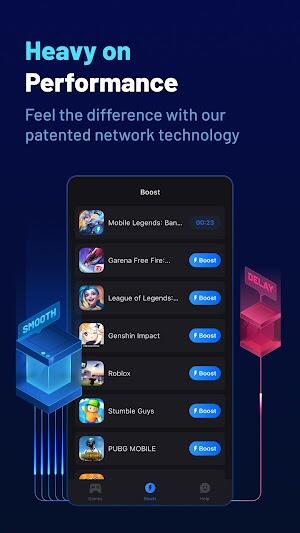
Enhanced Gaming Graphics: This feature optimizes your device's graphic settings for each game, making gaming more beautiful and smooth.
Battery Saver Mode: Gear UP Booster modifies game settings to conserve power, extending battery life during lengthy gaming sessions.
Tips to Maximize Gear UP Booster 2024 Usage
Update Gear UP Booster Regularly: Utilize the latest version of Gear UP Booster to maximize its benefits. New features and improvements in frequent updates can enhance your gaming experience.
Close Background Apps: Before launching a game, use Gear UP Booster to close background apps. This frees up your device's resources, ensuring your game can access maximum processing power and memory.

Optimize Network Settings: Gear UP Booster's network optimization reduces latency and improves connection. Every millisecond matters in online multiplayer games.
Use Airplane Mode: Airplane mode reduces phone and message interruptions when playing offline games. This conserves battery life and reduces gaming interruptions.
Disable Notifications: Use Gear UP Booster to disable notifications from other apps while gaming. This prevents pop-ups and distractions, allowing for a more immersive gaming experience.
Use a Wired Connection: If possible, use a wired connection for consistent and stable internet connectivity. This is particularly beneficial for online gaming, ensuring a smoother and more reliable connection.
Customize Game Settings: Adjust game settings for optimal performance with Gear UP Booster. Based on device capabilities, adjust graphics, resolution, and frame rate.

Monitor Device Temperature: Check your device's temperature while gaming. Gear UP Booster prevents your smartphone from overheating during lengthy gaming sessions.
Explore All Features: Try out all of Gear UP Booster's features. Learn its capabilities to maximize its gaming benefits.
Conclusion
Gear UP Game Booster is a must-have for any gamer due to its remarkable features and user-friendly UI. Its unmatched ability to boost game performance, minimize latency, and secure gameplay makes it a top choice. This program assists both serious and casual gamers. Download Gear UP Game Booster MOD APK to upgrade your favorite mobile games and enter the future of gaming. The app is your ticket to an unmatched gaming experience.
- GSMNeo FRP
- Auto Transfer:Phone To Sd Card
- Armor Inspector - for WoT
- Unit Converter Convert Units
- Vizio TV Remote: SmartCast TV
- ASUS Invitation App
- Update Apps: Play Store Update
- Couple Tracker Free - Cell phone tracker & monitor
- DevCheck
- Unfollow For Twitter
- dj liker - free facebook likes
- XXVPN - XX VPN Master - Super Ultra VPN
- CP VPN
- Brand VPN Pro
-
Stella Sora Expands Closed Beta with New Unlockables
Chapters 1 and 2 are now accessibleChallenge your combat abilities in Monolith ExplorationAvailable through June 8thIf you missed last month's Closed Beta Test, Yostar Games is reopening the CBT for Stella Sora, their upcoming cross-platform RPG. Ava
Jan 27,2026 -
Sony Removes Resistance Games in PS Plus Revamp
Next month, PlayStation Plus members will see 22 games leave the service’s library. Notable departures include Grand Theft Auto 5, Payday 2: Crimewave Edition, and the final accessible versions of first-party classics Resistance: Fall of Man and Resi
Jan 22,2026 - ◇ Marvel Sets 'Fantastic Four' Sequel for 2028 Release Jan 22,2026
- ◇ Nintendo Switch 512GB MicroSD Card Hits $23.99 Jan 22,2026
- ◇ Yasha: Demon Blade Launches in April Jan 22,2026
- ◇ RE Gear Tier List & Guide Jan 22,2026
- ◇ New "Game of Thrones" Kingsroad Chapter 3 Preview Released Jan 21,2026
- ◇ Pokemon TCG Pocket: Shining Revelry Arrives Jan 21,2026
- ◇ Elden Ring: Nightreign Preview - IGN Jan 20,2026
- ◇ Abalone Board Game Hits Mobile with Strategic Depth Jan 20,2026
- ◇ Dunk City Dynasty Hits iOS, Android Jan 20,2026
- ◇ Warframe Launches Caliban Prime in August Jan 20,2026
- 1 WWE 2K24 Update 1.11 Released Nov 10,2024
- 2 Capcom Spotlight February 2025 and Monster Hunter Wilds Showcase: Everything Announced Mar 05,2025
- 3 New LEGO Sets for March 2025: Bluey, Harry Potter, and More Mar 06,2025
- 4 Gothic 1 Remake Demo: Frame-by-Frame Comparison with Original May 01,2025
- 5 PUBG Mobile Redeem Codes for January 2025 Live Now Feb 13,2025
- 6 "Assassin's Creed Shadows Unveils Canon Mode" Apr 26,2025
- 7 Pokémon TCG Pocket Unveils Premium Pass and Trade Tokens Apr 21,2025
- 8 Roblox's RNG War TD Codes Unleashed (2025 Update) Feb 12,2025
-
Top Business Management Apps for Android
A total of 10
-
Best Racing Games to Play Now
A total of 10
-
Best Competitive Multiplayer Games on Android
A total of 10



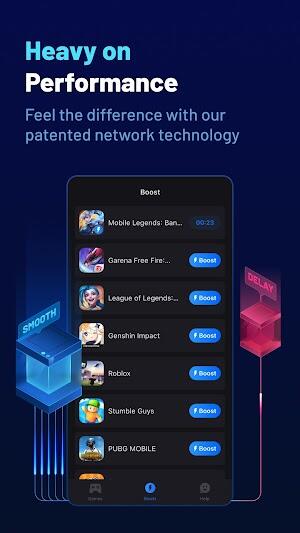




















![Zenless Zone Zero [ZZZ] Codes (December 2024) – 1.4 Livestream Codes](https://imgs.96xs.com/uploads/54/1735628542677396feeb34f.jpg)
















