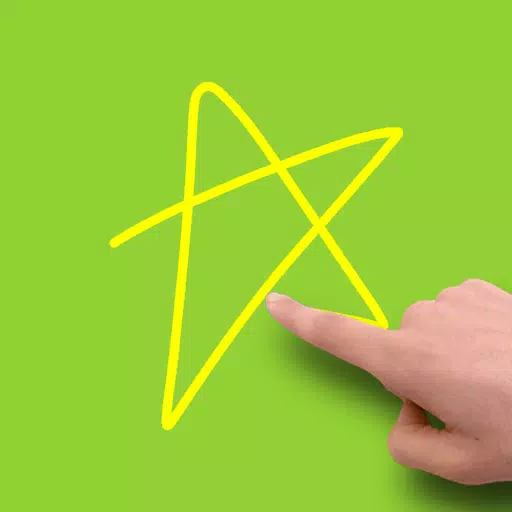
Gesture Lock Screen
Gesture Lock Screen: A Comprehensive Overview
Gesture
Unlock your phone effortlessly by drawing a password. Whether it's a simple gesture or a complex pattern, the Gesture Lock Screen allows you to:
- Add, change, or delete gestures at any time.
- Customize gesture colors to be invisible, solid, or transparent.
- Adjust gesture sensitivity for optimal performance.
- Choose between single or multiple gesture strokes.
- Set any letters, numbers, symbols, signatures, or custom designs as your gesture password.
Gesture Lock Screen is a unique signature lock screen that offers unparalleled personalization.
Intruder Selfie
Protect your privacy with the Intruder Selfie feature:
- Automatically snaps a photo of anyone who enters incorrect gestures or PINs.
- Send intruder alerts and photos directly to your email address.
- Display intruder notifications upon unlocking your device.
- Include date and time on intruder photos for better tracking.
- Customize the number of wrong attempts before an intruder selfie is taken.
- Easily view, open, or change the intruder selfie folder.
Gesture Lock Screen is an intruder selfie alert lock screen that enhances your device's security.
Notifications
Stay updated without compromising your security:
- Notifications on the lock screen are supported for Android 4.3 and newer.
- View unread messages, missed calls, music player, alarms, and more directly on the lock screen.
- Hide sensitive notification content for added privacy.
- Single or double tap notifications to draw your gesture and view details.
- Swipe to remove unwanted notifications.
- Customize notification background and text color.
- Adjust notification size and position to suit your preferences.
Gesture Lock Screen is a highly customizable notification lock screen that keeps you informed.
Security+
Never worry about forgetting your gesture:
- Use a recovery password to unlock your device if you forget your gesture.
- Set 4 to 8-digit recovery passwords for added security.
Gesture Lock Screen is a secure keypad lock screen that ensures you always have a backup plan.
Customization
Personalize your lock screen to reflect your style:
- ✨ Wallpaper: Choose from your local gallery or explore online Unsplash wallpapers.
- ✨ Rich date & time settings: Customize how time and date appear on your lock screen.
- ✨ Custom lock/unlock/error sounds: Add a personal touch with unique sounds.
- ✨ Unlock animations: Make unlocking your phone a delightful experience.
Gesture Lock Screen is a highly customizable DIY lock screen that lets you express your creativity.
Advanced
Simplify your phone's operations with advanced features:
- Screen off and lock your phone without pressing the physical power button.
- Lock your phone with just one tap.
- The app utilizes Device Administrator permission for enhanced functionality.
Download Gesture Lock Screen today, set your preferred letters, numbers, symbols, signatures, or contextual gestures as your password, and enjoy a seamless unlocking experience.
What's New in Version 4.37
Last updated on Oct 15, 2024
- Added intruder selfie feature
- Added time password functionality
- Fixed various bugs for improved performance
-
Stella Sora Expands Closed Beta with New Unlockables
Chapters 1 and 2 are now accessibleChallenge your combat abilities in Monolith ExplorationAvailable through June 8thIf you missed last month's Closed Beta Test, Yostar Games is reopening the CBT for Stella Sora, their upcoming cross-platform RPG. Ava
Jan 27,2026 -
Sony Removes Resistance Games in PS Plus Revamp
Next month, PlayStation Plus members will see 22 games leave the service’s library. Notable departures include Grand Theft Auto 5, Payday 2: Crimewave Edition, and the final accessible versions of first-party classics Resistance: Fall of Man and Resi
Jan 22,2026 - ◇ Marvel Sets 'Fantastic Four' Sequel for 2028 Release Jan 22,2026
- ◇ Nintendo Switch 512GB MicroSD Card Hits $23.99 Jan 22,2026
- ◇ Yasha: Demon Blade Launches in April Jan 22,2026
- ◇ RE Gear Tier List & Guide Jan 22,2026
- ◇ New "Game of Thrones" Kingsroad Chapter 3 Preview Released Jan 21,2026
- ◇ Pokemon TCG Pocket: Shining Revelry Arrives Jan 21,2026
- ◇ Elden Ring: Nightreign Preview - IGN Jan 20,2026
- ◇ Abalone Board Game Hits Mobile with Strategic Depth Jan 20,2026
- ◇ Dunk City Dynasty Hits iOS, Android Jan 20,2026
- ◇ Warframe Launches Caliban Prime in August Jan 20,2026
- 1 WWE 2K24 Update 1.11 Released Nov 10,2024
- 2 Capcom Spotlight February 2025 and Monster Hunter Wilds Showcase: Everything Announced Mar 05,2025
- 3 New LEGO Sets for March 2025: Bluey, Harry Potter, and More Mar 06,2025
- 4 Gothic 1 Remake Demo: Frame-by-Frame Comparison with Original May 01,2025
- 5 PUBG Mobile Redeem Codes for January 2025 Live Now Feb 13,2025
- 6 "Assassin's Creed Shadows Unveils Canon Mode" Apr 26,2025
- 7 Pokémon TCG Pocket Unveils Premium Pass and Trade Tokens Apr 21,2025
- 8 Roblox's RNG War TD Codes Unleashed (2025 Update) Feb 12,2025
-
Top Business Management Apps for Android
A total of 10
-
Best Racing Games to Play Now
A total of 10
-
Best Competitive Multiplayer Games on Android
A total of 10

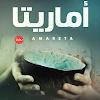








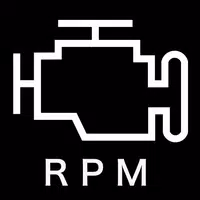









![Zenless Zone Zero [ZZZ] Codes (December 2024) – 1.4 Livestream Codes](https://imgs.96xs.com/uploads/54/1735628542677396feeb34f.jpg)
















