
Grid Drawing
- Art & Design
- 4.3
- 12.8 MB
- by The AppGuru
- Android 5.0+
- Mar 28,2025
- Package Name: grant.grid.maker.drawing
Grid Drawing is an invaluable technique in the world of art and illustration, enabling artists to transfer images from a reference photo onto a work surface such as wood, paper, or canvas with precision. This method involves overlaying a grid on your reference image and then replicating that grid on your canvas at the same ratio. By focusing on one square at a time, artists can meticulously draw the image, ensuring that the entire piece is accurately reproduced.
The Grid Drawing technique is a powerful tool for enhancing an artist's skills. It ensures proportional accuracy, allowing for modifications in scale and size, and breaks down complex images into manageable parts. This approach not only sharpens observational skills and hand-eye coordination but also builds confidence in artists as they see their work take shape with precision.
The Grid Maker for Drawing Android app revolutionizes this technique by digitally dividing your reference photo into smaller squares, each containing a segment of the overall image. Artists can then recreate these squares on a larger scale, one at a time, with exceptional accuracy. The app enhances drawing skills by maintaining proportions and preserving image details, making it an essential tool for both beginners and advanced artists looking to refine their observational and drawing abilities.
The Grid Drawing app is packed with features and customizations that facilitate the accurate and efficient transfer of your reference photo to your work surface. Here are some of the key features of the Grid Maker for Drawing with Measurements:
- Take a new picture with your camera or select an existing image from your gallery or favorite file manager. Supported formats include JPEG, PNG, and WEBP.
- Create square or rectangular grids, and enable or disable grid drawing over the picture.
- Draw diagonal grids and customize the number of rows and columns, along with Y-axis and X-axis offsets.
- Choose the grid color and enable or disable grid labeling, with options for label size and alignment (top, bottom, left, and right).
- Adjust the thickness of grid lines to suit your preference.
- Get precise image and cell measurements in various units such as pixels (px), inches (in), millimeters (mm), points (pt), picas (pc), centimeters (cm), meters (m), feet (ft), and yards (yd).
- Use full-screen mode and compare your drawing in real-time with the reference picture.
- Lock the screen to prevent accidental changes.
- Select a pixel to get its HEXCODE, RGB, and CMYK values from the reference photo.
- Zoom in or out of the image up to 50x, with the option to enable or disable zooming.
- Apply various effects such as black and white, bloom, cartoon, crystal, emboss, glow, gray scale, HDR, invert, lomo, neon, old school, pixel, polaroid, sharpen, and sketch.
- Crop the image to fit, square, 3:4, 4:3, 9:16, 16:9, 7:5, or custom dimensions.
- Rotate the image 360 degrees and flip it vertically or horizontally.
- Adjust the brightness, contrast, saturation, and hue of the image.
- Save, share, and print gridded images, with easy access to all saved grids.
Grid Drawing is the ultimate app for artists at any skill level who are committed to improving their precision and accuracy in their artwork. If you have any questions or suggestions, feel free to contact us. Thank you.
-
Stella Sora Expands Closed Beta with New Unlockables
Chapters 1 and 2 are now accessibleChallenge your combat abilities in Monolith ExplorationAvailable through June 8thIf you missed last month's Closed Beta Test, Yostar Games is reopening the CBT for Stella Sora, their upcoming cross-platform RPG. Ava
Jan 27,2026 -
Sony Removes Resistance Games in PS Plus Revamp
Next month, PlayStation Plus members will see 22 games leave the service’s library. Notable departures include Grand Theft Auto 5, Payday 2: Crimewave Edition, and the final accessible versions of first-party classics Resistance: Fall of Man and Resi
Jan 22,2026 - ◇ Marvel Sets 'Fantastic Four' Sequel for 2028 Release Jan 22,2026
- ◇ Nintendo Switch 512GB MicroSD Card Hits $23.99 Jan 22,2026
- ◇ Yasha: Demon Blade Launches in April Jan 22,2026
- ◇ RE Gear Tier List & Guide Jan 22,2026
- ◇ New "Game of Thrones" Kingsroad Chapter 3 Preview Released Jan 21,2026
- ◇ Pokemon TCG Pocket: Shining Revelry Arrives Jan 21,2026
- ◇ Elden Ring: Nightreign Preview - IGN Jan 20,2026
- ◇ Abalone Board Game Hits Mobile with Strategic Depth Jan 20,2026
- ◇ Dunk City Dynasty Hits iOS, Android Jan 20,2026
- ◇ Warframe Launches Caliban Prime in August Jan 20,2026
- 1 WWE 2K24 Update 1.11 Released Nov 10,2024
- 2 Capcom Spotlight February 2025 and Monster Hunter Wilds Showcase: Everything Announced Mar 05,2025
- 3 New LEGO Sets for March 2025: Bluey, Harry Potter, and More Mar 06,2025
- 4 Gothic 1 Remake Demo: Frame-by-Frame Comparison with Original May 01,2025
- 5 PUBG Mobile Redeem Codes for January 2025 Live Now Feb 13,2025
- 6 "Assassin's Creed Shadows Unveils Canon Mode" Apr 26,2025
- 7 Pokémon TCG Pocket Unveils Premium Pass and Trade Tokens Apr 21,2025
- 8 Roblox's RNG War TD Codes Unleashed (2025 Update) Feb 12,2025
-
Top Business Management Apps for Android
A total of 10
-
Best Racing Games to Play Now
A total of 10
-
Best Competitive Multiplayer Games on Android
A total of 10

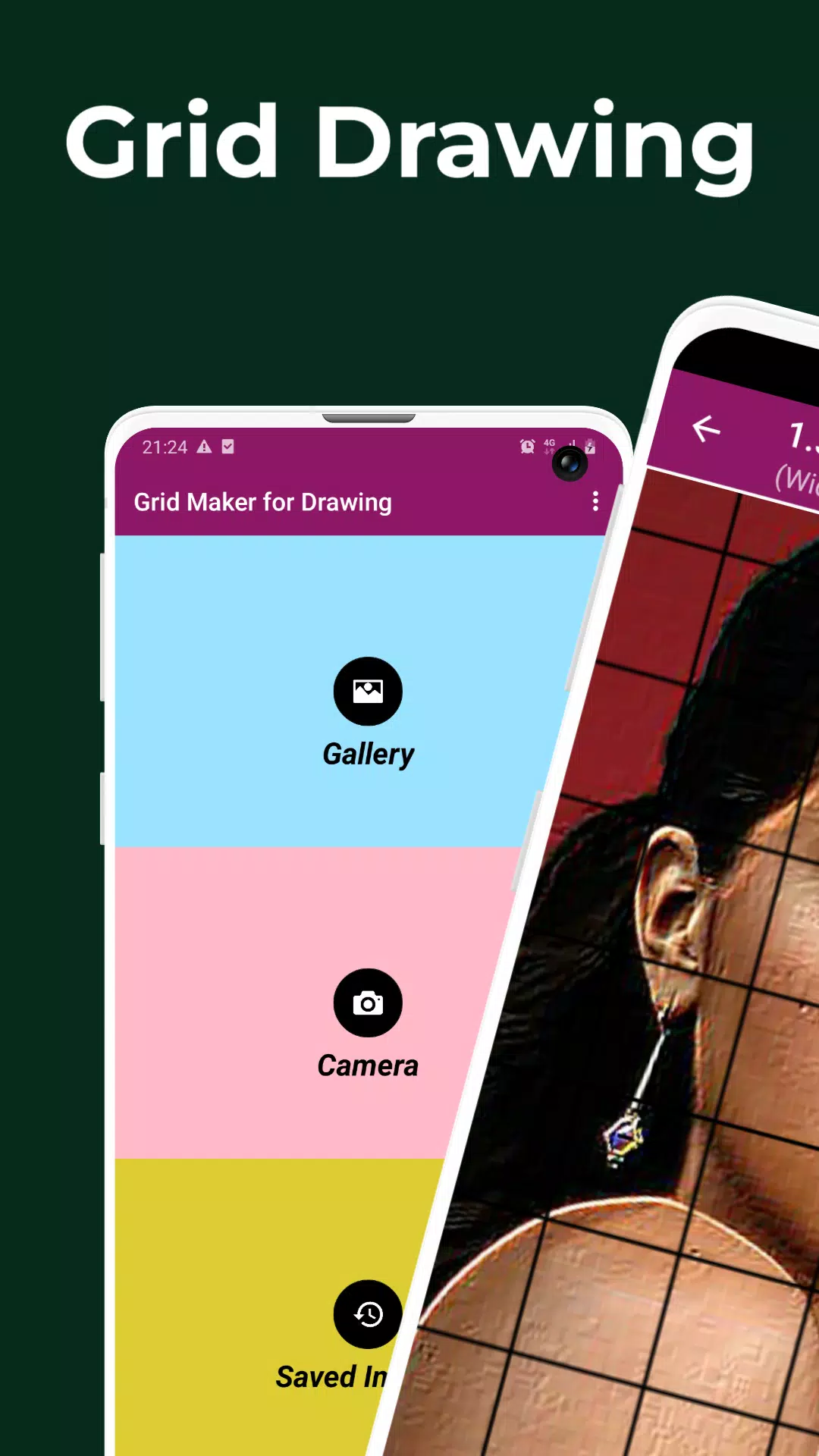
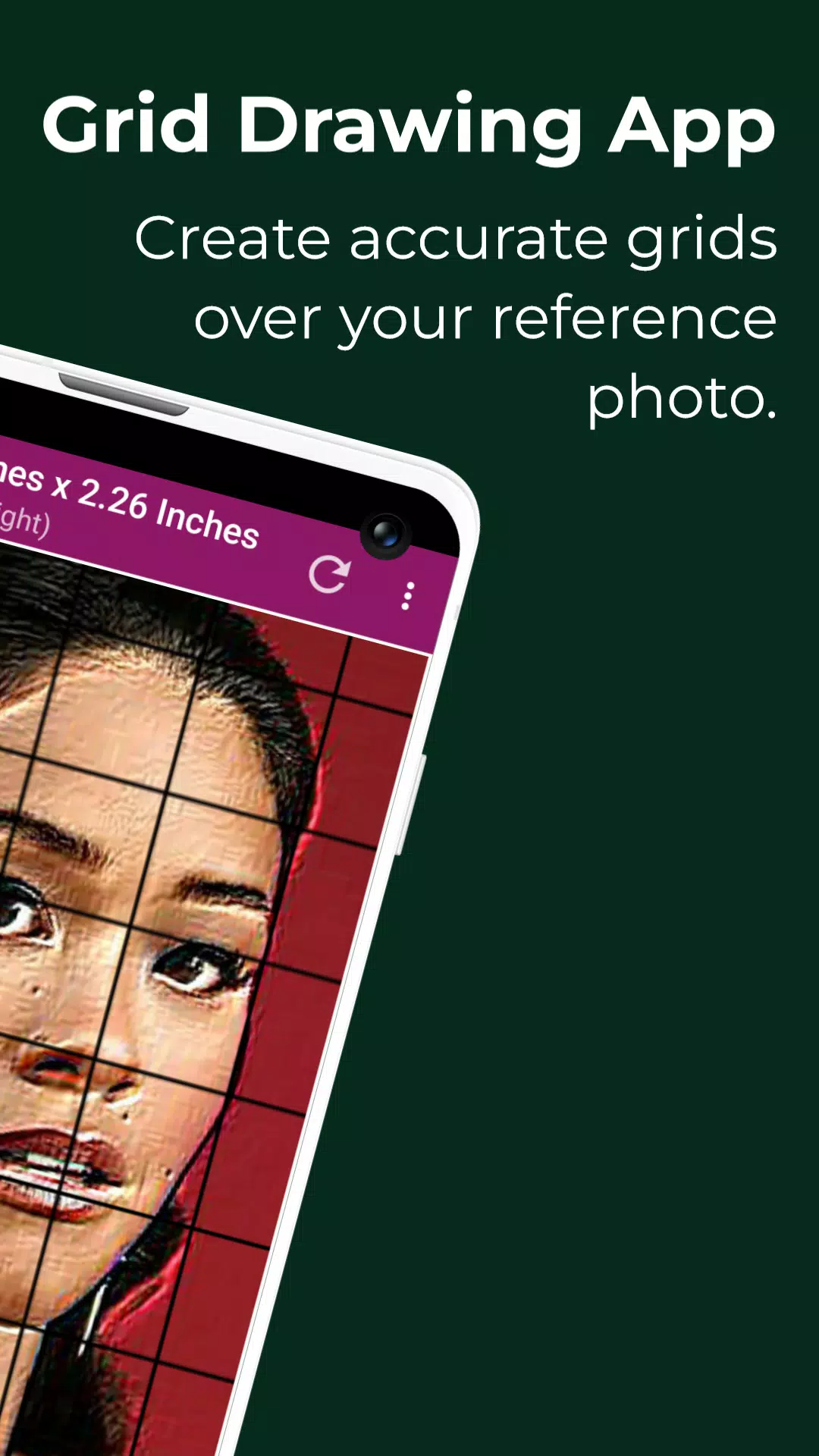
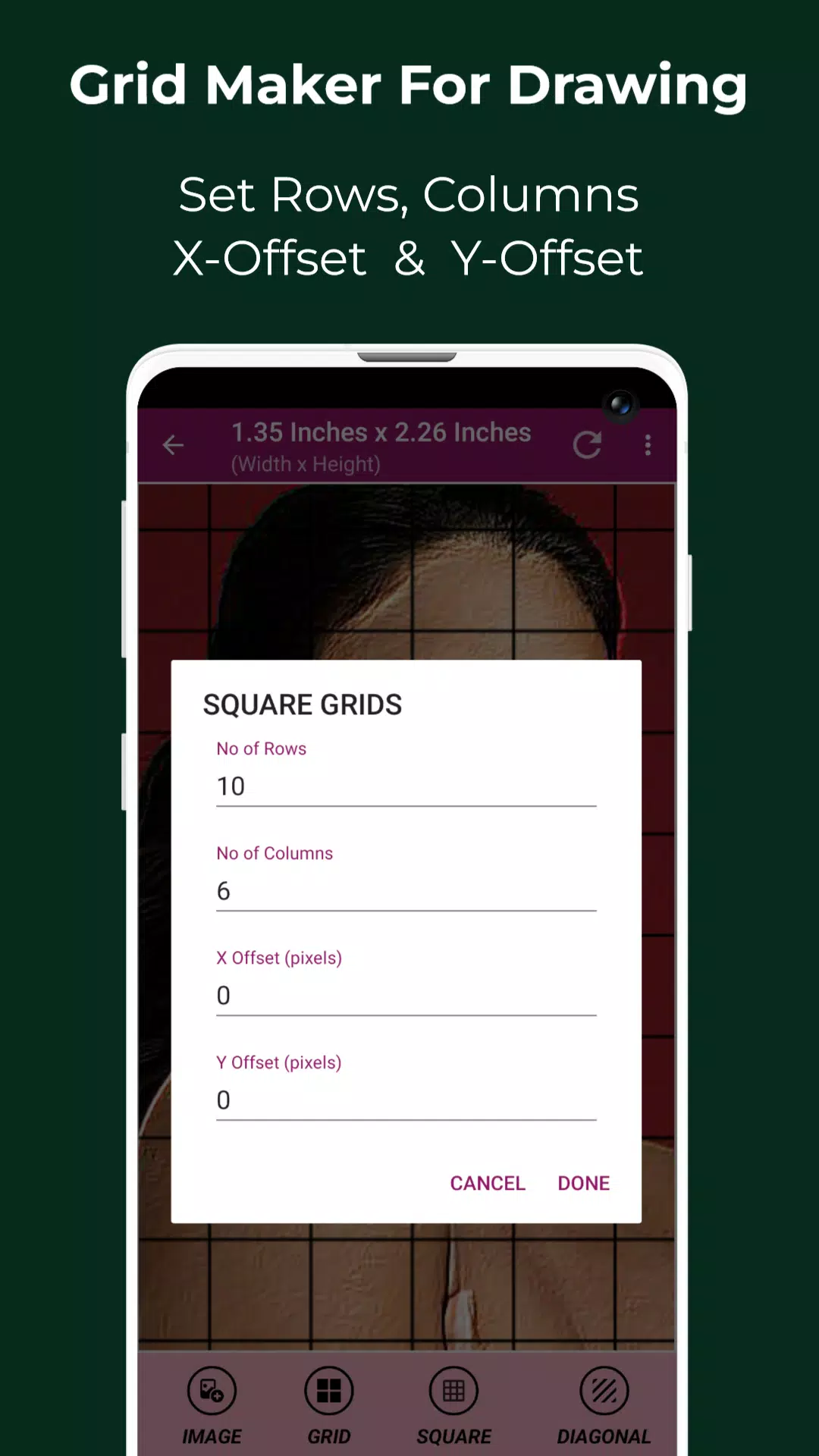
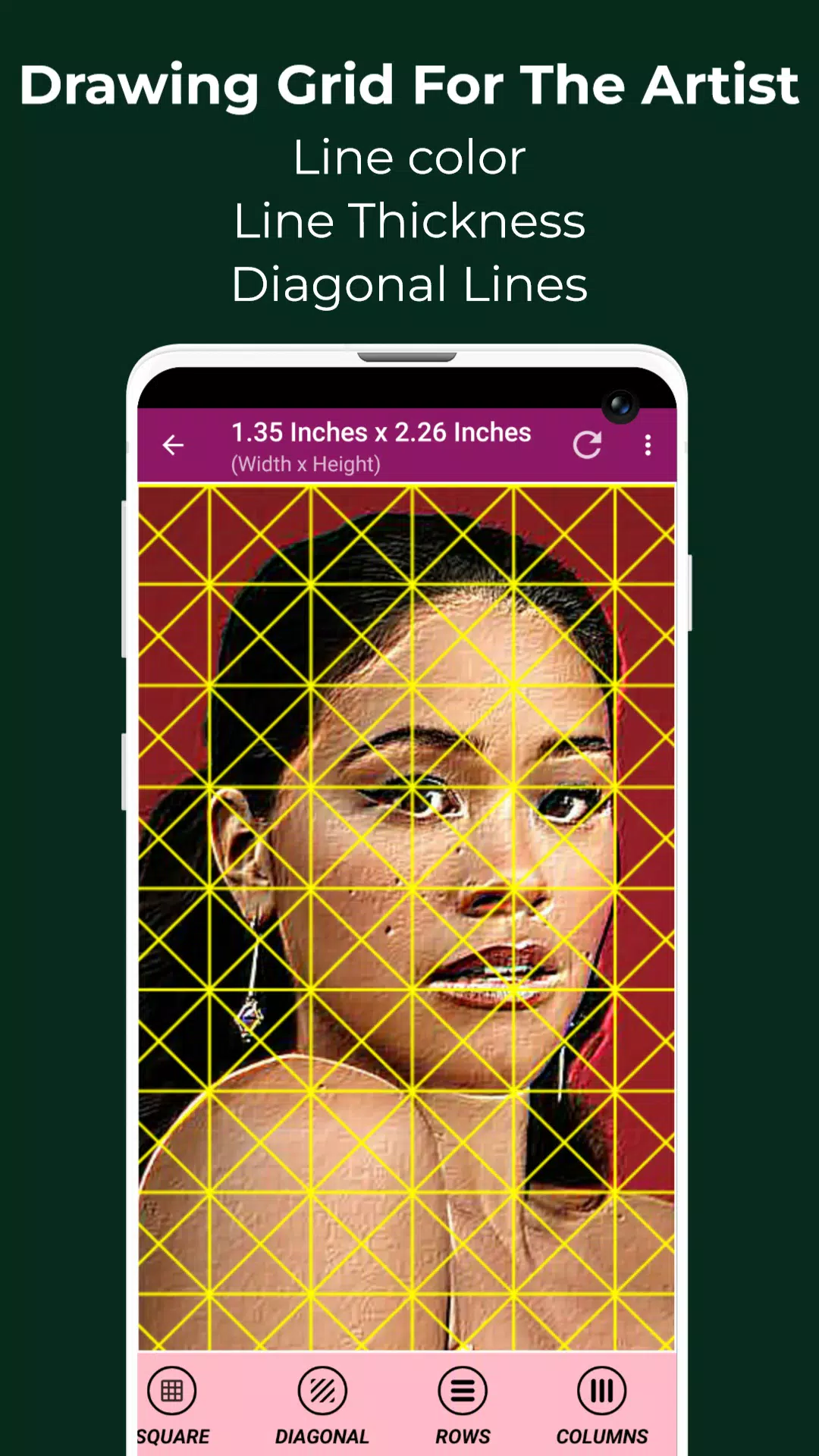



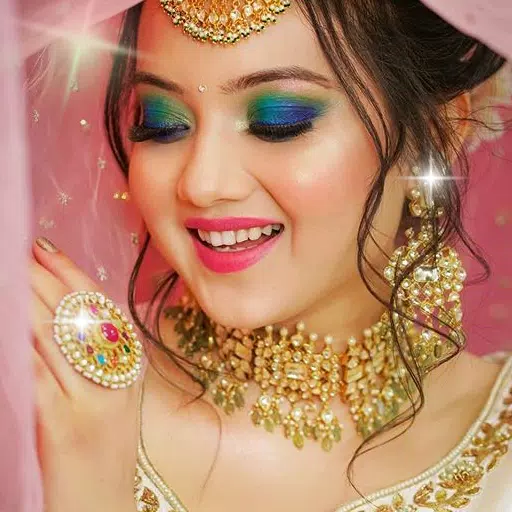

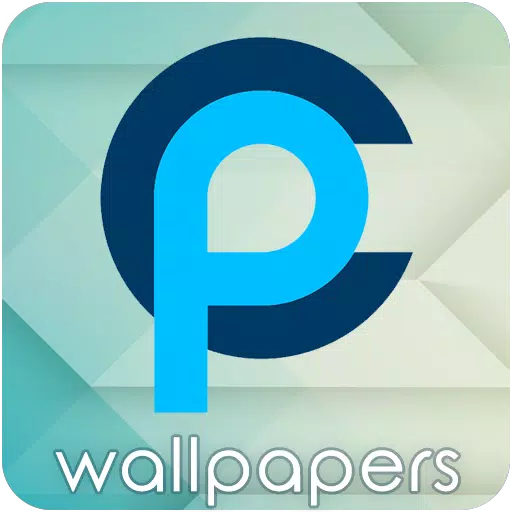













![Zenless Zone Zero [ZZZ] Codes (December 2024) – 1.4 Livestream Codes](https://imgs.96xs.com/uploads/54/1735628542677396feeb34f.jpg)
















