
Interpreter- translator voice
- Tools
- 8.8.7
- 44.90M
- by Interpreter voice translator
- Android 5.1 or later
- Nov 11,2024
- Package Name: it.vincenzoamoruso.theinterpreter
Introducing Interpreter- translator voice: The Ultimate Voice Translator App
Interpreter- translator voice is the ultimate voice translator app that breaks down language barriers and allows you to communicate effortlessly in over 60 languages. With its advanced vocal recognition software, this app listens to your voice and instantly translates it into any language you desire. Not only that, but it also reads out the translated text for you, making communication even easier.
Whether you prefer typing or speaking, this app caters to both options, ensuring a simple and efficient translation process. Plus, with features like translation history, quick sharing, and the ability to create documents from translations, you'll have everything you need at your fingertips. And the best part? You can even use this app offline, as it records every translation on your device for later reading.
Features of Interpreter- translator voice:
- Advanced Vocal Recognition: It uses advanced vocal recognition software to accurately recognize and interpret your voice.
- Translation into over 60 Languages: This app provides unlimited and immediate online translation into more than 60 languages.
- Text-to-Speech: The app automatically converts the translated text into spoken form, allowing you to listen to the interpretation in your desired language.
- Keyboard Use: Along with voice recognition, you can also type in the text to be translated using your keyboard. This makes the translation process simple and efficient.
- Translation History: Every translation you make is recorded on your device and can be accessed offline for later reading and reference.
- Quick Sharing: You can easily share your translated texts via social networks, emails, or any other compatible apps without having to close the application. The Copy to Clipboard function also allows you to move the text to any other application.
Tips for Users:
- Utilize the Voice Recognition Feature: Take advantage of the advanced vocal recognition software by speaking clearly and avoiding background noise. This will ensure accurate translations.
- Customize Translations: The app allows you to customize the header, footer, and font size of exported documents. Take advantage of this feature to create personalized and professional-looking translations.
- Make Use of Offline Reader: By integrating the voice translation engine with your device, you can still use the app even without an internet connection. This is particularly useful when traveling abroad.
Conclusion:
Interpreter- translator voice is a powerful and convenient language translation app. With its advanced vocal recognition software, it makes translating text as simple as speaking or typing. The app offers instant translations into over 60 languages, with the option to listen to the interpretation in your desired language through text-to-speech. It also allows you to customize and export translations as Adobe PDF documents. With its offline reader option, you can use the app without an internet connection.
- Xlnt VPN - Secure Proxy
- Bangladesh VPN - Get BD IP
- Vietnamobile
- Remote Control for Astro Njoi
- SerenityVPN: Fast & Safe
- Status Saver for WA Business
- SmartCut - Ai Video Editor
- X3 VPN Pro - Fast , Secure & Unlimited VPN
- Projectivy Launcher
- Sound monitor FFTWave
- Pawder
- Hypefury - Companion app
- AngeLink
- Richie Games - Play & Earn
-
Stella Sora Expands Closed Beta with New Unlockables
Chapters 1 and 2 are now accessibleChallenge your combat abilities in Monolith ExplorationAvailable through June 8thIf you missed last month's Closed Beta Test, Yostar Games is reopening the CBT for Stella Sora, their upcoming cross-platform RPG. Ava
Jan 27,2026 -
Sony Removes Resistance Games in PS Plus Revamp
Next month, PlayStation Plus members will see 22 games leave the service’s library. Notable departures include Grand Theft Auto 5, Payday 2: Crimewave Edition, and the final accessible versions of first-party classics Resistance: Fall of Man and Resi
Jan 22,2026 - ◇ Marvel Sets 'Fantastic Four' Sequel for 2028 Release Jan 22,2026
- ◇ Nintendo Switch 512GB MicroSD Card Hits $23.99 Jan 22,2026
- ◇ Yasha: Demon Blade Launches in April Jan 22,2026
- ◇ RE Gear Tier List & Guide Jan 22,2026
- ◇ New "Game of Thrones" Kingsroad Chapter 3 Preview Released Jan 21,2026
- ◇ Pokemon TCG Pocket: Shining Revelry Arrives Jan 21,2026
- ◇ Elden Ring: Nightreign Preview - IGN Jan 20,2026
- ◇ Abalone Board Game Hits Mobile with Strategic Depth Jan 20,2026
- ◇ Dunk City Dynasty Hits iOS, Android Jan 20,2026
- ◇ Warframe Launches Caliban Prime in August Jan 20,2026
- 1 WWE 2K24 Update 1.11 Released Nov 10,2024
- 2 Capcom Spotlight February 2025 and Monster Hunter Wilds Showcase: Everything Announced Mar 05,2025
- 3 New LEGO Sets for March 2025: Bluey, Harry Potter, and More Mar 06,2025
- 4 Gothic 1 Remake Demo: Frame-by-Frame Comparison with Original May 01,2025
- 5 PUBG Mobile Redeem Codes for January 2025 Live Now Feb 13,2025
- 6 "Assassin's Creed Shadows Unveils Canon Mode" Apr 26,2025
- 7 Pokémon TCG Pocket Unveils Premium Pass and Trade Tokens Apr 21,2025
- 8 Roblox's RNG War TD Codes Unleashed (2025 Update) Feb 12,2025
-
Top Business Management Apps for Android
A total of 10
-
Best Racing Games to Play Now
A total of 10
-
Best Competitive Multiplayer Games on Android
A total of 10

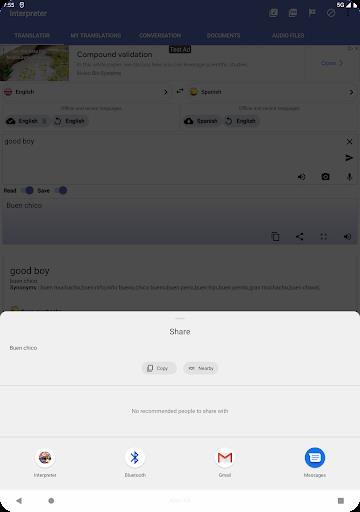
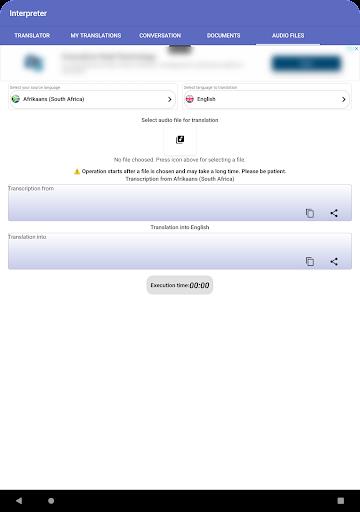
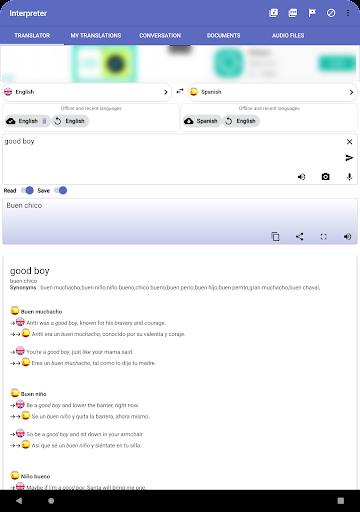
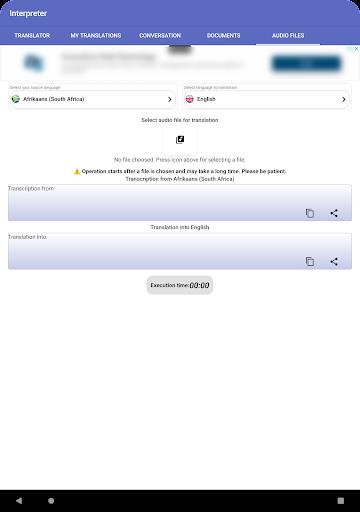






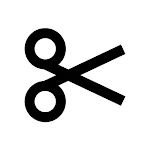












![Zenless Zone Zero [ZZZ] Codes (December 2024) – 1.4 Livestream Codes](https://imgs.96xs.com/uploads/54/1735628542677396feeb34f.jpg)
















