
MacroDroid - Device Automation
MacroDroid is the premier automation app for Android, boasting over 10 million downloads and a user-friendly interface that simplifies task automation on your smartphone or tablet. With MacroDroid, you can effortlessly create fully automated tasks with just a few taps, enhancing your daily life and productivity.
Here are some ways MacroDroid can streamline your routine:
- Auto-reject incoming calls during scheduled meetings to maintain focus.
- Enhance safety while commuting by having incoming notifications and messages read aloud using Text to Speech, and automatically send responses via email or SMS.
- Optimize your daily workflow by automatically turning on Bluetooth and starting music playback when you enter your car, or enabling WiFi when you're near your home.
- Conserve battery life by dimming the screen and turning off WiFi when not needed.
- Save on roaming costs by automatically disabling data usage.
- Create custom sound and notification profiles for different environments.
- Set reminders for tasks using timers and stopwatches.
These examples only scratch the surface of what MacroDroid can do. With its straightforward 3-step process, you can harness its power:
- Select a Trigger: Choose from over 80 triggers, including location-based, device status, sensor, and connectivity options. You can also create a shortcut on your home screen or use the customizable Macrodroid sidebar to run your macros.
- Select the Actions: MacroDroid offers over 100 actions to automate, such as connecting to Bluetooth or WiFi, adjusting volume levels, speaking text, starting timers, dimming the screen, and running Tasker plugins.
- Configure Constraints (Optional): Use constraints to ensure macros only run when you want them to. With over 50 constraint types, you can specify times or days for macro activation, ensuring they're tailored to your schedule.
MacroDroid is also compatible with Tasker and Locale plugins, expanding its capabilities even further.
For Beginners:
MacroDroid's intuitive interface includes a Wizard that guides you through setting up your first macros. You can also start with existing templates and customize them to fit your needs. The built-in forum connects you with other users, making it easy to learn and master MacroDroid.
For More Experienced Users:
MacroDroid offers advanced features such as Tasker and Locale plugins, system and user-defined variables, scripts, intents, and advanced logic like IF, THEN, ELSE clauses, and AND/OR operations. The free version supports up to 5 macros and includes ads, while the Pro version, available for a small one-time fee, removes ads and allows unlimited macros.
Support:
For usage questions and feature requests, please visit the in-app forum or www.macrodroidforum.com. To report bugs, use the 'Report a bug' option in the troubleshooting section.
Automatic File Backup:
MacroDroid makes it easy to create macros for backing up or copying files to specific folders on your device, SD card, or external USB drive.
Accessibility Services:
MacroDroid uses accessibility services for certain features like automating UI interactions. The use of these services is entirely at the user's discretion, and no user data is collected or logged from any accessibility service.
Wear OS:
MacroDroid includes a Wear OS companion app for basic interaction, which requires the phone application to be installed.
What's New in the Latest Version 5.47.20
Last updated on Oct 23, 2024, this version includes crash fixes to improve stability.
-
Stella Sora Expands Closed Beta with New Unlockables
Chapters 1 and 2 are now accessibleChallenge your combat abilities in Monolith ExplorationAvailable through June 8thIf you missed last month's Closed Beta Test, Yostar Games is reopening the CBT for Stella Sora, their upcoming cross-platform RPG. Ava
Jan 27,2026 -
Sony Removes Resistance Games in PS Plus Revamp
Next month, PlayStation Plus members will see 22 games leave the service’s library. Notable departures include Grand Theft Auto 5, Payday 2: Crimewave Edition, and the final accessible versions of first-party classics Resistance: Fall of Man and Resi
Jan 22,2026 - ◇ Marvel Sets 'Fantastic Four' Sequel for 2028 Release Jan 22,2026
- ◇ Nintendo Switch 512GB MicroSD Card Hits $23.99 Jan 22,2026
- ◇ Yasha: Demon Blade Launches in April Jan 22,2026
- ◇ RE Gear Tier List & Guide Jan 22,2026
- ◇ New "Game of Thrones" Kingsroad Chapter 3 Preview Released Jan 21,2026
- ◇ Pokemon TCG Pocket: Shining Revelry Arrives Jan 21,2026
- ◇ Elden Ring: Nightreign Preview - IGN Jan 20,2026
- ◇ Abalone Board Game Hits Mobile with Strategic Depth Jan 20,2026
- ◇ Dunk City Dynasty Hits iOS, Android Jan 20,2026
- ◇ Warframe Launches Caliban Prime in August Jan 20,2026
- 1 WWE 2K24 Update 1.11 Released Nov 10,2024
- 2 Capcom Spotlight February 2025 and Monster Hunter Wilds Showcase: Everything Announced Mar 05,2025
- 3 New LEGO Sets for March 2025: Bluey, Harry Potter, and More Mar 06,2025
- 4 Gothic 1 Remake Demo: Frame-by-Frame Comparison with Original May 01,2025
- 5 PUBG Mobile Redeem Codes for January 2025 Live Now Feb 13,2025
- 6 "Assassin's Creed Shadows Unveils Canon Mode" Apr 26,2025
- 7 Pokémon TCG Pocket Unveils Premium Pass and Trade Tokens Apr 21,2025
- 8 Roblox's RNG War TD Codes Unleashed (2025 Update) Feb 12,2025
-
Top Business Management Apps for Android
A total of 10
-
Best Racing Games to Play Now
A total of 10
-
Best Competitive Multiplayer Games on Android
A total of 10

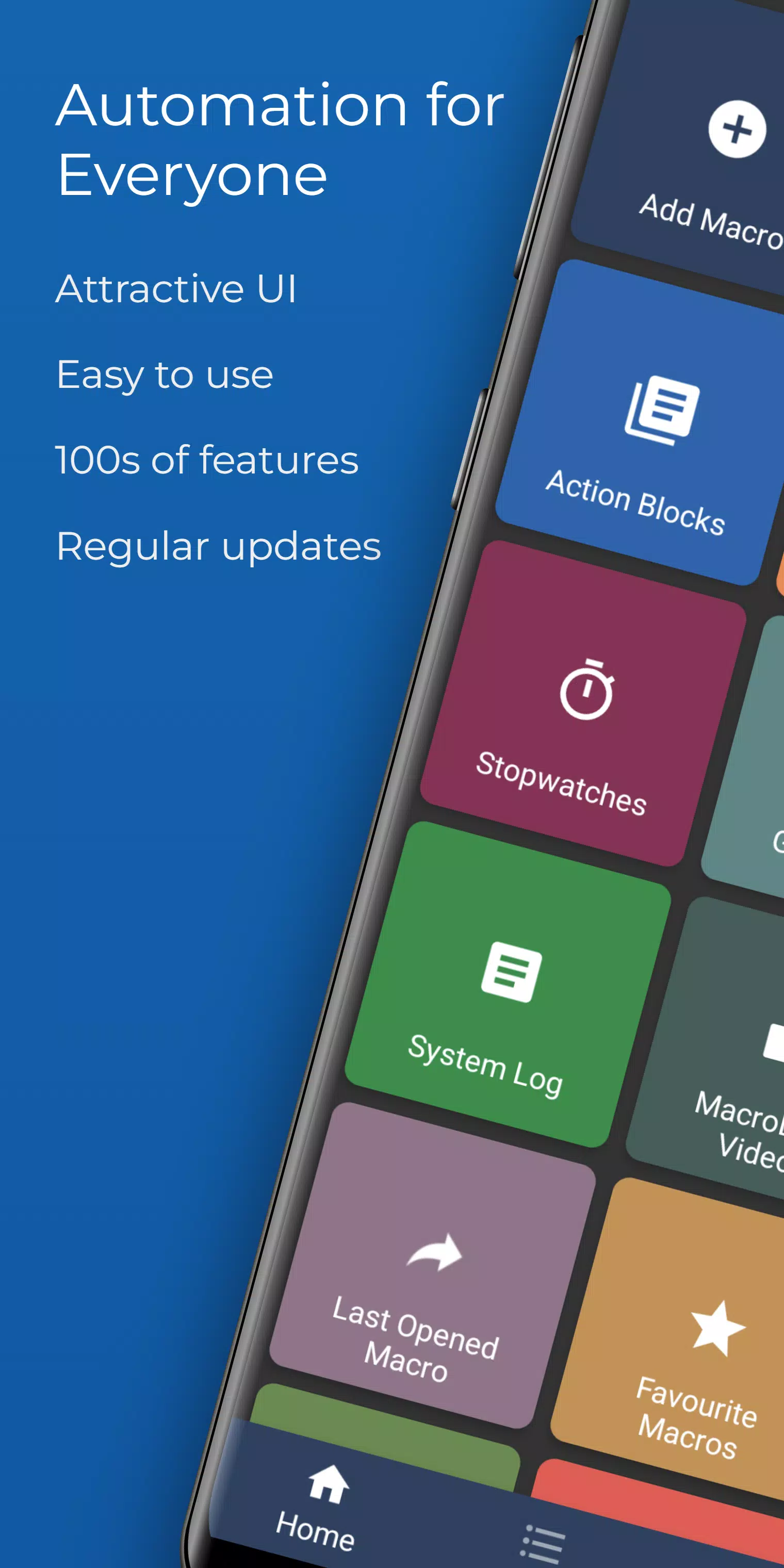

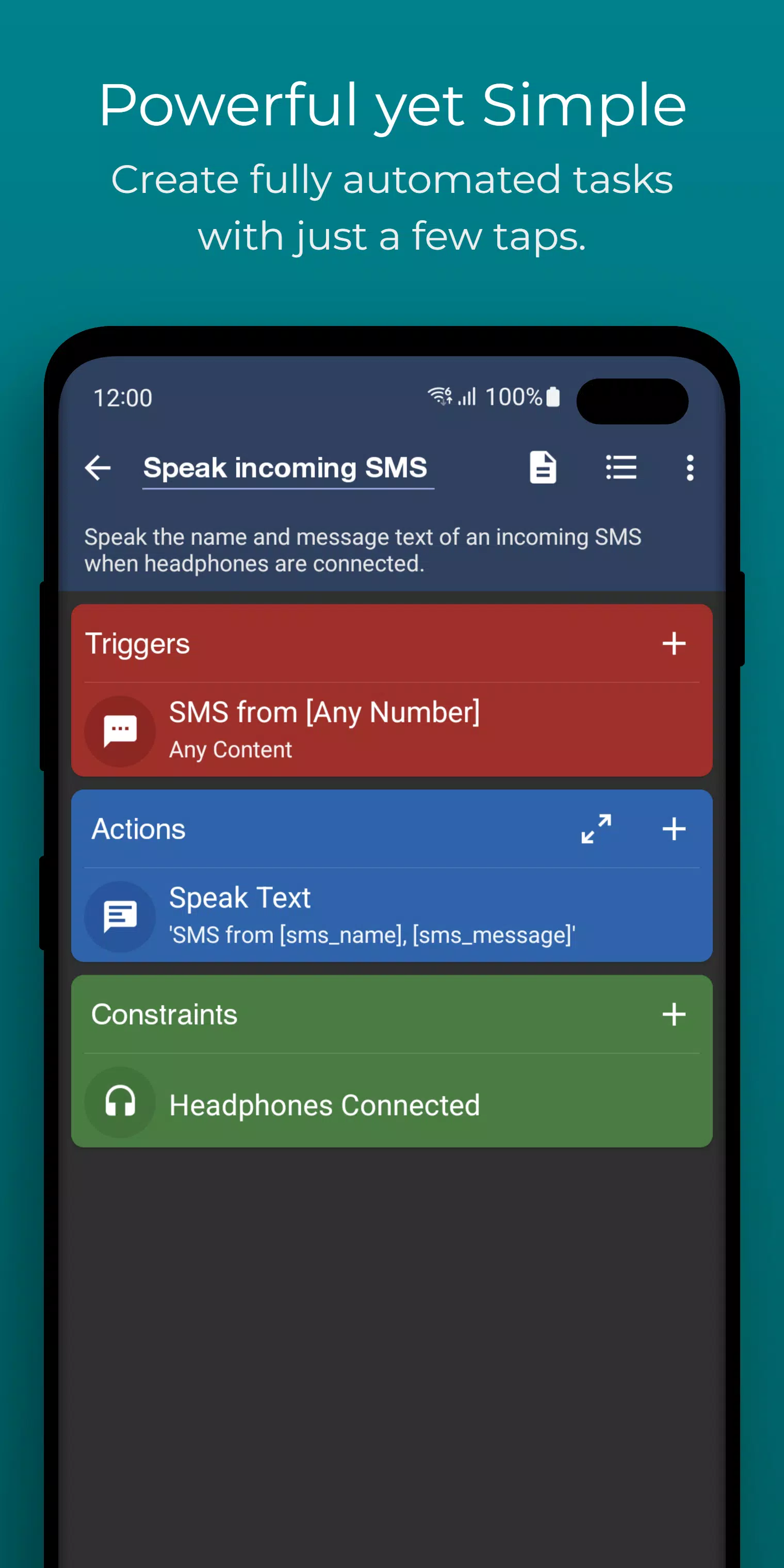
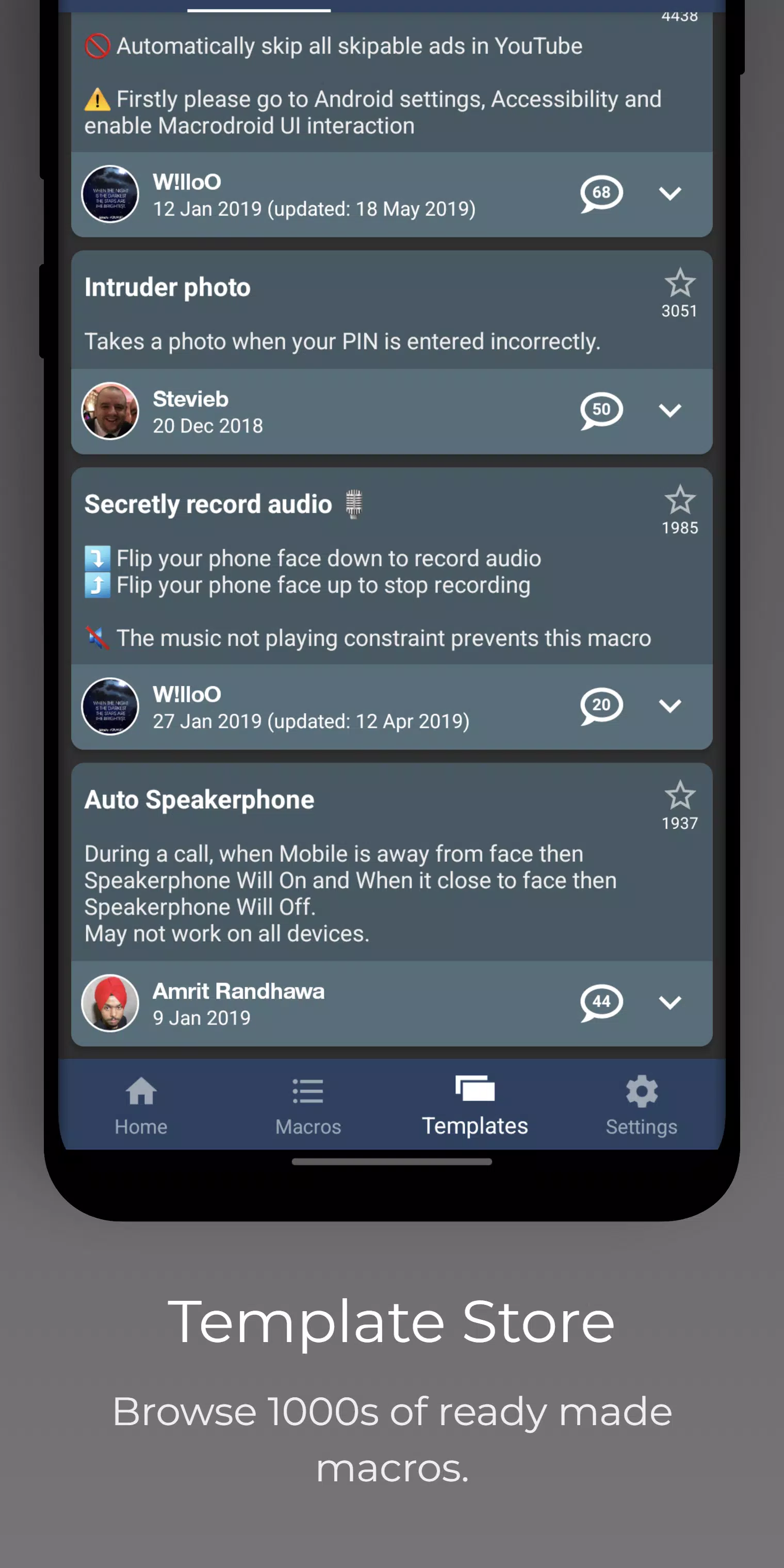












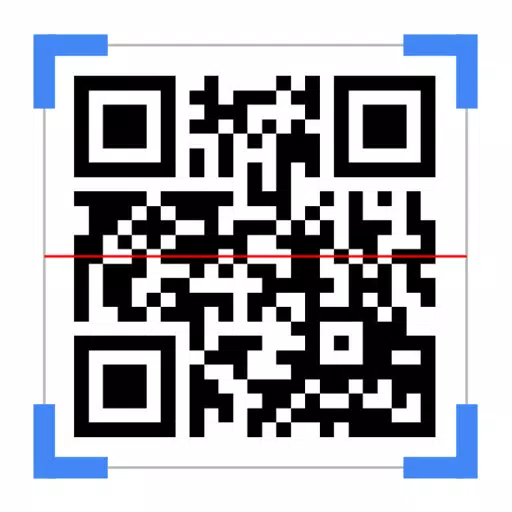






![Zenless Zone Zero [ZZZ] Codes (December 2024) – 1.4 Livestream Codes](https://imgs.96xs.com/uploads/54/1735628542677396feeb34f.jpg)
















