
Switch Access
- Tools
- 1.15.0.647194712
- 10.5 MB
- by Google LLC
- Android 8.0+
- Apr 26,2025
- Package Name: com.google.android.accessibility.switchaccess
Control your device effortlessly using switches or the front camera, enhancing your interaction with your Android device. Whether you're using physical switches like USB or Bluetooth buttons or leveraging the convenience of camera switches through facial gestures, Switch Access offers a versatile solution for navigating your phone or tablet without touching the screen.
Getting Started with Switch Access
To begin using Switch Access:
- Open your device's Settings app.
- Navigate to Accessibility > Switch Access.
Setting Up Your Switch
Switch Access allows you to scan and select items on your screen by using different types of switches:
Physical switches:
- USB or Bluetooth devices, such as buttons or keyboards.
- On-device options, like volume buttons.
Camera switches:
- Use facial gestures like opening your mouth, smiling, or raising your eyebrows.
- Look in different directions, such as left, right, or up.
Scanning Your Device
Once your switch is set up, you can interact with your device through various scanning methods:
- Linear scanning: Moves through items one by one.
- Row-column scanning: Scans rows first, then items within the selected row.
- Point scanning: Uses moving lines to pinpoint a specific location on the screen.
- Group selection: Assigns switches to color groups, narrowing down your selection.
Using the Menus
When an item is highlighted, a menu appears with options like select, scroll, copy, and paste. Additionally, a top menu helps you navigate your device, allowing access to notifications, the home screen, volume controls, and more.
Navigating with Camera Switches
Utilize your device's front camera to browse and select apps with facial gestures. Customize the sensitivity and duration of each gesture to suit your needs.
Recording Shortcuts
Enhance efficiency by recording touch gestures such as pinching, zooming, scrolling, swiping, and double tapping. Assign these to a switch or start them from a menu, enabling quick execution of complex actions, like turning multiple pages in an ebook.
Permissions Notice
Accessibility Service: As an accessibility service, Switch Access can observe your actions, retrieve window content, and monitor typed text to facilitate its functionality.
By integrating these features, Switch Access provides a seamless way to control your device, making it more accessible and tailored to your needs.
- VPN Gate Connector
- Magisto Video Editor & Maker
- Insta VPN Fast VPN: Secure VPN
- Xit FF Mobile
- MegaDS 16 in One Emulator
- VPN Ukraine - Unlimited Secure
- Clipboard Manager - Copy Paste
- Goodline — Личный кабинет
- File Manager – Junk Cleaner
- Ting Sensor
- Adobe AIR
- Unlimited VPN | EU Turbo VPN
- Mail Manager
- Kernel
-
Stella Sora Expands Closed Beta with New Unlockables
Chapters 1 and 2 are now accessibleChallenge your combat abilities in Monolith ExplorationAvailable through June 8thIf you missed last month's Closed Beta Test, Yostar Games is reopening the CBT for Stella Sora, their upcoming cross-platform RPG. Ava
Jan 27,2026 -
Sony Removes Resistance Games in PS Plus Revamp
Next month, PlayStation Plus members will see 22 games leave the service’s library. Notable departures include Grand Theft Auto 5, Payday 2: Crimewave Edition, and the final accessible versions of first-party classics Resistance: Fall of Man and Resi
Jan 22,2026 - ◇ Marvel Sets 'Fantastic Four' Sequel for 2028 Release Jan 22,2026
- ◇ Nintendo Switch 512GB MicroSD Card Hits $23.99 Jan 22,2026
- ◇ Yasha: Demon Blade Launches in April Jan 22,2026
- ◇ RE Gear Tier List & Guide Jan 22,2026
- ◇ New "Game of Thrones" Kingsroad Chapter 3 Preview Released Jan 21,2026
- ◇ Pokemon TCG Pocket: Shining Revelry Arrives Jan 21,2026
- ◇ Elden Ring: Nightreign Preview - IGN Jan 20,2026
- ◇ Abalone Board Game Hits Mobile with Strategic Depth Jan 20,2026
- ◇ Dunk City Dynasty Hits iOS, Android Jan 20,2026
- ◇ Warframe Launches Caliban Prime in August Jan 20,2026
- 1 WWE 2K24 Update 1.11 Released Nov 10,2024
- 2 Capcom Spotlight February 2025 and Monster Hunter Wilds Showcase: Everything Announced Mar 05,2025
- 3 New LEGO Sets for March 2025: Bluey, Harry Potter, and More Mar 06,2025
- 4 Gothic 1 Remake Demo: Frame-by-Frame Comparison with Original May 01,2025
- 5 PUBG Mobile Redeem Codes for January 2025 Live Now Feb 13,2025
- 6 "Assassin's Creed Shadows Unveils Canon Mode" Apr 26,2025
- 7 Pokémon TCG Pocket Unveils Premium Pass and Trade Tokens Apr 21,2025
- 8 Roblox's RNG War TD Codes Unleashed (2025 Update) Feb 12,2025
-
Top Business Management Apps for Android
A total of 10
-
Best Racing Games to Play Now
A total of 10
-
Best Competitive Multiplayer Games on Android
A total of 10

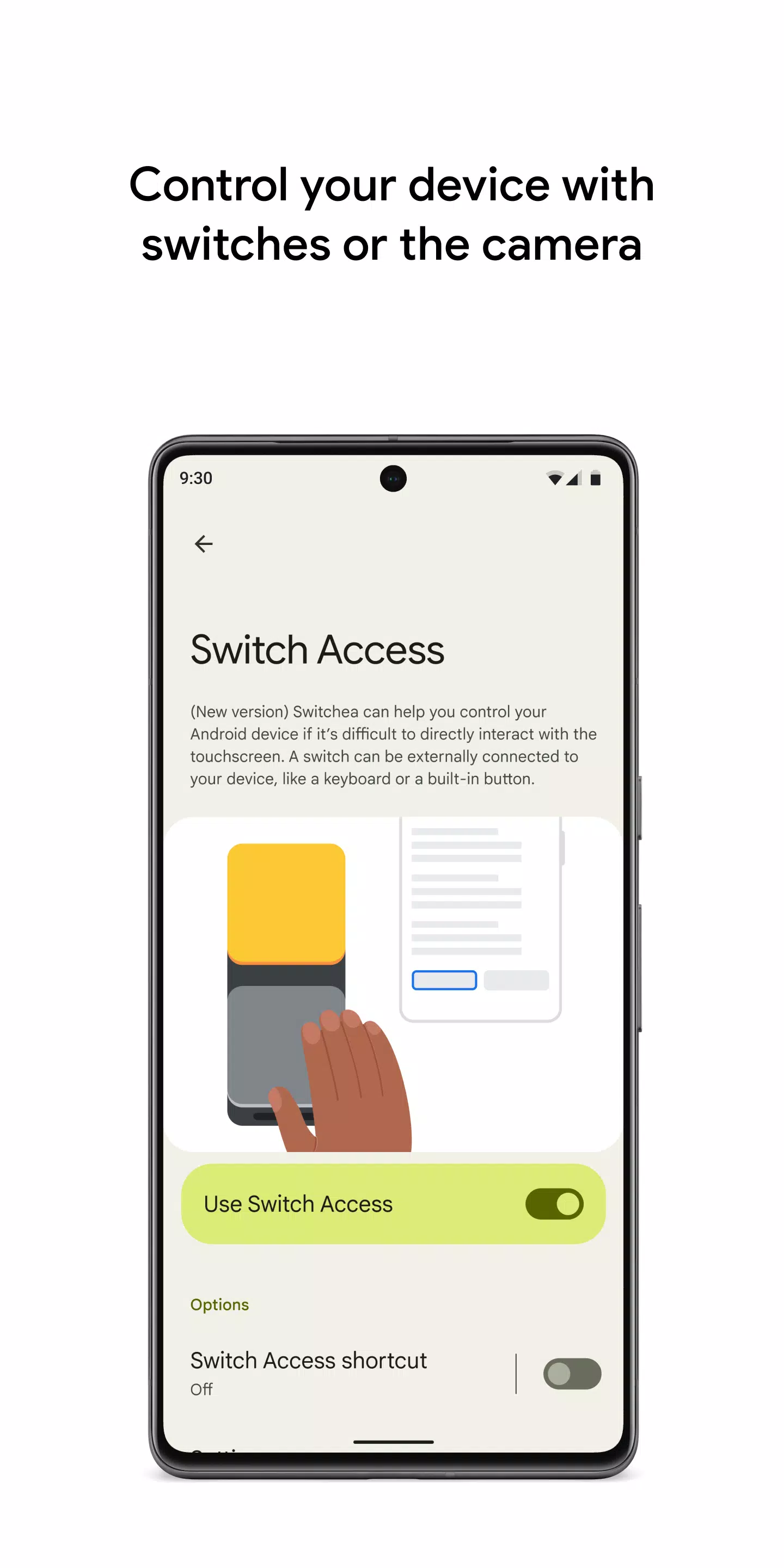
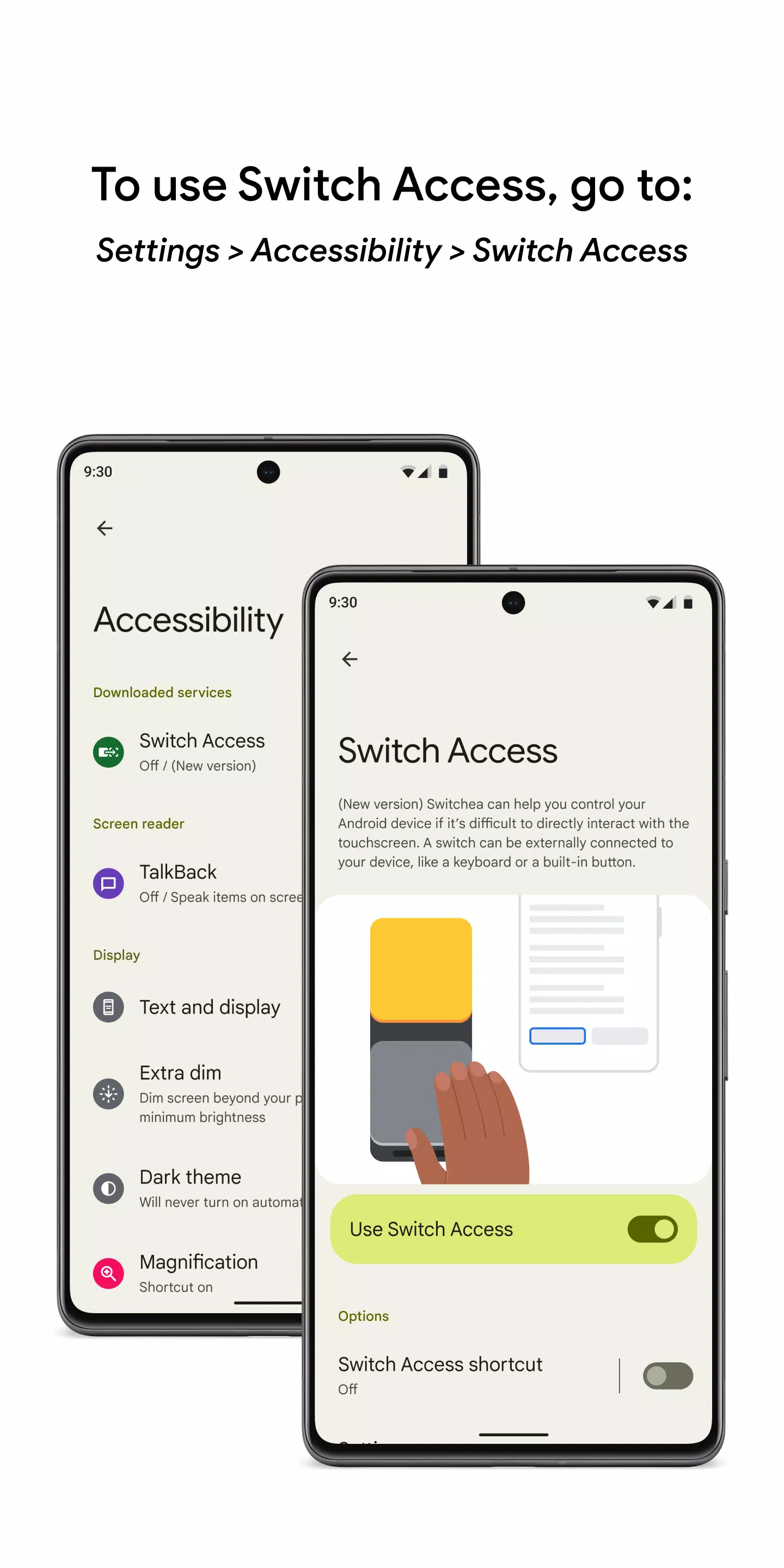
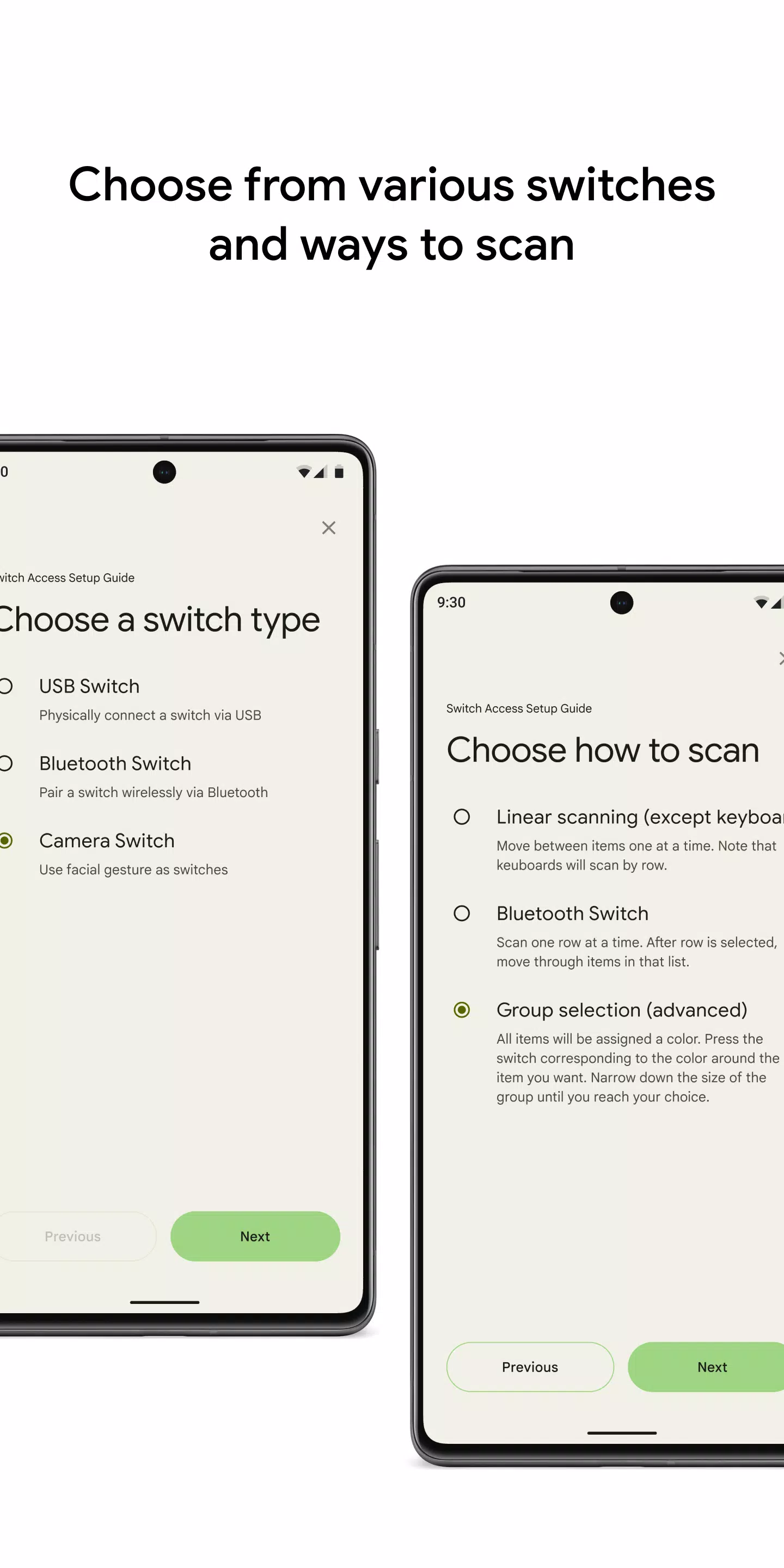





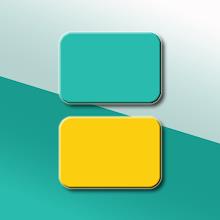














![Zenless Zone Zero [ZZZ] Codes (December 2024) – 1.4 Livestream Codes](https://imgs.96xs.com/uploads/54/1735628542677396feeb34f.jpg)
















