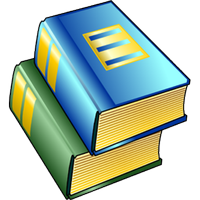
ComicCafe - C/S Comic Viewer
- Tools
- 0.6.37
- 5.20M
- by burton999 calculator developer
- Android 5.1 or later
- Jun 04,2025
- Package Name: com.burton999.cc.client
ComicCafe - C/S Comic Viewer stands out as an essential tool for comic enthusiasts who wish to dive into their favorite titles anytime, anywhere. This cutting-edge C/S comic viewer enables users to stream images directly from their personal server, thereby conserving valuable storage space on their Android devices. The app's sophisticated organization system, which sorts books by author, publisher, and tags, ensures effortless browsing and quick retrieval from your extensive library. It supports a wide array of file formats and boasts features such as reading history, bookmarks, and a dynamic slideshow mode. Whether you're a dedicated comic collector or simply enjoy visual narratives, ComicCafe - C/S Comic Viewer is an indispensable app for every digital reader.
Features of ComicCafe - C/S Comic Viewer:
> Efficient Server-Side Image Processing: The app optimizes image processing on the server, ensuring a smooth and enjoyable reading experience, even on devices with lower specifications.
> Customizable Book Organization: Organize your comics by authors, publishers, and tags, making it simple to locate and enjoy your desired titles.
> Support for Multiple File Formats: Enjoy compatibility with a variety of formats, including CBZ, ZIP, JPEG, PNG, and others, covering a broad spectrum of comic collections.
> User-Friendly Features: Enhance your reading with options like a bookshelf view, keyword search, bookmarking, and a convenient slideshow mode, designed to make accessing your favorite comics a breeze.
FAQs:
> Can I download comics directly from the app?
Answer: No, the app is specifically designed for accessing your personal comic collection hosted on a server. It does not include functionality to download comics from the internet.
> Is it necessary to have WiFi at home to use the app?
Answer: While WiFi is preferred for a stable connection, you can also enjoy your comics over 3G/4G by making your server accessible online.
> What devices are compatible with the app?
Answer: For reading comics, you'll need an Android device. To host the server, a PC running Windows, Mac OSX, or Linux is required.
Conclusion:
ComicCafe - C/S Comic Viewer revolutionizes the way you read comics with its server-side image processing approach. Its customizable organization options, versatile file format support, and user-centric features create a seamless and enjoyable reading experience for comic lovers. Whether you're managing a large comic collection or seeking a personalized reading setup, this app meets your needs perfectly. Give it a try and elevate your comic reading journey to new heights of ease and efficiency.
- Tik Proxy - Stable VPN
- Gaming VPN | Cleaner & Booster
- Xash3D FWGS (Old Engine)
- VPN Indonesia - Indonesian IP
- Copy & Paste & Memo & Launcher
- AbfallApp Myk
- اتصال أمن VPN SKY
- Free VPN Services .org
- PortDroid
- WiFi analyzer, WiFi speedmeter
- Emoji Photo Editor
- V7 Pro VPN - Fast V2ray
- S Tunnels VPN
- UC Mini-Download Video Status
-
Stella Sora Expands Closed Beta with New Unlockables
Chapters 1 and 2 are now accessibleChallenge your combat abilities in Monolith ExplorationAvailable through June 8thIf you missed last month's Closed Beta Test, Yostar Games is reopening the CBT for Stella Sora, their upcoming cross-platform RPG. Ava
Jan 27,2026 -
Sony Removes Resistance Games in PS Plus Revamp
Next month, PlayStation Plus members will see 22 games leave the service’s library. Notable departures include Grand Theft Auto 5, Payday 2: Crimewave Edition, and the final accessible versions of first-party classics Resistance: Fall of Man and Resi
Jan 22,2026 - ◇ Marvel Sets 'Fantastic Four' Sequel for 2028 Release Jan 22,2026
- ◇ Nintendo Switch 512GB MicroSD Card Hits $23.99 Jan 22,2026
- ◇ Yasha: Demon Blade Launches in April Jan 22,2026
- ◇ RE Gear Tier List & Guide Jan 22,2026
- ◇ New "Game of Thrones" Kingsroad Chapter 3 Preview Released Jan 21,2026
- ◇ Pokemon TCG Pocket: Shining Revelry Arrives Jan 21,2026
- ◇ Elden Ring: Nightreign Preview - IGN Jan 20,2026
- ◇ Abalone Board Game Hits Mobile with Strategic Depth Jan 20,2026
- ◇ Dunk City Dynasty Hits iOS, Android Jan 20,2026
- ◇ Warframe Launches Caliban Prime in August Jan 20,2026
- 1 WWE 2K24 Update 1.11 Released Nov 10,2024
- 2 Capcom Spotlight February 2025 and Monster Hunter Wilds Showcase: Everything Announced Mar 05,2025
- 3 New LEGO Sets for March 2025: Bluey, Harry Potter, and More Mar 06,2025
- 4 Gothic 1 Remake Demo: Frame-by-Frame Comparison with Original May 01,2025
- 5 PUBG Mobile Redeem Codes for January 2025 Live Now Feb 13,2025
- 6 "Assassin's Creed Shadows Unveils Canon Mode" Apr 26,2025
- 7 Pokémon TCG Pocket Unveils Premium Pass and Trade Tokens Apr 21,2025
- 8 Roblox's RNG War TD Codes Unleashed (2025 Update) Feb 12,2025
-
Top Business Management Apps for Android
A total of 10
-
Best Racing Games to Play Now
A total of 10
-
Best Competitive Multiplayer Games on Android
A total of 10

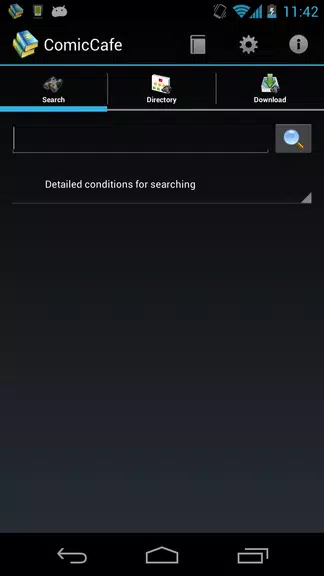
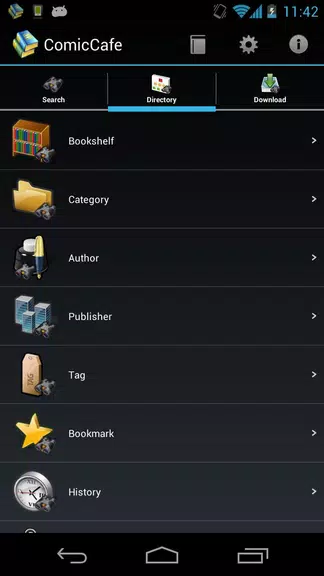
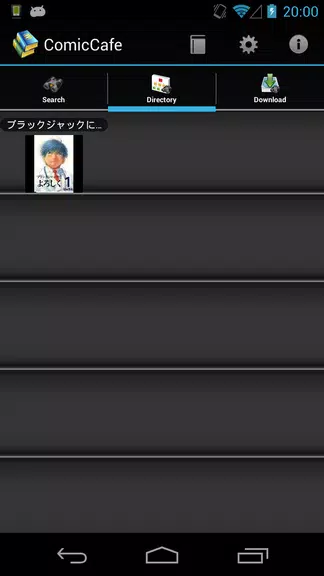




















![Zenless Zone Zero [ZZZ] Codes (December 2024) – 1.4 Livestream Codes](https://imgs.96xs.com/uploads/54/1735628542677396feeb34f.jpg)
















