
Qmanager
- Productivity
- 2.20.1.1103
- 57.97M
- Android 5.1 or later
- Dec 16,2024
- Package Name: com.qnap.qmanager
Manage and monitor your QNAP TurboNAS effortlessly with the free Qmanager app for Android devices. With easy-to-understand system information such as CPU and memory usage, as well as system events and online users, you can stay updated on the status of your NAS. Additionally, you can manage your download and backup tasks remotely, pause or run tasks, and even turn on/off application services with a simple click. Ensure the security of your NAS with the ability to check connection status and prevent invasion. Other convenient features include remote restart or shutdown, finding your NAS with the "Beep" sound, and Wake-on-LAN (only supported on Local Network). Download Qmanager now.
Features of this app:
- Monitor system information: With Qmanager, users can easily monitor the system information of their QNAP TurboNAS. This includes CPU usage, memory usage, system event information, and online user status. This feature allows users to keep track of their NAS performance and ensure that everything is running smoothly.
- Check download and backup tasks: Qmanager allows users to check the status of their download and backup tasks. They can also manage these tasks remotely, pausing or running them as needed. This feature provides convenient control over file transfers and ensures that important data is backed up effectively.
- Turn on/off application services: Qmanager offers the ability to control application services with just one click. Users can easily turn on or off services as needed, providing flexibility and efficiency in managing their TurboNAS.
- Check connection status and prevent invasion: Users can check the connection status of their TurboNAS and view the current online users. This helps to prevent unauthorized access and ensure the security of the system.
- Remote restart or shutdown: Qmanager allows users to remotely restart or shutdown their TurboNAS. This feature is particularly useful in situations where physical access to the device is not possible.
- Find MyNAS feature: Qmanager includes a "Find MyNAS" feature that allows users to locate their NAS by triggering a "Beep" sound. This feature is helpful in case the NAS is misplaced or lost within the local network.
In conclusion, Qmanager is a versatile app for Android devices that provides users with the ability to monitor and manage their QNAP TurboNAS remotely. With features like system monitoring, task management, application service control, and remote restart/shutdown, it offers convenience and flexibility in managing the NAS. Additionally, the Find MyNAS feature enhances security by helping users locate their NAS within the local network. Overall, Qmanager is an essential tool for QNAP TurboNAS users who want to easily control and maintain their systems from their mobile devices.
- ChatArt: Chatbot & AI Writer
- Ebookz: Books, Novels, Stories
- Fingerspot.io:Attend & Payroll
- CloakVPN: Unlimited Secure VPN
- Capables-Speaking Practice App
- Floating Timer
- Foody Delivery
- Gosloto Lottery Results
- Anstar Proxy - Private VPN
- 149 Live Calendar & ToDo List
- Genius Scan Enterprise
- Grammar Checker
- Fulfulde Keyboard by Infra
- PDF Viewer Pro
-
Stella Sora Expands Closed Beta with New Unlockables
Chapters 1 and 2 are now accessibleChallenge your combat abilities in Monolith ExplorationAvailable through June 8thIf you missed last month's Closed Beta Test, Yostar Games is reopening the CBT for Stella Sora, their upcoming cross-platform RPG. Ava
Jan 27,2026 -
Sony Removes Resistance Games in PS Plus Revamp
Next month, PlayStation Plus members will see 22 games leave the service’s library. Notable departures include Grand Theft Auto 5, Payday 2: Crimewave Edition, and the final accessible versions of first-party classics Resistance: Fall of Man and Resi
Jan 22,2026 - ◇ Marvel Sets 'Fantastic Four' Sequel for 2028 Release Jan 22,2026
- ◇ Nintendo Switch 512GB MicroSD Card Hits $23.99 Jan 22,2026
- ◇ Yasha: Demon Blade Launches in April Jan 22,2026
- ◇ RE Gear Tier List & Guide Jan 22,2026
- ◇ New "Game of Thrones" Kingsroad Chapter 3 Preview Released Jan 21,2026
- ◇ Pokemon TCG Pocket: Shining Revelry Arrives Jan 21,2026
- ◇ Elden Ring: Nightreign Preview - IGN Jan 20,2026
- ◇ Abalone Board Game Hits Mobile with Strategic Depth Jan 20,2026
- ◇ Dunk City Dynasty Hits iOS, Android Jan 20,2026
- ◇ Warframe Launches Caliban Prime in August Jan 20,2026
- 1 WWE 2K24 Update 1.11 Released Nov 10,2024
- 2 Capcom Spotlight February 2025 and Monster Hunter Wilds Showcase: Everything Announced Mar 05,2025
- 3 New LEGO Sets for March 2025: Bluey, Harry Potter, and More Mar 06,2025
- 4 Gothic 1 Remake Demo: Frame-by-Frame Comparison with Original May 01,2025
- 5 PUBG Mobile Redeem Codes for January 2025 Live Now Feb 13,2025
- 6 "Assassin's Creed Shadows Unveils Canon Mode" Apr 26,2025
- 7 Pokémon TCG Pocket Unveils Premium Pass and Trade Tokens Apr 21,2025
- 8 Roblox's RNG War TD Codes Unleashed (2025 Update) Feb 12,2025
-
Top Business Management Apps for Android
A total of 10
-
Best Racing Games to Play Now
A total of 10
-
Best Competitive Multiplayer Games on Android
A total of 10

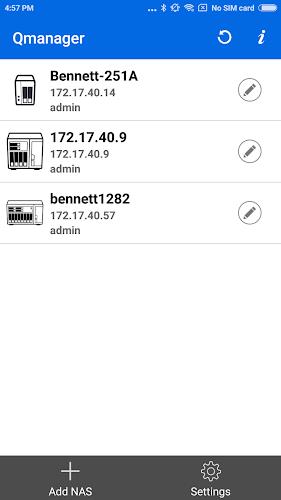

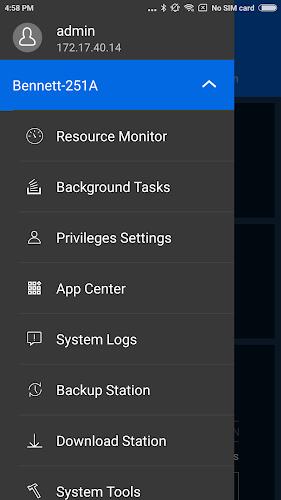
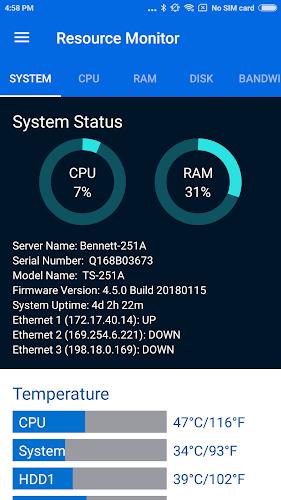

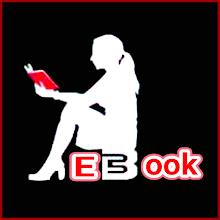

















![Zenless Zone Zero [ZZZ] Codes (December 2024) – 1.4 Livestream Codes](https://imgs.96xs.com/uploads/54/1735628542677396feeb34f.jpg)
















