
Samsung Smart Switch Mobile
- Tools
- 9.5.03.0
- 24.3 MB
- by Samsung Electronics Co., Ltd.
- Android 4.0+
- Apr 26,2025
- Package Name: com.sec.android.easyMover
Switching to a new Samsung Galaxy device? Make the transition seamless with Samsung Smart Switch Mobile, an app designed to transfer your content from your old device to your new Samsung phone effortlessly.
Features:
- Transfer all of your content from your old phone to your new Galaxy device.
- Compatible with a wide range of devices, including iOS, Android, and PC.
- Offers multiple transfer methods to suit your needs.
- Free to download and user-friendly.
• If you encounter issues downloading from the Google Play Store, try this:
- Restart your phone, navigate to Settings → Apps → Google Play Store → Clear cache and data, then attempt to download again.
▣ With Smart Switch, you gain the freedom to transfer your contacts, music, photos, calendar, text messages, device settings, and more to your new Galaxy device. Additionally, Smart Switch™ helps you discover your favorite apps or suggests similar ones available on Google Play™.
▣ Who can transfer?
- Android™ owners:
- Wireless transfer: Android 4.0 or higher
- Wireless transfers from a compatible Android device to a Galaxy device: Android 4.0 or higher (Note that non-Samsung devices with Android versions lower than 6.0 can only connect with Galaxy devices that support a mobile AP.)
- Wired transfer: Android 4.3 or higher, charger cable, and a USB connector
- iOS™ owners:
- Wired transfer from your iOS device to your Galaxy: iOS 5.0 or above, iOS device cable (lightning or 30 pin), and a USB connector
- Import from iCloud™: iOS 4.2.1 or higher and Apple ID
- PC/Mac transfer using iTunes™: Smart Switch PC/Mac software – Get started http://www.samsung.com/smartswitch
- Windows™ Mobile owners:
- Wireless transfers: Windows OS 10
- *Note: For more information and step-by-step directions, visit http://www.samsung.com/smartswitch
▣ What can be transferred?
- Contacts, calendar (Device content only), messages, photos, music (DRM-free content only, not supported for iCloud), videos (DRM-free content only), call logs, memos, alarms, Wi-Fi, wallpapers, documents, app data (Galaxy devices only), home layouts (Galaxy devices only)
- You can transfer app data and home layouts by upgrading your Galaxy device to M OS (Galaxy S6 or higher).
▣ Which devices are supported?
- Galaxy: Recent Galaxy mobile devices and tablets (From Galaxy S2)
- *Note: For Galaxy S2, older OS (GB/ICS) versions may cause incompatibility. If your S2 does not work properly, please try after a firmware update.
- Other Android devices: HTC, LG, Sony, Huawei, Lenovo, Motorola, PANTECH, Panasonic, Kyocera, NEC, SHARP, Fujitsu, Xiaomi, Vivo, OPPO, Coolpad (DazenF2), RIM (Priv), YotaPhone, ZTE (Nubia Z9), Gionee, LAVA, MyPhone (My28s), Cherry Mobile, Google (Pixel/Pixel2)
- *Note: Due to device compatibility issues, Smart Switch may not be installable or usable on certain devices.
Additional considerations for transferring data:
- Both devices must have at least 500 MB of free space in their internal memory.
- For wired connections, your device must support the 'Transferring media files (MTP)' USB option.
- If you have a non-Samsung device that frequently disconnects from the wireless network, go to Advanced Wi-Fi settings, disable the “Wi-Fi initialize” and “Disconnect low Wi-Fi signal” options, and try again. (Note that these options may not be available on all devices, depending on the manufacturer and OS version.)
※ Application permissions
The following permissions are required for the app service:
- Required permissions:
- Phone: Used to confirm your phone number
- Call logs: Used to transfer call log data
- Contacts: Used to transfer contacts data
- Calendar: Used to transfer calendar data
- SMS: Used to transfer SMS data
- Storage: Used to save the files necessary for data transfer
- Microphone: Used for high-frequency audio when searching for Galaxy devices
- Bluetooth: Used to search for nearby Galaxy devices using Bluetooth
- Location: Used to connect to devices using Wi-Fi Direct, making your location available to nearby devices
If your system software version is lower than Android 6.0, please update the software to configure App permissions. Previously allowed permissions can be reset on the Apps menu in device settings after the software update.
- 3D Model Viewer - OBJ/STL/DAE
- Smart Tools - All In One
- One Store Player - VPN Client
- Smart Measure
- Countdown Master
- Update Software
- Multi Calculator
- ADV Screen Recorder
- Cool VPN Pro: Secure VPN Proxy
- NotTiled
- Download Movies – All Movie Downloader
- AirBuds Popup - airpod battery
- VPN Deluxe-Free Fast VPN & Proxy Server
- Fast VPN proxy servers with no logs - RUSVPN
-
Stella Sora Expands Closed Beta with New Unlockables
Chapters 1 and 2 are now accessibleChallenge your combat abilities in Monolith ExplorationAvailable through June 8thIf you missed last month's Closed Beta Test, Yostar Games is reopening the CBT for Stella Sora, their upcoming cross-platform RPG. Ava
Jan 27,2026 -
Sony Removes Resistance Games in PS Plus Revamp
Next month, PlayStation Plus members will see 22 games leave the service’s library. Notable departures include Grand Theft Auto 5, Payday 2: Crimewave Edition, and the final accessible versions of first-party classics Resistance: Fall of Man and Resi
Jan 22,2026 - ◇ Marvel Sets 'Fantastic Four' Sequel for 2028 Release Jan 22,2026
- ◇ Nintendo Switch 512GB MicroSD Card Hits $23.99 Jan 22,2026
- ◇ Yasha: Demon Blade Launches in April Jan 22,2026
- ◇ RE Gear Tier List & Guide Jan 22,2026
- ◇ New "Game of Thrones" Kingsroad Chapter 3 Preview Released Jan 21,2026
- ◇ Pokemon TCG Pocket: Shining Revelry Arrives Jan 21,2026
- ◇ Elden Ring: Nightreign Preview - IGN Jan 20,2026
- ◇ Abalone Board Game Hits Mobile with Strategic Depth Jan 20,2026
- ◇ Dunk City Dynasty Hits iOS, Android Jan 20,2026
- ◇ Warframe Launches Caliban Prime in August Jan 20,2026
- 1 WWE 2K24 Update 1.11 Released Nov 10,2024
- 2 Capcom Spotlight February 2025 and Monster Hunter Wilds Showcase: Everything Announced Mar 05,2025
- 3 New LEGO Sets for March 2025: Bluey, Harry Potter, and More Mar 06,2025
- 4 Gothic 1 Remake Demo: Frame-by-Frame Comparison with Original May 01,2025
- 5 PUBG Mobile Redeem Codes for January 2025 Live Now Feb 13,2025
- 6 "Assassin's Creed Shadows Unveils Canon Mode" Apr 26,2025
- 7 Pokémon TCG Pocket Unveils Premium Pass and Trade Tokens Apr 21,2025
- 8 Roblox's RNG War TD Codes Unleashed (2025 Update) Feb 12,2025
-
Top Business Management Apps for Android
A total of 10
-
Best Racing Games to Play Now
A total of 10
-
Best Competitive Multiplayer Games on Android
A total of 10










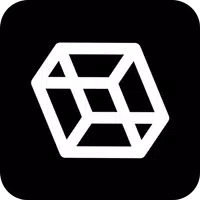









![Zenless Zone Zero [ZZZ] Codes (December 2024) – 1.4 Livestream Codes](https://imgs.96xs.com/uploads/54/1735628542677396feeb34f.jpg)
















