
Smarters Player Lite
- Video Players & Editors
- v5.1
- 30.20M
- by WHMCS SMARTERS
- Android 5.1 or later
- Dec 16,2024
- Package Name: com.nst.smartersplayer
Smarters Player Lite is a media player designed for streaming user-provided content on Android devices, including phones, TVs, and FireStick. It supports a wide range of content, including live TV, VOD, series, and local media files.
Key Features Overview:
- Comprehensive Content Support: Live TV, movies, series, and streaming radio are all supported.
- Versatile Compatibility: Works with Xtream Codes API, M3U URLs, playlists, and local audio/video files.
- Flexible Playback Options: Offers both native and built-in player choices.
- Enhanced Navigation: Master search functionality for easy content discovery.
- Modern Design: Features a new layout and user interface for a streamlined experience.
- Seamless Viewing: Series resume feature allows you to pick up where you left off.
- Program Guidance: Supports EPG (Electronic Program Guide) for scheduling and information.
- Customization: Ability to adjust video player buffer size for optimal performance.
- Enhanced Casting: Improved Chromecast functionality for seamless screen mirroring.
- Intuitive Controls: New controls on the media player for easy navigation.
- Automatic Playback: Support for automatic playback of the next episode in a series.
- Parental Controls: Features for managing content access for children.
- Catch-Up Streaming: Support for TV catch-up streaming, allowing you to watch missed programs.
- Continue Watching: Ability to resume watching previously started content.
- Recent Content: Support for recently added movies and series.
- Multi-User Support: Allows multiple users to access and manage their content.
- M3U File and URL Support: Ability to load M3U files and URLs for streaming.
- Local File Playback: Plays local audio/video files stored on your device.
- Single Stream Playback: Support for playing individual streams.
- External Player Integration: Ability to add and use external media players.
- Integrated Tools: Includes a speed test and VPN integration for enhanced performance and privacy.
- Language Support: Dynamic language switching for a personalized experience.
- Picture-in-Picture: Picture-in-picture functionality (locked).
- Content Downloading: New methods for downloading content for offline viewing.
- Improved Loading: Enhanced loading of playlists, files, and URLs.
- Channel and Series Access: Ability to open channel lists and "Series List" directly on the video player.
- Settings Management: Backup and restore settings (locked).
- Continuous Improvement: Includes bug fixes and further improvements.
Important: Smarters Player Lite does not provide any media content. You need to add playlists from an IPTV provider to watch content.
Pros:
Many users consider Smarters Player Lite superior to similar apps due to its effectiveness in playing all TV content according to user preferences, surpassing other TV subscription services.
How to Use Smarters Player Lite for Android:
- App Launch: Open the app and choose between "mobile" and "TV" options. Select "mobile" for Android and click "save."
- License Agreement: Read and accept the license agreement.
- Content Loading: You will see options like "load your playlist or file/url," "load your data from device," "login with xtream codes API," "play single stream," and "list users."
- Online Streaming: For online streaming, select "play single stream," enter the URL or streaming link, and click "play."
Changelog for Latest Version 5.1:
- Minor adjustments made.
- DigiMovie
- TPlayer - All Format Video
- GoneMAD Music Player (Trial)
- Tube Music Tubeplay Downloader
- Mp3 Descargar Musica
- Oldies Radio 60 70 80 90 music
- Radio Japan FM online
- SFlix for Movies and Series
- Simply Piano: Learn Piano Fast
- Movavi Clips - Video Editor
- Whoop Triggerz Plus
- MovieRulz
- Today's Hit Music Ringtones
- ECHOES
-
Stella Sora Expands Closed Beta with New Unlockables
Chapters 1 and 2 are now accessibleChallenge your combat abilities in Monolith ExplorationAvailable through June 8thIf you missed last month's Closed Beta Test, Yostar Games is reopening the CBT for Stella Sora, their upcoming cross-platform RPG. Ava
Jan 27,2026 -
Sony Removes Resistance Games in PS Plus Revamp
Next month, PlayStation Plus members will see 22 games leave the service’s library. Notable departures include Grand Theft Auto 5, Payday 2: Crimewave Edition, and the final accessible versions of first-party classics Resistance: Fall of Man and Resi
Jan 22,2026 - ◇ Marvel Sets 'Fantastic Four' Sequel for 2028 Release Jan 22,2026
- ◇ Nintendo Switch 512GB MicroSD Card Hits $23.99 Jan 22,2026
- ◇ Yasha: Demon Blade Launches in April Jan 22,2026
- ◇ RE Gear Tier List & Guide Jan 22,2026
- ◇ New "Game of Thrones" Kingsroad Chapter 3 Preview Released Jan 21,2026
- ◇ Pokemon TCG Pocket: Shining Revelry Arrives Jan 21,2026
- ◇ Elden Ring: Nightreign Preview - IGN Jan 20,2026
- ◇ Abalone Board Game Hits Mobile with Strategic Depth Jan 20,2026
- ◇ Dunk City Dynasty Hits iOS, Android Jan 20,2026
- ◇ Warframe Launches Caliban Prime in August Jan 20,2026
- 1 WWE 2K24 Update 1.11 Released Nov 10,2024
- 2 Capcom Spotlight February 2025 and Monster Hunter Wilds Showcase: Everything Announced Mar 05,2025
- 3 New LEGO Sets for March 2025: Bluey, Harry Potter, and More Mar 06,2025
- 4 Gothic 1 Remake Demo: Frame-by-Frame Comparison with Original May 01,2025
- 5 PUBG Mobile Redeem Codes for January 2025 Live Now Feb 13,2025
- 6 "Assassin's Creed Shadows Unveils Canon Mode" Apr 26,2025
- 7 Pokémon TCG Pocket Unveils Premium Pass and Trade Tokens Apr 21,2025
- 8 Roblox's RNG War TD Codes Unleashed (2025 Update) Feb 12,2025
-
Top Business Management Apps for Android
A total of 10
-
Best Racing Games to Play Now
A total of 10
-
Best Competitive Multiplayer Games on Android
A total of 10

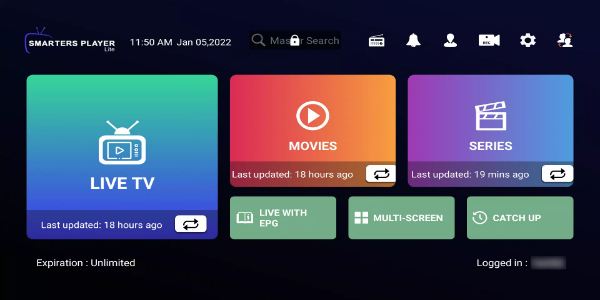
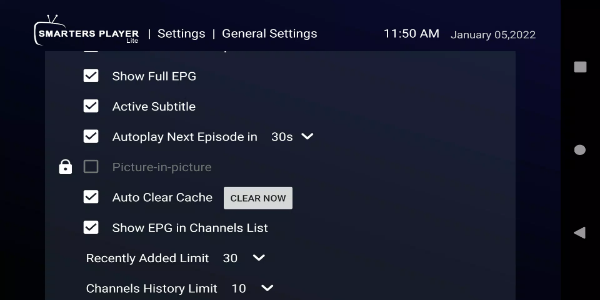
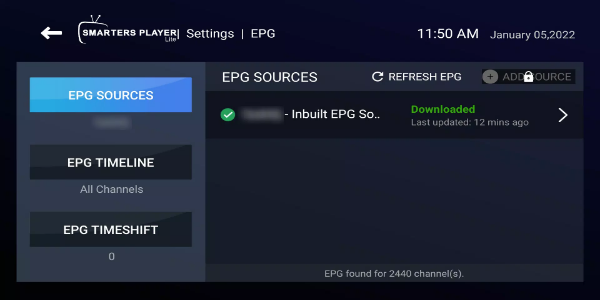



















![Zenless Zone Zero [ZZZ] Codes (December 2024) – 1.4 Livestream Codes](https://imgs.96xs.com/uploads/54/1735628542677396feeb34f.jpg)
















