
SpMp (YouTube Music Client)
- Tools
- 0.2.4
- 22.58M
- by toasterofbread
- Android 5.0 or later
- Dec 31,2024
- Package Name: com.spmp
SpMp - A Customizable YouTube Music Client
Are you tired of struggling with language barriers and searching for the perfect music experience tailored to your preferences? Look no further! SpMp – YouTube Music Client, is here to provide you with a uniquely personalized music streaming experience like never before.
SpMp, short for "Specialized Music Player," is not just another music app; it's a cutting-edge Android application developed with the power of Kotlin and Jetpack Compose. What sets SpMp apart is its unwavering focus on language and metadata customization, putting you in control of your music journey like never before.
Customizable Metadata
Users have the power to edit song, artist, and playlist titles to create a personalized music library. Additionally, the app allows the separation of UI and metadata languages, enabling the display of the app's user interface in one language while presenting songs and artists in another. For example, you can show the UI in English while rendering songs and artists in Japanese.
YouTube Music Integration
Seamlessly integrating with YouTube Music, SpMp offers an in-app login feature for feed personalization and interaction. This feature ensures a personalized and engaging music discovery experience.
Lyrics Integration
SpMp fetches and displays lyrics from PetitLyrics, with ongoing efforts to support timed lyrics display. Timed lyrics are presented above the home feed, enhancing the music listening experience. Additionally, for Japanese kanji, SpMp employs Kuromoji to display furigana within lyrics, aiding comprehension.
Song Queue Enhancements
Managing your song queue has never been easier. SpMp introduces an "Undo" button for queue actions, eliminating accidental swipe removals. Furthermore, radio filters, if provided by YouTube, enhance the radio experience. The addition of a "Play after" button in the long-press menu for songs allows users to select a position in the queue and add a song directly, with automatic incrementing of the insertion position for seamless song management.
Multi-Select Functionality
SpMp introduces a versatile multi-select mode, accessible by long pressing any media item (song, artist, or playlist) from any screen. In this mode, users can easily select and unselect multiple media items, enabling batch actions such as downloading and playlist management. Screen-specific actions, such as removing from a playlist or manipulating parts of the song queue, are also available.
YouTube Feature Parity
SpMp strives for feature parity with YouTube, offering a home feed with filter support, song radio with filter options, and a custom radio builder. Users can like/dislike songs, subscribe/unsubscribe from artists, and access artists and playlists (work in progress). A persistent music queue ensures a continuous and uninterrupted listening experience.
Home Feed Customization
Users can pin any song, playlist, album, or artist to the top of the home feed, tailoring their music discovery experience. Specific recommendation feed rows can be disabled, and the feed prominently displays the most common artists at the top. When offline, the library page replaces the feed, allowing users to access their music collection.
Connectivity and Discord Integration
SpMp offers customizable Discord-rich presence, including image support through KizzyRPC, with in-app login. Users can edit text, toggle an "open on YouTube" button, and visit projects directly from the app.
Theming and UI Customization
SpMp features an intuitive UI theme editor, enabling users to create and customize multiple themes with different names. The app can automatically extract an accent color from the current song thumbnail for theme customization. Three theming modes are available for the player menu, and users can choose from three accent color sources, providing extensive customization options.
Playlist Management
Playlists can be created locally and optionally converted to a YouTube playlist on the user's account. Users can rename playlists, add, remove, and reorder songs, and set custom playlist images, currently selectable from an added song. Songs can be added to playlists from any screen using the long-press menu or by selecting multiple songs.
Accessibility Enhancement
To improve accessibility, SpMp offers an accessibility service that provides fine volume control, even when the screen is off, for rooted devices.
Conclusion
In summary, SpMp is a feature-rich YouTube Music Client that caters to users' need for customization, functionality, and personalization, all while offering an elegant and user-friendly interface. Readers can download its MOD APK version in this article. Thanks, and have fun!
Excelente cliente de YouTube Music. Personalizable y muy intuitivo. Recomendado para cualquier amante de la música.
This is the best YouTube Music client I've ever used! The customization options are amazing, and it's so much better than the official app.
Client YouTube Music correct, mais quelques bugs mineurs à corriger. L'interface est agréable.
这个YouTube Music客户端不太好用,经常出现卡顿和错误。
Die App ist okay, aber es gibt bessere YouTube Music Clients. Die Benutzeroberfläche ist etwas unübersichtlich.
- Delete apps - Uninstall apps
- FLY VPN PRO
- Device Tracker Plus
- Telasst VPN - Network Master
- Json File Opener & Viewer
- ESC POS USB Print service
- VA: Health and Benefits
- VPN Brazil - get Brazilian IP
- TP-Link Omada
- Online VPN - Private vpn Proxy
- WiFi analyzer, WiFi speedmeter
- Mods Hub. Master for Minecraft
- e-taxfiller: Edit PDF forms
- VPN - Unlimited Fast VPN Proxy
-
Stella Sora Expands Closed Beta with New Unlockables
Chapters 1 and 2 are now accessibleChallenge your combat abilities in Monolith ExplorationAvailable through June 8thIf you missed last month's Closed Beta Test, Yostar Games is reopening the CBT for Stella Sora, their upcoming cross-platform RPG. Ava
Jan 27,2026 -
Sony Removes Resistance Games in PS Plus Revamp
Next month, PlayStation Plus members will see 22 games leave the service’s library. Notable departures include Grand Theft Auto 5, Payday 2: Crimewave Edition, and the final accessible versions of first-party classics Resistance: Fall of Man and Resi
Jan 22,2026 - ◇ Marvel Sets 'Fantastic Four' Sequel for 2028 Release Jan 22,2026
- ◇ Nintendo Switch 512GB MicroSD Card Hits $23.99 Jan 22,2026
- ◇ Yasha: Demon Blade Launches in April Jan 22,2026
- ◇ RE Gear Tier List & Guide Jan 22,2026
- ◇ New "Game of Thrones" Kingsroad Chapter 3 Preview Released Jan 21,2026
- ◇ Pokemon TCG Pocket: Shining Revelry Arrives Jan 21,2026
- ◇ Elden Ring: Nightreign Preview - IGN Jan 20,2026
- ◇ Abalone Board Game Hits Mobile with Strategic Depth Jan 20,2026
- ◇ Dunk City Dynasty Hits iOS, Android Jan 20,2026
- ◇ Warframe Launches Caliban Prime in August Jan 20,2026
- 1 WWE 2K24 Update 1.11 Released Nov 10,2024
- 2 Capcom Spotlight February 2025 and Monster Hunter Wilds Showcase: Everything Announced Mar 05,2025
- 3 New LEGO Sets for March 2025: Bluey, Harry Potter, and More Mar 06,2025
- 4 Gothic 1 Remake Demo: Frame-by-Frame Comparison with Original May 01,2025
- 5 PUBG Mobile Redeem Codes for January 2025 Live Now Feb 13,2025
- 6 "Assassin's Creed Shadows Unveils Canon Mode" Apr 26,2025
- 7 Pokémon TCG Pocket Unveils Premium Pass and Trade Tokens Apr 21,2025
- 8 Roblox's RNG War TD Codes Unleashed (2025 Update) Feb 12,2025
-
Top Business Management Apps for Android
A total of 10
-
Best Racing Games to Play Now
A total of 10
-
Best Competitive Multiplayer Games on Android
A total of 10














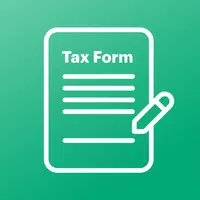






![Zenless Zone Zero [ZZZ] Codes (December 2024) – 1.4 Livestream Codes](https://imgs.96xs.com/uploads/54/1735628542677396feeb34f.jpg)
















