
tinyCam Monitor
- House & Home
- 17.3.4 - Google Play
- 146.2 MB
- by Tiny Solutions LLC
- Android 7.0+
- May 02,2025
- Package Name: com.alexvas.dvr
tinyCam Monitor is the ultimate app for remote surveillance, control, and digital video recording designed for use with a variety of IP cameras, video encoders, and DVRs. The free version of the app, tinyCam Monitor, is ad-supported, while the PRO version offers additional premium features.
Key Features of tinyCam Monitor:
- H.264 Codec Support: Compatible with Foscam and Amcrest cameras.
- MPEG4/H.264/H.265 Support: Works with many cameras via the RTSP protocol, including brands like Dahua, FDT, Hikvision, Huisun, Reolink, and Sricam.
- ONVIF Profile S Support: Ideal for IoT devices, including budget-friendly Chinese cameras.
- P2P Support: Compatible with models such as Wyze Cam and Neos SmartCam (20 characters UID) and CamHi (17 characters UID).
- MJPEG Compatibility: Supports devices from major vendors like Axis and DLink.
- Two-Way Audio: Allows for both talking and listening.
- PTZ Control: Control pan/tilt/zoom functions on compatible devices.
- Relay and LED Control: Manage these features on supported models.
- LAN Scanner: Automatically detect cameras on your network.
- SSL Support: Ensures secure connections via the HTTPS protocol.
- Versatile Layouts: Offers 17 different layouts and can handle an unlimited number of cameras.
- Sequence Mode: Automatically switch between cameras.
- Camera Grouping: Organize cameras using tags.
- Settings Management: Import/export settings to local storage or cloud services.
- Efficient Processing: Utilizes CPU/GPU for hardware-accelerated video decoding.
Upgrade to tinyCam Monitor PRO for:
- Ad-Free Experience: Enjoy the app without interruptions.
- Continuous MP4 Recording: Record 24/7 to local storage, cloud services like Dropbox, Google Drive, Microsoft OneDrive, ownCloud/NextCloud, and FTP/FTPS servers.
- Enhanced Video Playback: Includes a video player with fast/slow archive playback options.
- Time-Lapse Recording: Capture events over time.
- Internal Web Server: Access archives and live views remotely.
- Motion Detection: Supports both in-app and on-camera motion detection for select models.
- Android Camera Utilization: Use your device's front/rear camera as an IP camera or dashcam.
- Face Detection: Enhance security with facial recognition.
- Audio Features: Real-time audio processing for squelch and alarm, audio monitoring from multiple cameras, melody playback through camera speakers, and background audio.
- Sensor Support: Integrate with various sensors like temperature and humidity.
- Google Cast™ Ready: Stream to Chromecast devices.
- Android Wear Compatibility: Control your surveillance system from your wrist.
- Widgets and Floating Windows: Access key features quickly.
- Android TV Interface: With Picture-in-Picture support on Android TV 7.0+.
- Tasker Plugin: Automate tasks within the app.
Supported Manufacturers:
For a comprehensive list of compatible manufacturers, visit tinyCam Monitor's support page.
Integration with Worldscope Webcams:
To access more public webcams, consider installing the Worldscope Webcams app, which integrates seamlessly with tinyCam Monitor.
Follow tinyCam Monitor:
Stay updated with the latest news and features by following tinyCam Monitor on their official website, Reddit, Facebook, YouTube, and Twitter.
Contribute to Translations:
Help translate the app to reach more users by visiting the translation project on Crowdin.
Recent Updates:
Version 17.3.4 - Google Play (Updated May 26, 2024):
- 6.7.9: Enhanced scrolling when digitally zooming images, stability improvements for Foscam HD cameras, Android N fixes for Foscam cameras, screen flashing fix on HW/HW+ decoder, H.265 HW+ decoder fix, and power safe mode using Android N sustained performance mode.
- 6.7.8: Added a horizontal 2 cams layout and preserved image digital zoom on reconnection.
- 6.7.4: Introduced tinyCam Cloud (BETA) plugin support, requiring a separate installation.
tinyCam Monitor is designed to provide a robust, user-friendly experience for monitoring and managing your IP cameras, ensuring you stay connected and secure at all times.
Great app for monitoring my IP cameras! Easy setup and reliable streaming. Ads in the free version are a bit annoying, but overall solid performance.
-
Stella Sora Expands Closed Beta with New Unlockables
Chapters 1 and 2 are now accessibleChallenge your combat abilities in Monolith ExplorationAvailable through June 8thIf you missed last month's Closed Beta Test, Yostar Games is reopening the CBT for Stella Sora, their upcoming cross-platform RPG. Ava
Jan 27,2026 -
Sony Removes Resistance Games in PS Plus Revamp
Next month, PlayStation Plus members will see 22 games leave the service’s library. Notable departures include Grand Theft Auto 5, Payday 2: Crimewave Edition, and the final accessible versions of first-party classics Resistance: Fall of Man and Resi
Jan 22,2026 - ◇ Marvel Sets 'Fantastic Four' Sequel for 2028 Release Jan 22,2026
- ◇ Nintendo Switch 512GB MicroSD Card Hits $23.99 Jan 22,2026
- ◇ Yasha: Demon Blade Launches in April Jan 22,2026
- ◇ RE Gear Tier List & Guide Jan 22,2026
- ◇ New "Game of Thrones" Kingsroad Chapter 3 Preview Released Jan 21,2026
- ◇ Pokemon TCG Pocket: Shining Revelry Arrives Jan 21,2026
- ◇ Elden Ring: Nightreign Preview - IGN Jan 20,2026
- ◇ Abalone Board Game Hits Mobile with Strategic Depth Jan 20,2026
- ◇ Dunk City Dynasty Hits iOS, Android Jan 20,2026
- ◇ Warframe Launches Caliban Prime in August Jan 20,2026
- 1 WWE 2K24 Update 1.11 Released Nov 10,2024
- 2 Capcom Spotlight February 2025 and Monster Hunter Wilds Showcase: Everything Announced Mar 05,2025
- 3 New LEGO Sets for March 2025: Bluey, Harry Potter, and More Mar 06,2025
- 4 Gothic 1 Remake Demo: Frame-by-Frame Comparison with Original May 01,2025
- 5 PUBG Mobile Redeem Codes for January 2025 Live Now Feb 13,2025
- 6 "Assassin's Creed Shadows Unveils Canon Mode" Apr 26,2025
- 7 Pokémon TCG Pocket Unveils Premium Pass and Trade Tokens Apr 21,2025
- 8 Roblox's RNG War TD Codes Unleashed (2025 Update) Feb 12,2025
-
Top Business Management Apps for Android
A total of 10
-
Best Racing Games to Play Now
A total of 10
-
Best Competitive Multiplayer Games on Android
A total of 10


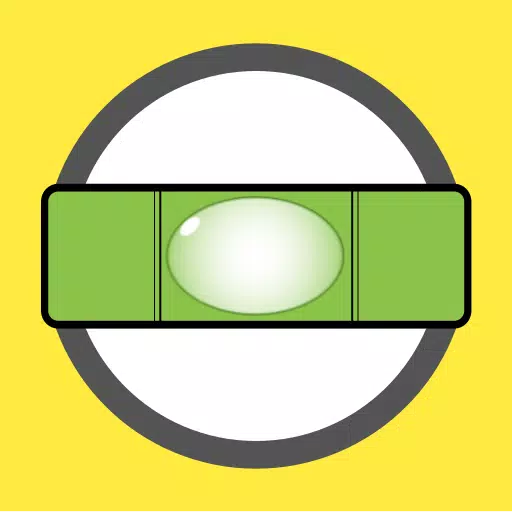










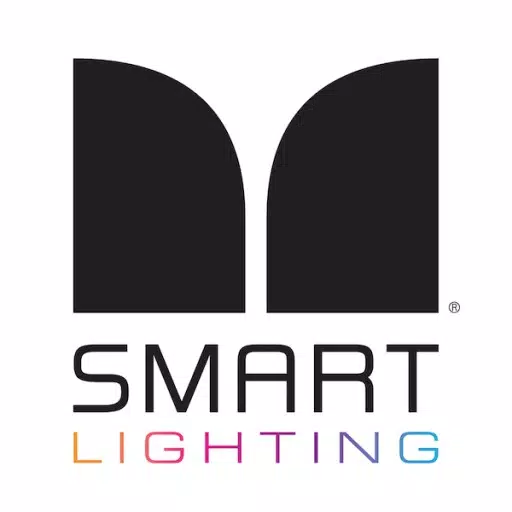






![Zenless Zone Zero [ZZZ] Codes (December 2024) – 1.4 Livestream Codes](https://imgs.96xs.com/uploads/54/1735628542677396feeb34f.jpg)
















