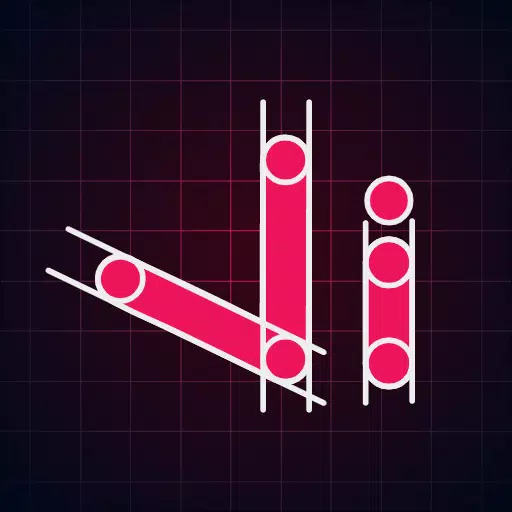
Vector Ink: SVG, Illustrator
- Art & Design
- 1.0.3
- 16.8 MB
- by Vector Ink LLC
- Android 7.0+
- Mar 29,2025
- Package Name: com.app.vectorink
Are you looking to elevate your vector graphic design game on the go? Vector Ink is the top-rated vector graphic design app for Android that revolutionizes the way you create. Whether you're into graphic design, logo creation, drawing, character design, vector tracing, or designing business cards, flyers, and posters, Vector Ink has got you covered.
With Vector Ink, you can unleash your creativity like never before. The app's smart design tools are designed to break the barriers of traditional design, making it easier for everyone to bring their creative visions to life.
One of the standout features of Vector Ink is its Draw Tool, which comes with stabilizers to guide your freehand strokes. This tool automatically connects to the nearest open path, allowing you to lift your stylus and continue drawing seamlessly without the need to manually merge lines. And if you don't have a stylus, no worries—Vector Ink's built-in virtual stylus technology lets you draw with your finger, providing a clear view of your work.
For logo designers, Vector Ink offers a streamlined process. You can import a paper drawing or sketchbook art, use the Path Builder Tool to trace your logo sketch, and export a professional, geometrically precise vector logo. The Path Builder Tool is a game-changer, merging and building shapes with perfect precision and minimal effort, making the design process smoother than ever.
Enhance your designs with Vector Ink's color tools, which include linear and radial gradient options, multiple color picker types, and an advanced color palette editor. You can generate, manage, and save your own color palettes for future projects.
Here's a detailed look at Vector Ink's features:
- Built-in Digital Stylus: Design on touch screen devices with ease.
- Draw Tool: Freehand drawing with smart guides and auto-connection.
- Path Builder Tool: Merge shapes, trace illustrations, and create complex shapes quickly.
- Distribute Tool: Arrange shapes in various layouts.
- Pen Tool, Gradient Tool, Corner Tool, Ribbon Tool, Rectangle Tool, Circle Tool, Star Tool, Polygon Tool: Essential tools for precise design.
- Path and Boolean Controls: Manipulate paths and shapes with ease.
- Stroke Options: Adjust stroke sizes, caps, and convert strokes to paths.
- Text to Path: Outline text for creative design possibilities.
- Custom Fonts: Import and use your favorite fonts.
- Import/Export: Work with PNG, JPG, and SVG files, and export selections as individual SVGs.
In-depth Features:
- Path Builder Tool: Merge multiple shapes, trace with precision, and create complex shapes in seconds.
- Draw Tool: Stabilized freehand drawing with auto-connection and built-in digital stylus support.
- Distribute Tool: Arrange shapes in various patterns and grids.
- Gradient Tool & Color Picker: Choose from multiple color pickers, apply linear and radial gradients, and manage color stops.
- Color Palettes: Access a library of palettes, generate new ones, and save for future use.
- Layers: Manage layers, group objects, and reorder elements.
- Document Control: Adjust document size and background color.
- Import/Export: Import and export in multiple formats, including transparent PNGs and individual SVGs.
Vector Ink is the ultimate cloud-based vector graphic design solution, offering smart tools that make designing easier and more enjoyable. Whether you're a professional designer or a hobbyist, Vector Ink is your go-to app for all your vector graphic design needs.
-
Stella Sora Expands Closed Beta with New Unlockables
Chapters 1 and 2 are now accessibleChallenge your combat abilities in Monolith ExplorationAvailable through June 8thIf you missed last month's Closed Beta Test, Yostar Games is reopening the CBT for Stella Sora, their upcoming cross-platform RPG. Ava
Jan 27,2026 -
Sony Removes Resistance Games in PS Plus Revamp
Next month, PlayStation Plus members will see 22 games leave the service’s library. Notable departures include Grand Theft Auto 5, Payday 2: Crimewave Edition, and the final accessible versions of first-party classics Resistance: Fall of Man and Resi
Jan 22,2026 - ◇ Marvel Sets 'Fantastic Four' Sequel for 2028 Release Jan 22,2026
- ◇ Nintendo Switch 512GB MicroSD Card Hits $23.99 Jan 22,2026
- ◇ Yasha: Demon Blade Launches in April Jan 22,2026
- ◇ RE Gear Tier List & Guide Jan 22,2026
- ◇ New "Game of Thrones" Kingsroad Chapter 3 Preview Released Jan 21,2026
- ◇ Pokemon TCG Pocket: Shining Revelry Arrives Jan 21,2026
- ◇ Elden Ring: Nightreign Preview - IGN Jan 20,2026
- ◇ Abalone Board Game Hits Mobile with Strategic Depth Jan 20,2026
- ◇ Dunk City Dynasty Hits iOS, Android Jan 20,2026
- ◇ Warframe Launches Caliban Prime in August Jan 20,2026
- 1 WWE 2K24 Update 1.11 Released Nov 10,2024
- 2 Capcom Spotlight February 2025 and Monster Hunter Wilds Showcase: Everything Announced Mar 05,2025
- 3 New LEGO Sets for March 2025: Bluey, Harry Potter, and More Mar 06,2025
- 4 Gothic 1 Remake Demo: Frame-by-Frame Comparison with Original May 01,2025
- 5 PUBG Mobile Redeem Codes for January 2025 Live Now Feb 13,2025
- 6 "Assassin's Creed Shadows Unveils Canon Mode" Apr 26,2025
- 7 Pokémon TCG Pocket Unveils Premium Pass and Trade Tokens Apr 21,2025
- 8 Roblox's RNG War TD Codes Unleashed (2025 Update) Feb 12,2025
-
Top Business Management Apps for Android
A total of 10
-
Best Racing Games to Play Now
A total of 10
-
Best Competitive Multiplayer Games on Android
A total of 10

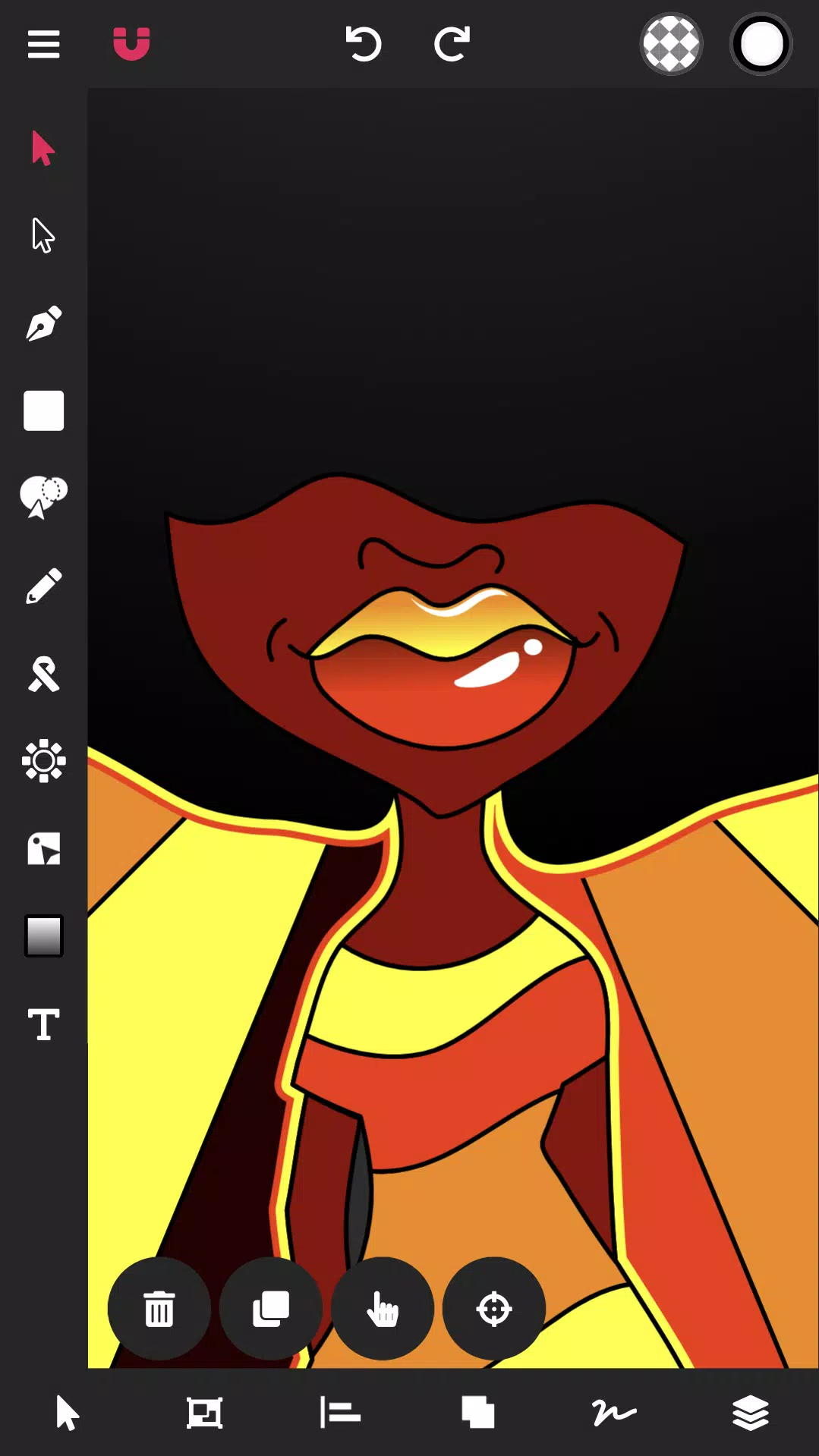

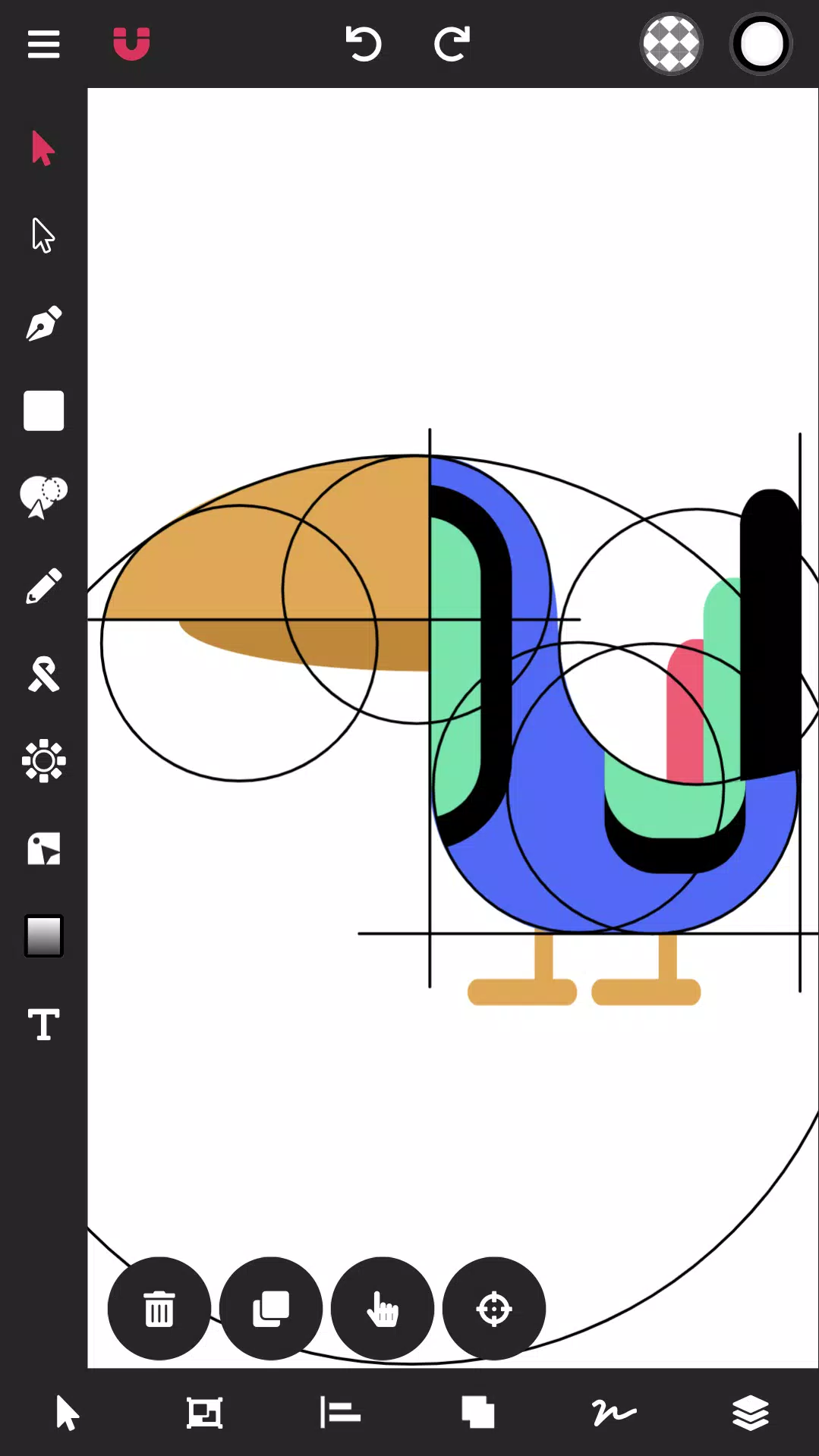
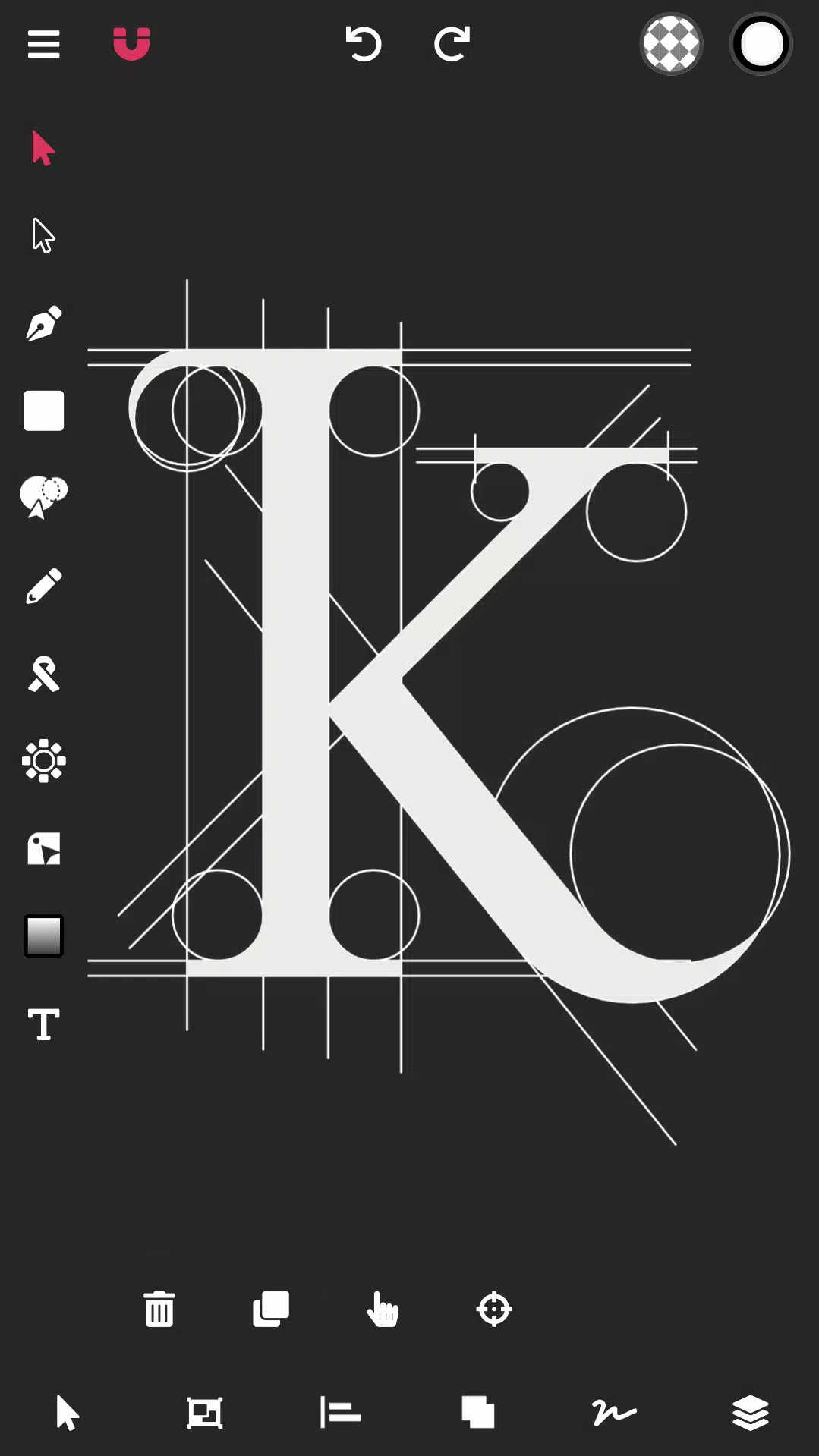




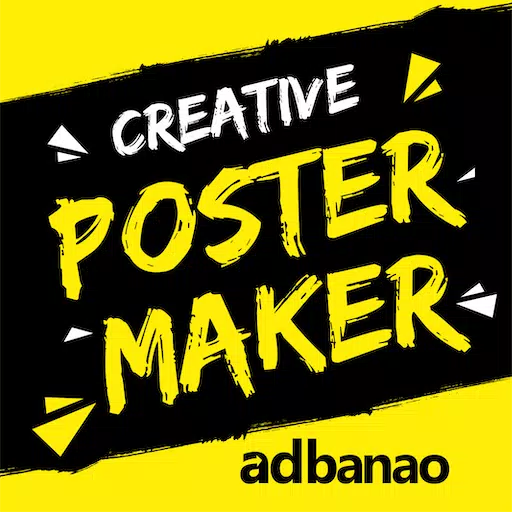

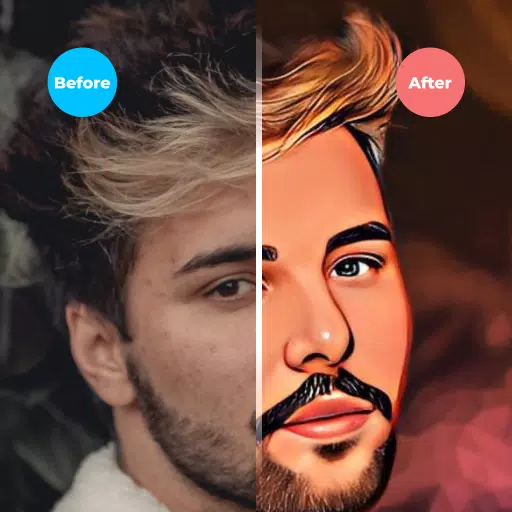
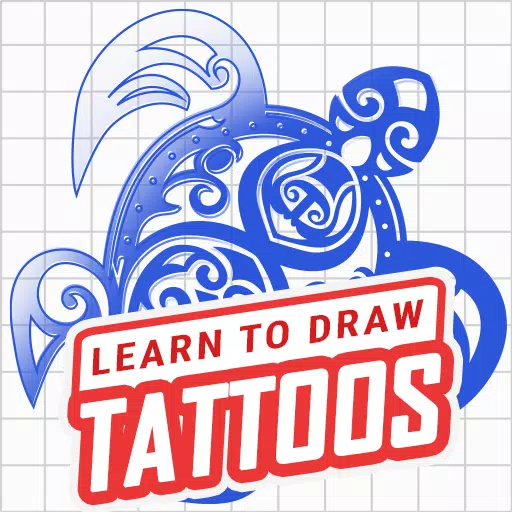


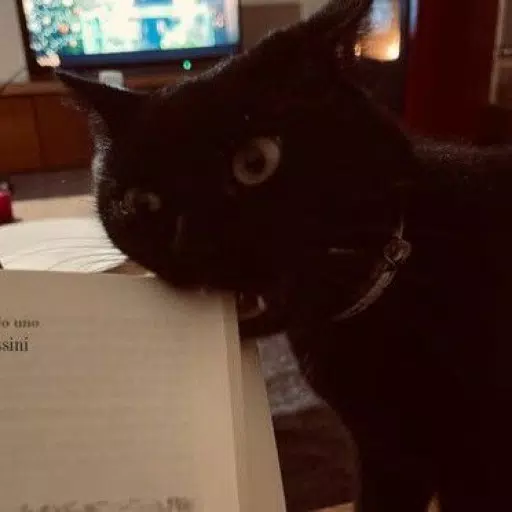








![Zenless Zone Zero [ZZZ] Codes (December 2024) – 1.4 Livestream Codes](https://imgs.96xs.com/uploads/54/1735628542677396feeb34f.jpg)
















