
Widgets OS 17 - Color Widgets
- Personalization
- 1.11.9
- 28.0 MB
- by ZipoApps
- Android 5.0+
- Apr 29,2025
- Package Name: com.blueskysoft.colorwidgets
Transform your smartphone's home screen effortlessly with Widgets OS 17 - Color Widgets! This app is your go-to solution for customizing your device with stunning OS 17 style widgets. With a user-friendly interface and a plethora of options, it's no wonder why it's rated ⭐⭐⭐⭐⭐ by users.
With Widgets OS 17 - Color Widgets, you gain access to a powerful widgetsmith tool that lets you edit your home screen with ease. Choose from an elegant default theme or unleash your creativity by crafting your own unique themes. Whether you're aiming for a minimalist look or a vibrant display, this app has you covered.
This aesthetic kit not only allows you to edit your home screen but also to add custom widgets tailored to your taste. With the Custom Widgets feature, you can turn your favorite photos into personalized Photo Widgets, making your device truly yours. The app enables you to fully customize each widget - from font style and color schemes to incorporating your own photos, the possibilities are endless. Plus, with frequent updates, you'll always have access to the latest and greatest widgets.
Widgets OS 17 - Color Widgets offers a variety of widget sizes - Small, Medium, and Large - and a wide range of fonts and colors for that perfect customization. Enjoy the following content and useful custom widgets:
- Step and Calories counter;
- Battery level;
- Calendar;
- Digital Clock;
- Photo/Album - Create a Photo Widget;
- Daily Motivational Quotes;
- Notes;
- Weather;
- World clock;
- Color clock;
- And more exciting widgets coming soon in future updates!
For those seeking premium features, Widgets OS 17 - Color Widgets offers fully customizable widgets, including a detailed Weather widget and a Color Clock that integrates weather information. Don't let your home screen remain dull - install Widgets OS 17 - Color Widgets and let your creativity shine through with stunning widgets for your phone!
Finding the best widgets for Android for free, along with various widget themes, has never been easier. Edit your home screen effortlessly with Widgets OS 17 - Color Widgets.
Notes: If you encounter issues with widgets not refreshing, simply open the app, navigate to Settings, and enable the "Allow Apps to run in the background" option.
Personalize your device with this aesthetic kit and add custom widgets for Android for free to your home screen. With the Photo Widget feature, you can set your favorite photos directly on your home screen, making your phone truly personal.
- Disclaimer
All product names, logos, brands, trademarks, and registered trademarks not owned by us are the property of their respective owners. All company, product, and service names used in this app are for identification purposes only. Use of these names, trademarks, and brands does not imply endorsement. The Widgets OS 17 - Color Widgets application is owned by us. We are not affiliated, associated, authorized, endorsed by, or in any way officially connected with any other apps or companies.
Customize your home screen easily! Download Widget OS 17 - Color Widgets now and transform your home screen with beautiful custom widgets!
-
Stella Sora Expands Closed Beta with New Unlockables
Chapters 1 and 2 are now accessibleChallenge your combat abilities in Monolith ExplorationAvailable through June 8thIf you missed last month's Closed Beta Test, Yostar Games is reopening the CBT for Stella Sora, their upcoming cross-platform RPG. Ava
Jan 27,2026 -
Sony Removes Resistance Games in PS Plus Revamp
Next month, PlayStation Plus members will see 22 games leave the service’s library. Notable departures include Grand Theft Auto 5, Payday 2: Crimewave Edition, and the final accessible versions of first-party classics Resistance: Fall of Man and Resi
Jan 22,2026 - ◇ Marvel Sets 'Fantastic Four' Sequel for 2028 Release Jan 22,2026
- ◇ Nintendo Switch 512GB MicroSD Card Hits $23.99 Jan 22,2026
- ◇ Yasha: Demon Blade Launches in April Jan 22,2026
- ◇ RE Gear Tier List & Guide Jan 22,2026
- ◇ New "Game of Thrones" Kingsroad Chapter 3 Preview Released Jan 21,2026
- ◇ Pokemon TCG Pocket: Shining Revelry Arrives Jan 21,2026
- ◇ Elden Ring: Nightreign Preview - IGN Jan 20,2026
- ◇ Abalone Board Game Hits Mobile with Strategic Depth Jan 20,2026
- ◇ Dunk City Dynasty Hits iOS, Android Jan 20,2026
- ◇ Warframe Launches Caliban Prime in August Jan 20,2026
- 1 WWE 2K24 Update 1.11 Released Nov 10,2024
- 2 Capcom Spotlight February 2025 and Monster Hunter Wilds Showcase: Everything Announced Mar 05,2025
- 3 New LEGO Sets for March 2025: Bluey, Harry Potter, and More Mar 06,2025
- 4 Gothic 1 Remake Demo: Frame-by-Frame Comparison with Original May 01,2025
- 5 PUBG Mobile Redeem Codes for January 2025 Live Now Feb 13,2025
- 6 "Assassin's Creed Shadows Unveils Canon Mode" Apr 26,2025
- 7 Pokémon TCG Pocket Unveils Premium Pass and Trade Tokens Apr 21,2025
- 8 Roblox's RNG War TD Codes Unleashed (2025 Update) Feb 12,2025
-
Top Business Management Apps for Android
A total of 10
-
Best Racing Games to Play Now
A total of 10
-
Best Competitive Multiplayer Games on Android
A total of 10










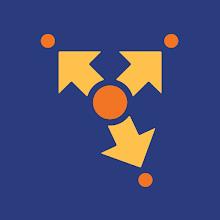









![Zenless Zone Zero [ZZZ] Codes (December 2024) – 1.4 Livestream Codes](https://imgs.96xs.com/uploads/54/1735628542677396feeb34f.jpg)
















