
Video Player All Format
- Video Players & Editors
- 2.3.9.2
- 29.42M
- by InShot Inc.
- Android 5.0 or later
- Nov 18,2024
- Package Name: video.player.videoplayer
Private Album Feature
Among the impressive array of features offered by XPlayer, one stands out as particularly unique and innovative: the ability to set passwords for your private album. While many video players focus solely on playback quality and compatibility, XPlayer goes above and beyond by prioritizing user privacy and security. This feature allows users to create a secure space within the app where they can store their most sensitive or personal videos. By setting a password, users can prevent unauthorized access to their private album, ensuring that only those with permission can view its contents. This added layer of security provides peace of mind, especially for users who store confidential or sensitive videos on their devices.
Furthermore, the private album feature extends beyond mere protection from prying eyes. It also safeguards against accidental deletion or modification of private videos, giving users full control over their content. Whether it's cherished memories, confidential recordings, or sensitive footage, XPlayer ensures that your private videos always remain safe and secure. In a digital landscape where privacy concerns are increasingly prevalent, XPlayer's commitment to protecting user data sets it apart from other video player apps. By offering a secure space for storing private videos, XPlayer prioritizes user privacy without compromising on functionality or performance. It's this unique combination of features that makes XPlayer a standout choice for users seeking both quality playback and peace of mind.
Universal Format Support
XPlayer prides itself on its compatibility with all video formats, including MKV, MP4, AVI, MOV, and more. Whether you're watching standard definition or ultra-HD videos, XPlayer delivers crisp, high-definition playback, making it the ideal choice for users with diverse multimedia libraries.
Advanced Playback Options
XPlayer doesn't just stop at basic playback controls. It offers a range of advanced features that enhance your viewing experience in multiple ways:
- Hardware acceleration: Enjoy smoother playback and reduced lag with XPlayer's hardware acceleration feature. It optimizes video rendering for improved performance, particularly beneficial for older devices or high-resolution video files.
- Subtitle downloader: Easily access subtitles for your videos with XPlayer's built-in subtitle downloader. Automatically fetch subtitles from online sources, ensuring that you never miss a word of dialogue and enhancing accessibility.
- Playback speed adjustment: Take full control of your viewing experience with XPlayer's playback speed adjustment feature. Whether you want to slow down to savor every moment or speed up to breeze through lengthy videos, XPlayer allows you to tailor playback to your preferences.
- Customizable settings: XPlayer offers a range of customizable settings, including night mode, quick mute, and playback speed controls. Adjust these settings to suit your individual preferences and viewing environment for a truly personalized experience.
Multitasking Made Easy
XPlayer takes multitasking to the next level with its floating video player and background playback capabilities. The floating video player allows you to watch videos while using other apps, making it perfect for on-the-go entertainment. Meanwhile, background playback lets you enjoy videos as if you're listening to music, allowing for seamless integration into your daily routine.
Seamless Integration and Management
Managing your video library has never been easier with XPlayer's built-in file manager. The app automatically identifies all video files on your device and SD card, allowing for effortless organization and sharing. Whether you're transferring videos between devices or simply organizing your collection, XPlayer streamlines the process for maximum efficiency.
Casting Capabilities
With support for Chromecast, XPlayer lets you cast videos to your Android TV with ease. Whether you're enjoying a movie night with friends or streaming your favorite YouTube videos, XPlayer ensures a seamless casting experience for uninterrupted entertainment.
User-Friendly Interface
Despite its advanced features, XPlayer remains incredibly user-friendly, with intuitive controls for volume, brightness, and playback progress. Whether you're a tech-savvy user or a casual viewer, XPlayer's simple yet powerful interface makes it accessible to users of all levels.
Conclusion
In conclusion, XPlayer sets the standard for HD video players with its comprehensive feature set, robust security measures, and user-friendly design. Whether you're watching movies, Binge-watching TV shows, or simply enjoying home videos, XPlayer provides the ultimate viewing experience on Android devices. With its commitment to privacy, versatility, and ease of use, XPlayer is a must-have app for anyone who values quality entertainment on the go.
- Yasour FM
- Record,Europa,Nashe Unofficial
- Radio Italia
- Cabasse StreamCONTROL
- CBS
- Video Player - My VideoX
- MYHD ULTRA
- Playdede
- Radios France: Radio France FM
- Musi: Simple Music Streaming Advice
- SPlayer - Fast Video Player
- Tajweed Quran Pakistani - 16 l
- Police Ringtones
- Live TV Channels Free Online Guide
-
Stella Sora Expands Closed Beta with New Unlockables
Chapters 1 and 2 are now accessibleChallenge your combat abilities in Monolith ExplorationAvailable through June 8thIf you missed last month's Closed Beta Test, Yostar Games is reopening the CBT for Stella Sora, their upcoming cross-platform RPG. Ava
Jan 27,2026 -
Sony Removes Resistance Games in PS Plus Revamp
Next month, PlayStation Plus members will see 22 games leave the service’s library. Notable departures include Grand Theft Auto 5, Payday 2: Crimewave Edition, and the final accessible versions of first-party classics Resistance: Fall of Man and Resi
Jan 22,2026 - ◇ Marvel Sets 'Fantastic Four' Sequel for 2028 Release Jan 22,2026
- ◇ Nintendo Switch 512GB MicroSD Card Hits $23.99 Jan 22,2026
- ◇ Yasha: Demon Blade Launches in April Jan 22,2026
- ◇ RE Gear Tier List & Guide Jan 22,2026
- ◇ New "Game of Thrones" Kingsroad Chapter 3 Preview Released Jan 21,2026
- ◇ Pokemon TCG Pocket: Shining Revelry Arrives Jan 21,2026
- ◇ Elden Ring: Nightreign Preview - IGN Jan 20,2026
- ◇ Abalone Board Game Hits Mobile with Strategic Depth Jan 20,2026
- ◇ Dunk City Dynasty Hits iOS, Android Jan 20,2026
- ◇ Warframe Launches Caliban Prime in August Jan 20,2026
- 1 WWE 2K24 Update 1.11 Released Nov 10,2024
- 2 Capcom Spotlight February 2025 and Monster Hunter Wilds Showcase: Everything Announced Mar 05,2025
- 3 New LEGO Sets for March 2025: Bluey, Harry Potter, and More Mar 06,2025
- 4 Gothic 1 Remake Demo: Frame-by-Frame Comparison with Original May 01,2025
- 5 PUBG Mobile Redeem Codes for January 2025 Live Now Feb 13,2025
- 6 "Assassin's Creed Shadows Unveils Canon Mode" Apr 26,2025
- 7 Pokémon TCG Pocket Unveils Premium Pass and Trade Tokens Apr 21,2025
- 8 Roblox's RNG War TD Codes Unleashed (2025 Update) Feb 12,2025
-
Top Business Management Apps for Android
A total of 10
-
Best Racing Games to Play Now
A total of 10
-
Best Competitive Multiplayer Games on Android
A total of 10



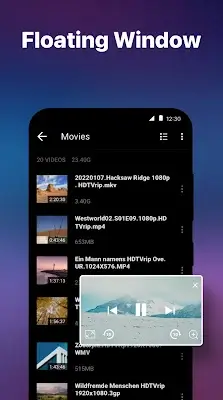




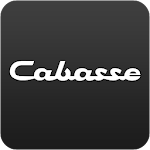







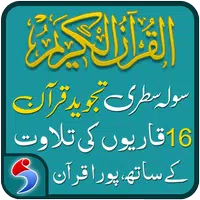







![Zenless Zone Zero [ZZZ] Codes (December 2024) – 1.4 Livestream Codes](https://imgs.96xs.com/uploads/54/1735628542677396feeb34f.jpg)
















