
YI IoT
- Lifestyle
- 4.2.820240306
- 135.57M
- by ANTS TECHNOLOGY (HK) LIMITED
- Android 5.1 or later
- Jun 01,2025
- Package Name: com.yunyi.smartcamera
YI IoT is a cutting-edge smart camera app that seamlessly connects you to your home with real-time video and audio, no matter where you are. Designed to enhance your home security, this app boasts features like two-way audio, motion detection alerts, and live streaming capabilities, providing a comprehensive solution for monitoring your home. Compatible with a variety of YI cameras, including indoor, outdoor, and dome models, YI IoT ensures you can keep a watchful eye on your home from every angle. Its intuitive interface, coupled with advanced functionalities such as cloud storage and smart detection, makes it a top choice for those seeking reliable home security.
Features of YI IoT:
Connect with your family effortlessly through real-time video and audio, no matter where you are.
Engage in two-way conversations with your loved ones remotely with just a simple tap on your mobile device.
Experience crystal-clear voice quality thanks to the specially designed microphone and speaker.
Enjoy a complete panoramic view by simply panning your mobile phone left and right for an enhanced viewing experience.
Benefit from gyroscope support within the app, which follows your mobile phone's orientation, allowing you to monitor every corner with ease.
Stay connected and keep an eye on your loved ones with the YI IoT App.
Conclusion:
YI IoT stands out as the ideal app for staying connected with your family through real-time video and audio. It enables you to engage in two-way conversations remotely and offers a panoramic view for a superior monitoring experience. With innovative features like gyroscope support, the YI IoT App ensures you can monitor every corner of your home effortlessly. Download YI IoT today to stay connected and enjoy peace of mind.
How to Use This App:
Download the App: Install the YI IoT app from the Google Play Store or Apple App Store.
Launch the App: Open the app and tap the ‘+’ button to add a new device.
Connect to Wi-Fi: Make sure your camera is powered on and your mobile device is connected to Wi-Fi.
Scan the QR Code: Point the camera lens at the QR code shown on your screen to establish a connection.
Name Your Camera: After a successful connection, assign a name to your camera for easy identification.
Set Up Cloud Storage: Decide if you want to activate cloud storage for motion-triggered video clips.
Configure Settings: Adjust settings such as motion detection, video quality, and notifications to suit your needs.
View Live Feed: Access the live video feed from your camera by selecting it within the app.
Use Two-Way Audio: Test the two-way audio feature to communicate with individuals near the camera.
Explore Advanced Settings: Delve into additional settings like scheduling, activity zones, and smart alerts to customize your experience.
-
Stella Sora Expands Closed Beta with New Unlockables
Chapters 1 and 2 are now accessibleChallenge your combat abilities in Monolith ExplorationAvailable through June 8thIf you missed last month's Closed Beta Test, Yostar Games is reopening the CBT for Stella Sora, their upcoming cross-platform RPG. Ava
Jan 27,2026 -
Sony Removes Resistance Games in PS Plus Revamp
Next month, PlayStation Plus members will see 22 games leave the service’s library. Notable departures include Grand Theft Auto 5, Payday 2: Crimewave Edition, and the final accessible versions of first-party classics Resistance: Fall of Man and Resi
Jan 22,2026 - ◇ Marvel Sets 'Fantastic Four' Sequel for 2028 Release Jan 22,2026
- ◇ Nintendo Switch 512GB MicroSD Card Hits $23.99 Jan 22,2026
- ◇ Yasha: Demon Blade Launches in April Jan 22,2026
- ◇ RE Gear Tier List & Guide Jan 22,2026
- ◇ New "Game of Thrones" Kingsroad Chapter 3 Preview Released Jan 21,2026
- ◇ Pokemon TCG Pocket: Shining Revelry Arrives Jan 21,2026
- ◇ Elden Ring: Nightreign Preview - IGN Jan 20,2026
- ◇ Abalone Board Game Hits Mobile with Strategic Depth Jan 20,2026
- ◇ Dunk City Dynasty Hits iOS, Android Jan 20,2026
- ◇ Warframe Launches Caliban Prime in August Jan 20,2026
- 1 WWE 2K24 Update 1.11 Released Nov 10,2024
- 2 Capcom Spotlight February 2025 and Monster Hunter Wilds Showcase: Everything Announced Mar 05,2025
- 3 New LEGO Sets for March 2025: Bluey, Harry Potter, and More Mar 06,2025
- 4 Gothic 1 Remake Demo: Frame-by-Frame Comparison with Original May 01,2025
- 5 PUBG Mobile Redeem Codes for January 2025 Live Now Feb 13,2025
- 6 "Assassin's Creed Shadows Unveils Canon Mode" Apr 26,2025
- 7 Pokémon TCG Pocket Unveils Premium Pass and Trade Tokens Apr 21,2025
- 8 Roblox's RNG War TD Codes Unleashed (2025 Update) Feb 12,2025
-
Top Business Management Apps for Android
A total of 10
-
Best Racing Games to Play Now
A total of 10
-
Best Competitive Multiplayer Games on Android
A total of 10

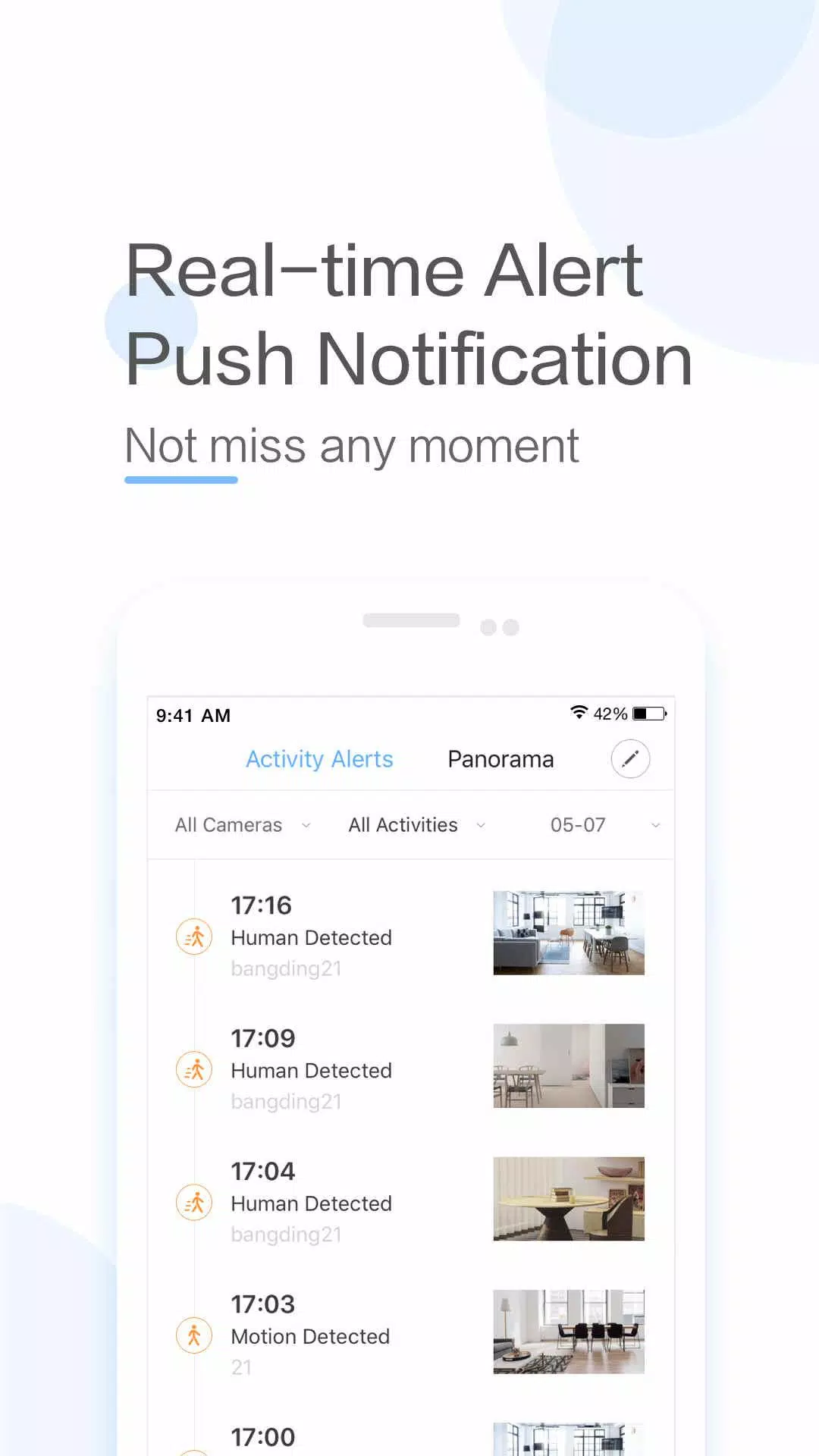
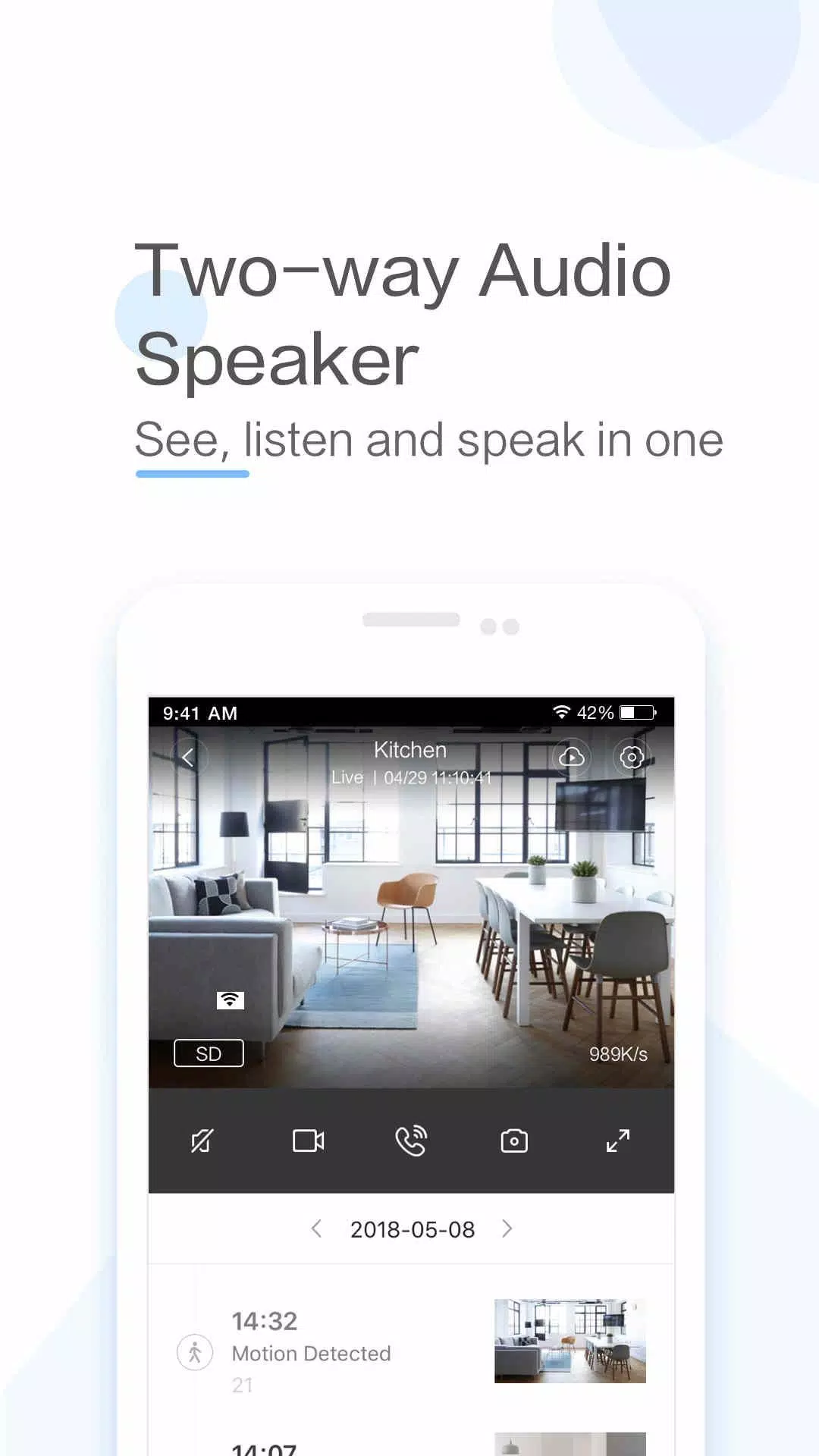
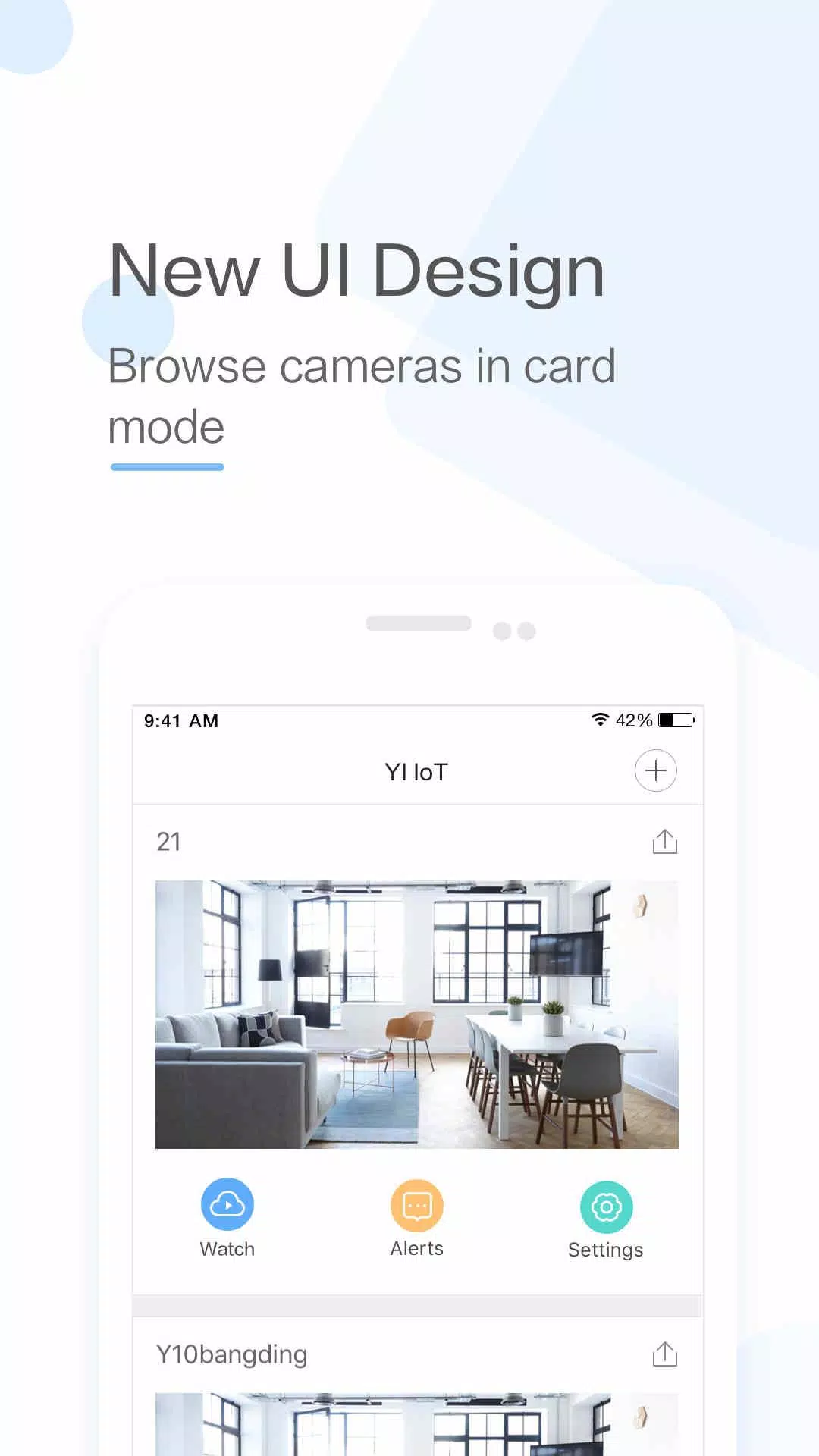



















![Zenless Zone Zero [ZZZ] Codes (December 2024) – 1.4 Livestream Codes](https://imgs.96xs.com/uploads/54/1735628542677396feeb34f.jpg)
















