
Screenshot -Automatic trimming
- Tools
- 4.3.6
- 6.65M
- by HDM Dev Team
- Android 5.1 or later
- Jul 21,2023
- Package Name: jp.snowlife01.android.screenshot_trial
Screenshot - Quick Capture is a powerful and efficient screenshot app for Android devices. Whether you need to capture a moment in a game, a system utility, or anything else, this app is your go-to solution. It offers high performance and allows you to edit screenshots immediately after capturing them. One standout feature is the ability to take screenshots sequentially, perfect for dynamic games or capturing the right moment. The app also allows you to capture screenshots from YouTube and watch videos. With a range of customization options and quick access features, Screenshot (HDM Dev Team) is a must-have app for all Android users.
Features of Screenshot - Quick Capture:
- High performance screenshot utility: The app allows you to quickly take screenshots of your Android device's screen, whether it's from a game, system utility, or any other app.
- Edit screenshots on the spot: After taking a screenshot, you can immediately edit it within the app itself, making it convenient to make any necessary adjustments before sharing or saving it.
- Sequential screenshot capture: The app offers the ability to take screenshots serially, allowing you to capture multiple screenshots one after the other. This is useful for capturing specific moments in dynamic games or any other time-sensitive situations.
- Screenshot from YouTube and video apps: You can also take screenshots directly from YouTube or any other video application, enabling you to capture still images from videos.
- Customize screenshot settings: The app provides various customization options, such as toggling animation shooting on or off, placing the screenshot button on top of all applications (without being displayed in the screenshot), and setting the application icon on the notification bar.
- Easy access and storage options: The app offers quick access to the screenshot feature with just one click. Additionally, you can change the location of where the screenshots are saved, including the standard Gallery of your device. The app also allows for automatic uploading of screenshots to cloud storage and quick access to the most recent screenshot taken.
Conclusion:
Screenshot - Quick Capture is a highly functional and convenient tool for capturing screenshots on your Android device. With its high performance, editing capabilities, sequential capture, and support for capturing screenshots from video apps, it provides a comprehensive solution for all your screenshot needs. The app also offers customization options, easy access, and various storage options, making it a must-have for any smartphone user. Download the app now and enjoy effortless and efficient screenshot capturing. Don't miss out on the other useful programs and updates offered by HDM Dev Team on their website.
- Grow VPN
- Ente Jilla
- GNUMS For Students/Parents
- Smart Typer - AI Keyboard
- MAX VPN • Fast & Unlimited
- VPN Azerbaijan - Get AZE IP
- Proxy Server
- Speaking Alarm Clock App
- suubluevpn
- Fonts Keyboard : Stylish Font
- ESET Mobile Security Antivirus
- Adobe AIR
- Myheritage: Deep nostalgia Animated Photos Guide
- Guitar Scales & Chords
-
Stella Sora Expands Closed Beta with New Unlockables
Chapters 1 and 2 are now accessibleChallenge your combat abilities in Monolith ExplorationAvailable through June 8thIf you missed last month's Closed Beta Test, Yostar Games is reopening the CBT for Stella Sora, their upcoming cross-platform RPG. Ava
Jan 27,2026 -
Sony Removes Resistance Games in PS Plus Revamp
Next month, PlayStation Plus members will see 22 games leave the service’s library. Notable departures include Grand Theft Auto 5, Payday 2: Crimewave Edition, and the final accessible versions of first-party classics Resistance: Fall of Man and Resi
Jan 22,2026 - ◇ Marvel Sets 'Fantastic Four' Sequel for 2028 Release Jan 22,2026
- ◇ Nintendo Switch 512GB MicroSD Card Hits $23.99 Jan 22,2026
- ◇ Yasha: Demon Blade Launches in April Jan 22,2026
- ◇ RE Gear Tier List & Guide Jan 22,2026
- ◇ New "Game of Thrones" Kingsroad Chapter 3 Preview Released Jan 21,2026
- ◇ Pokemon TCG Pocket: Shining Revelry Arrives Jan 21,2026
- ◇ Elden Ring: Nightreign Preview - IGN Jan 20,2026
- ◇ Abalone Board Game Hits Mobile with Strategic Depth Jan 20,2026
- ◇ Dunk City Dynasty Hits iOS, Android Jan 20,2026
- ◇ Warframe Launches Caliban Prime in August Jan 20,2026
- 1 WWE 2K24 Update 1.11 Released Nov 10,2024
- 2 Capcom Spotlight February 2025 and Monster Hunter Wilds Showcase: Everything Announced Mar 05,2025
- 3 New LEGO Sets for March 2025: Bluey, Harry Potter, and More Mar 06,2025
- 4 Gothic 1 Remake Demo: Frame-by-Frame Comparison with Original May 01,2025
- 5 PUBG Mobile Redeem Codes for January 2025 Live Now Feb 13,2025
- 6 "Assassin's Creed Shadows Unveils Canon Mode" Apr 26,2025
- 7 Pokémon TCG Pocket Unveils Premium Pass and Trade Tokens Apr 21,2025
- 8 Roblox's RNG War TD Codes Unleashed (2025 Update) Feb 12,2025
-
Top Business Management Apps for Android
A total of 10
-
Best Racing Games to Play Now
A total of 10
-
Best Competitive Multiplayer Games on Android
A total of 10

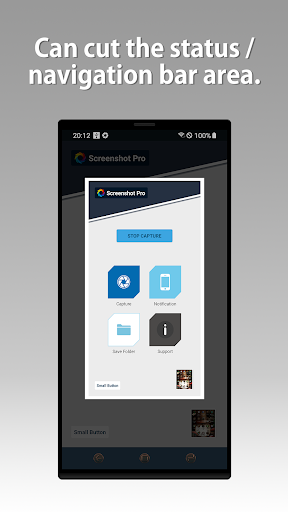
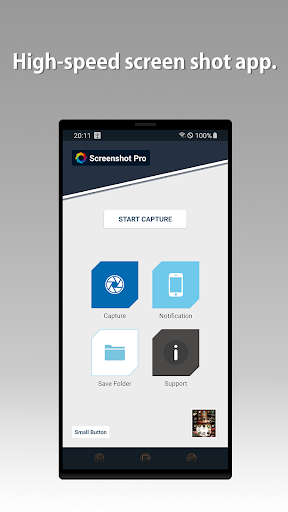
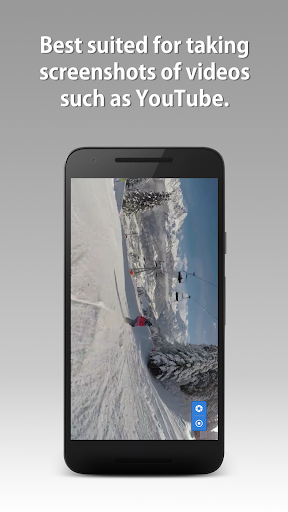



















![Zenless Zone Zero [ZZZ] Codes (December 2024) – 1.4 Livestream Codes](https://imgs.96xs.com/uploads/54/1735628542677396feeb34f.jpg)
















