
FLS MOBILE FLOW EDITION
Experience dynamic real-time scheduling with a permanent connection to your employees through FLS MOBILE FLOW EDITION. Our innovative mobile field service solution harnesses the power of digitization to support your on-site teams, making their work quick, easy, and efficient without adding extra workload.
The FLS MOBILE App (FLOW EDITION) offers transparent, paperless call processing, enhancing efficiency across the entire service process. This allows your field service team to focus on what matters most – delivering exceptional customer satisfaction.
From timely notifications about the arrival of engineers or deliveries at customer locations via text message to live on-route tracking, we minimize waiting times for your customers. Integrated with dynamic route scheduling via FLS Real-Time-Scheduling, our system ensures maximum agility, enabling seamless integration of same-day and ad-hoc requests into the route schedule.
Take your field service operations to the next level with FLS MOBILE FLOW EDITION. If you're already using or planning to adopt BPMN standard process modeling, you can easily transfer these processes to your field service app. This integration offers an intuitive, user-friendly experience, tailoring queries and process steps to meet the specific needs of each service case.
Features at a Glance
- BPMN Workflow Tool Set: Effortlessly map and flexibly compile workflow processes in the BPMN standard, enabling quick and compact digitization of processes.
- User and Role Reference: Provides clear, simple, and self-explanatory user guidance, supporting the skill set of engineers/drivers and minimizing errors during execution.
- Data Transmission: Sends all necessary data for deployment, including customer, object, and material data, to the engineer’s device, supporting offline, online, and hybrid scenarios.
- GIS Mapping: Integrates with mapping services like Google Maps or custom GEO systems for efficient navigation.
- Easy Integration: Facilitates easy integration of partners and service providers through link sharing.
- Staff Radar: Displays nearby engineers, allowing for quick assistance during service calls.
- Push Notifications: Sends real-time alerts to engineers, especially in emergencies.
- Automated Customer Notification: Keeps customers informed with estimated time of arrival (ETA) updates via text message or email, including live on-route tracking options.
- On-Premise Data Recording: Captures call and feedback data on-site, whether online or offline.
- Independent Appointment Scheduling: Allows field engineers to set binding appointments, integrated with FLS Real-Time-Scheduling.
- Checklist and Report Management: Records checklists, reports, and updates to master data.
- Comprehensive Information Provision: Supplies all relevant details about the scope and content of work, deadlines, and customer and machine/system data.
- Real-Time File Exchange: Enables the attachment and direct transfer of files in common formats (e.g., photos, Word, Excel, PDF) to your ERP/CRM system.
- Customizable Reports: Offers individually designable customer and call reports.
- Audit-Proof Signatures: Records signatures post-deployment for both customers and engineers.
- Mobile Time Recording: Tracks activities and absences directly from the mobile device.
- Mobile Materials Management: Manages van stocktaking, material bookings, reordering, and transparent recording of material exchanges between colleagues.
- Displays and manages material groups, locations, storage facilities, and inventory.
- Handles serialized materials.
- Records material movement.
- Facilitates purchase or restock requests.
For any questions or to learn more, reach out to us at +49 431 239 710 or via email at [email protected].
What's New in the Latest Version 7010.1090.80694
Last updated on Oct 25, 2024, this version includes minor bug fixes and improvements. Install or update to experience the latest enhancements!
-
Sengodai: Craft Monsters in Tactical Deckbuilder Roguelike
Sengodai is a tactical roguelike deck-building game from Tsunoa Games. The Spanish indie studio, known for its debut mobile title Katana Dragon, crafts experiences that blend a love for retro gaming with unique fusions of Asian and European cultural
Feb 08,2026 -
Honkai: Nexus Anima Connects Two Universes
HoYoverse has finally unveiled a first look at the next chapter in the Honkai universe: Honkai: Nexus Anima, the upcoming new game in the series. The teaser offers a brief preview, and players are already dissecting it to uncover what kind of gamepla
Feb 07,2026 - ◇ Watcher of Relams Revives Top Banners in June Feb 06,2026
- ◇ Stella Sora Expands Closed Beta with New Unlockables Jan 27,2026
- ◇ Sony Removes Resistance Games in PS Plus Revamp Jan 22,2026
- ◇ Marvel Sets 'Fantastic Four' Sequel for 2028 Release Jan 22,2026
- ◇ Nintendo Switch 512GB MicroSD Card Hits $23.99 Jan 22,2026
- ◇ Yasha: Demon Blade Launches in April Jan 22,2026
- ◇ RE Gear Tier List & Guide Jan 22,2026
- ◇ New "Game of Thrones" Kingsroad Chapter 3 Preview Released Jan 21,2026
- ◇ Pokemon TCG Pocket: Shining Revelry Arrives Jan 21,2026
- ◇ Elden Ring: Nightreign Preview - IGN Jan 20,2026
- 1 WWE 2K24 Update 1.11 Released Nov 10,2024
- 2 Capcom Spotlight February 2025 and Monster Hunter Wilds Showcase: Everything Announced Mar 05,2025
- 3 New LEGO Sets for March 2025: Bluey, Harry Potter, and More Mar 06,2025
- 4 Gothic 1 Remake Demo: Frame-by-Frame Comparison with Original May 01,2025
- 5 PUBG Mobile Redeem Codes for January 2025 Live Now Feb 13,2025
- 6 "Assassin's Creed Shadows Unveils Canon Mode" Apr 26,2025
- 7 Pokémon TCG Pocket Unveils Premium Pass and Trade Tokens Apr 21,2025
- 8 Roblox's RNG War TD Codes Unleashed (2025 Update) Feb 12,2025
-
Top Business Management Apps for Android
A total of 10
-
Best Racing Games to Play Now
A total of 10
-
Best Competitive Multiplayer Games on Android
A total of 10

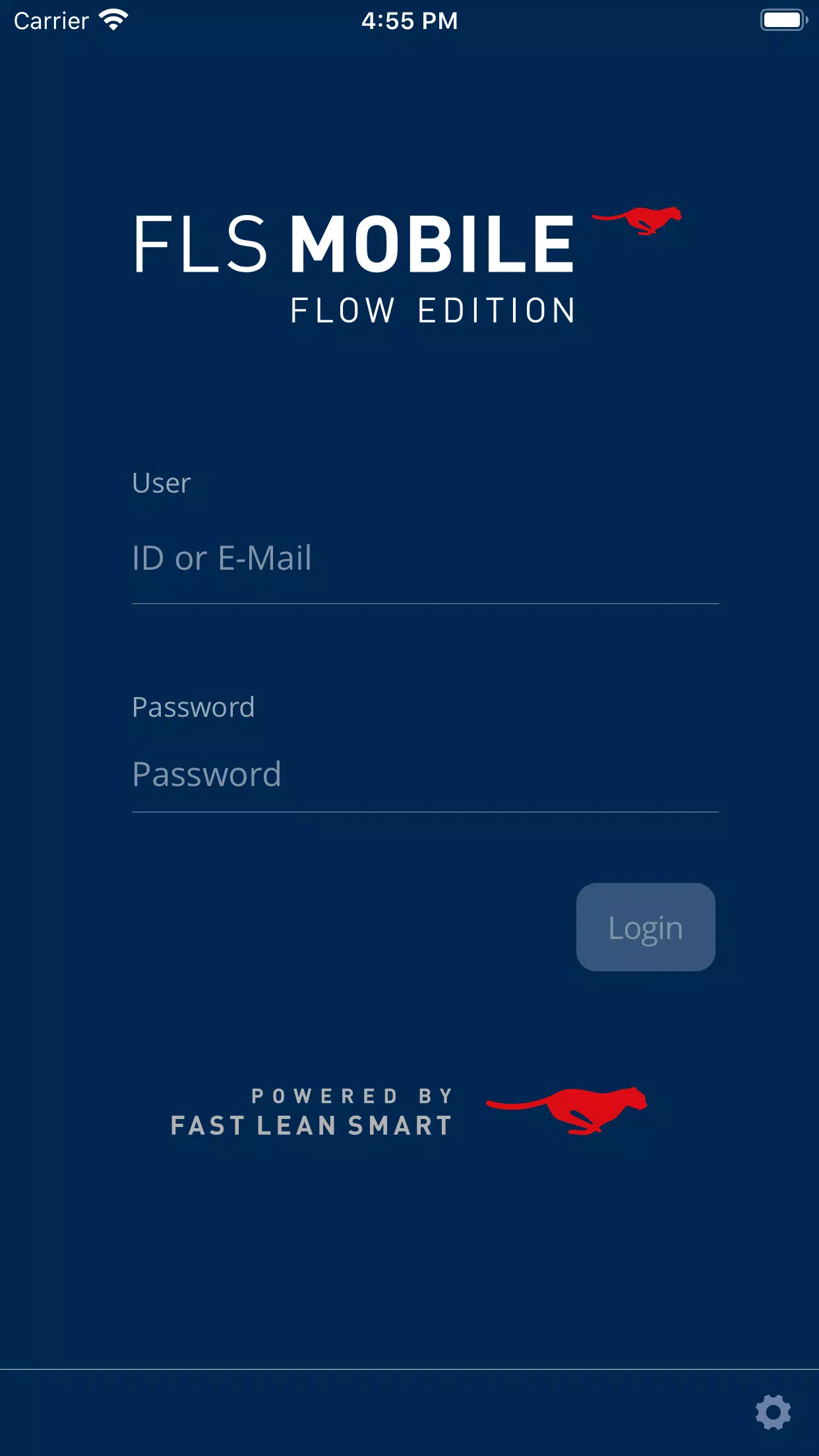
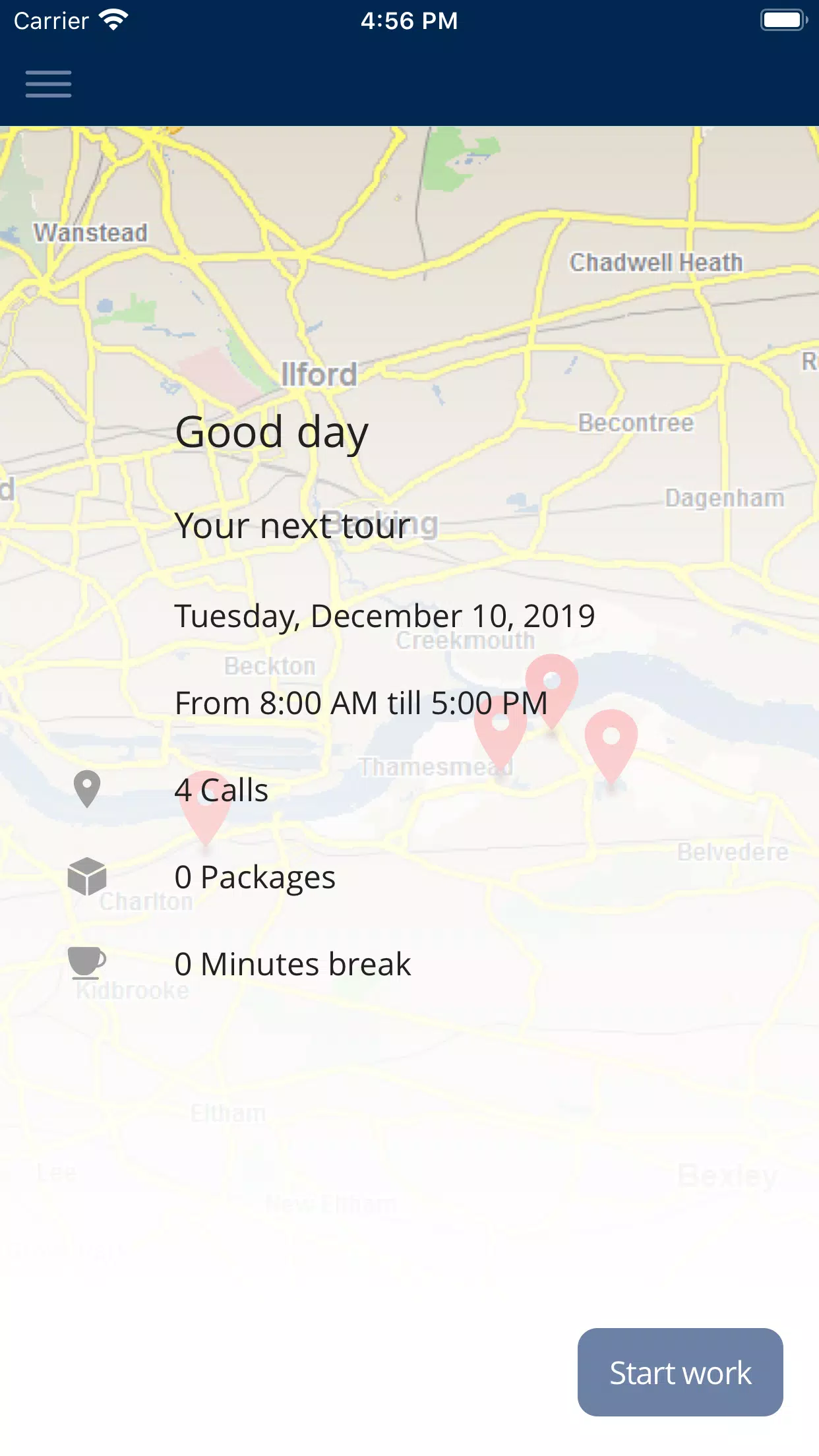
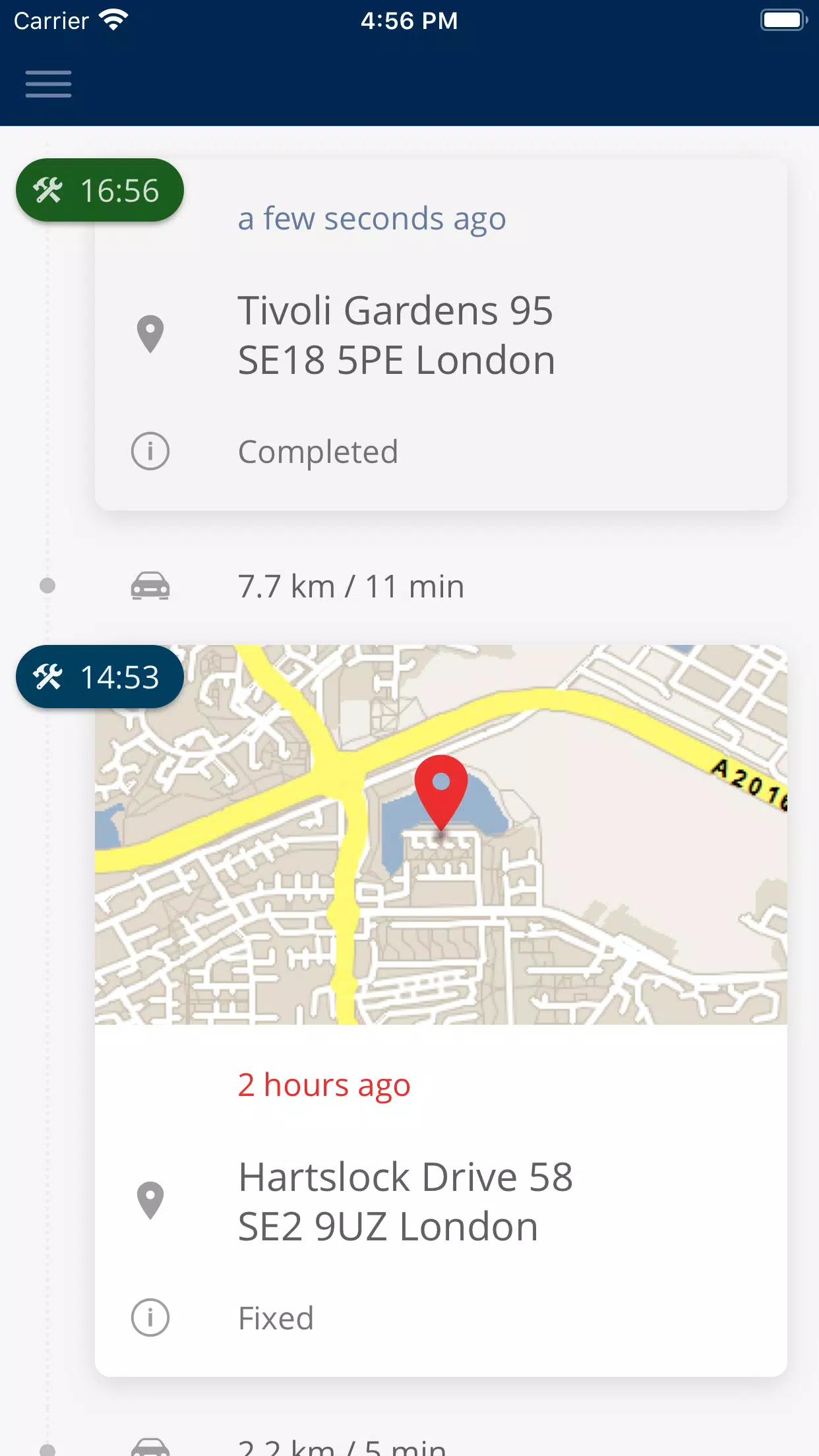
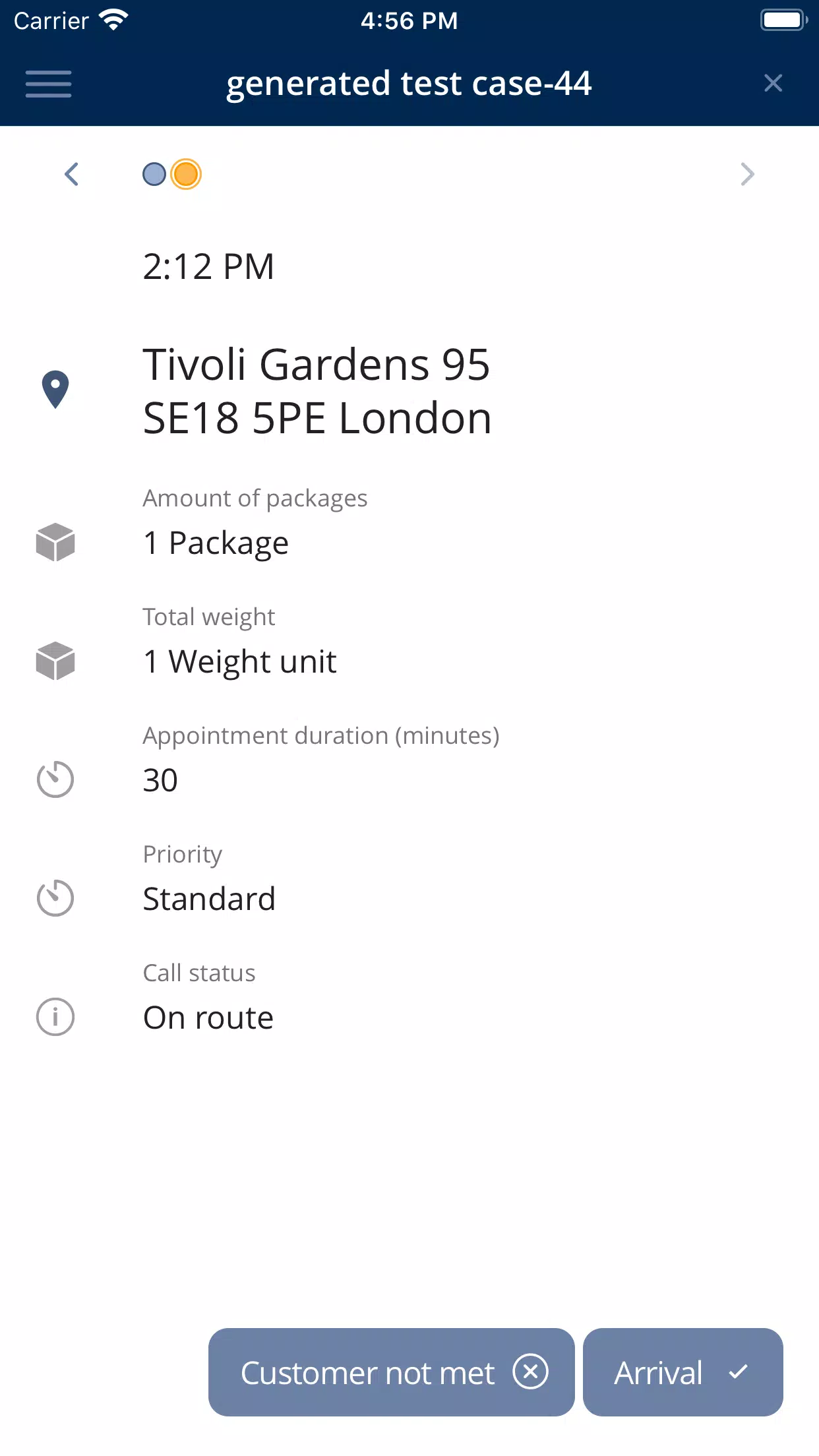








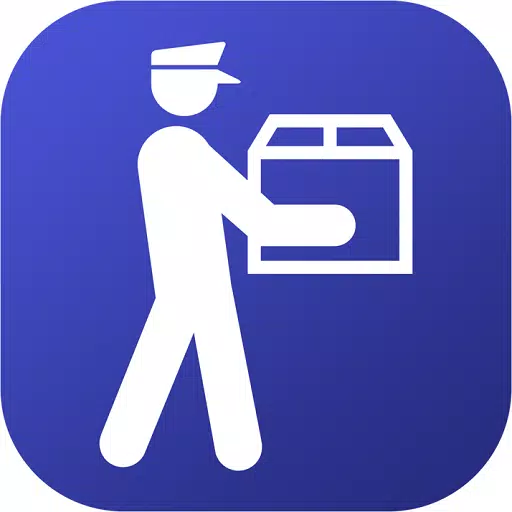










![Zenless Zone Zero [ZZZ] Codes (December 2024) – 1.4 Livestream Codes](https://imgs.96xs.com/uploads/54/1735628542677396feeb34f.jpg)
















